Complete folder backup, Important information – Gasboy CFN III V3.6 and Later User Manual
Page 28
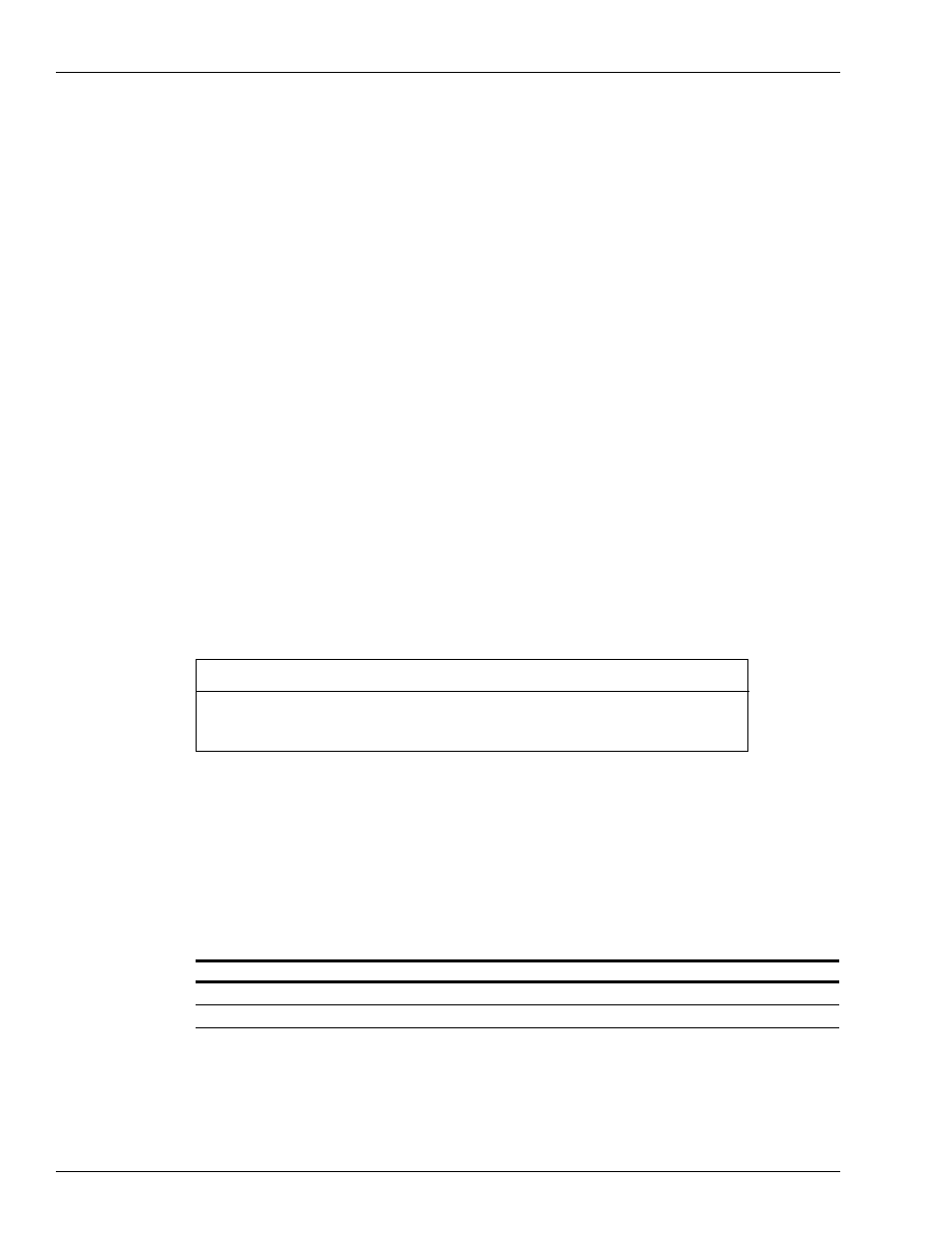
Installation
Complete Folder Backup
Page 22
MDE-4739A CFN III PCI Secure Controller Software Installation/Upgrade Instructions · July 2010
CUST.DTA and PATRON.LST are local customer and patron files used by the program
“CUST.EXE”.
DAY.FMT is the format file for the day report.
SHIFT.FMT is the format file for the shift report.
*.VAR files. All files with the extension VAR contain the variables for how many reports to
maintain and where to print.
PRNTRPT.CMD is the common file normally modified for tailored reports for an individual
customer.
Again other files with the extension CMD that do not have the same average date as the other
files in the BIN directory may have been modified and must be backed up.
Complete Folder Backup
A Complete Folder Backup procedure is required before upgrading to version 3.6 or later. You
must be logged on as the Windows XPE administrator. With the installation of version 3.6 for
PCI new Folder and File permissions are now enforced.
Note: Directories or Folders are synonymous terms and can be used interchangeably.
You must properly backup your currently-installed version of version 3.6 before you
upgrade to a version 3.6 or later. Failure to do so, could cause the technician to
perform a complete start-up process, which is highly unnecessary.
IMPORTANT INFORMATION
These folders are now part of the group Users (CFN III\Users)
• C:\SC3 (P* in the SC3 window)
• C:\SC3\Bin
• C:\POS
Note: If the above folders are moved, deleted, copied, and then copied back, the correct User
folder permissions will be lost. For fixing folder permissions, refer to
.
Technicians Folder
SC3 Backup Folder
Profit Point Backup Folder
Example 101008 Troy
Example 101008 SC3
Example 101008 POS
on
Entire Contents of C:\SC3 Folder Entire Contents Of C:\POS Folder
