4 - installation, Verifying the current site equipment, Sc3 tower inspection – Gasboy CFN III V3.6 and Later User Manual
Page 21: Verify floppy drive and cd-rom drive operation, 4 – installation, Important information
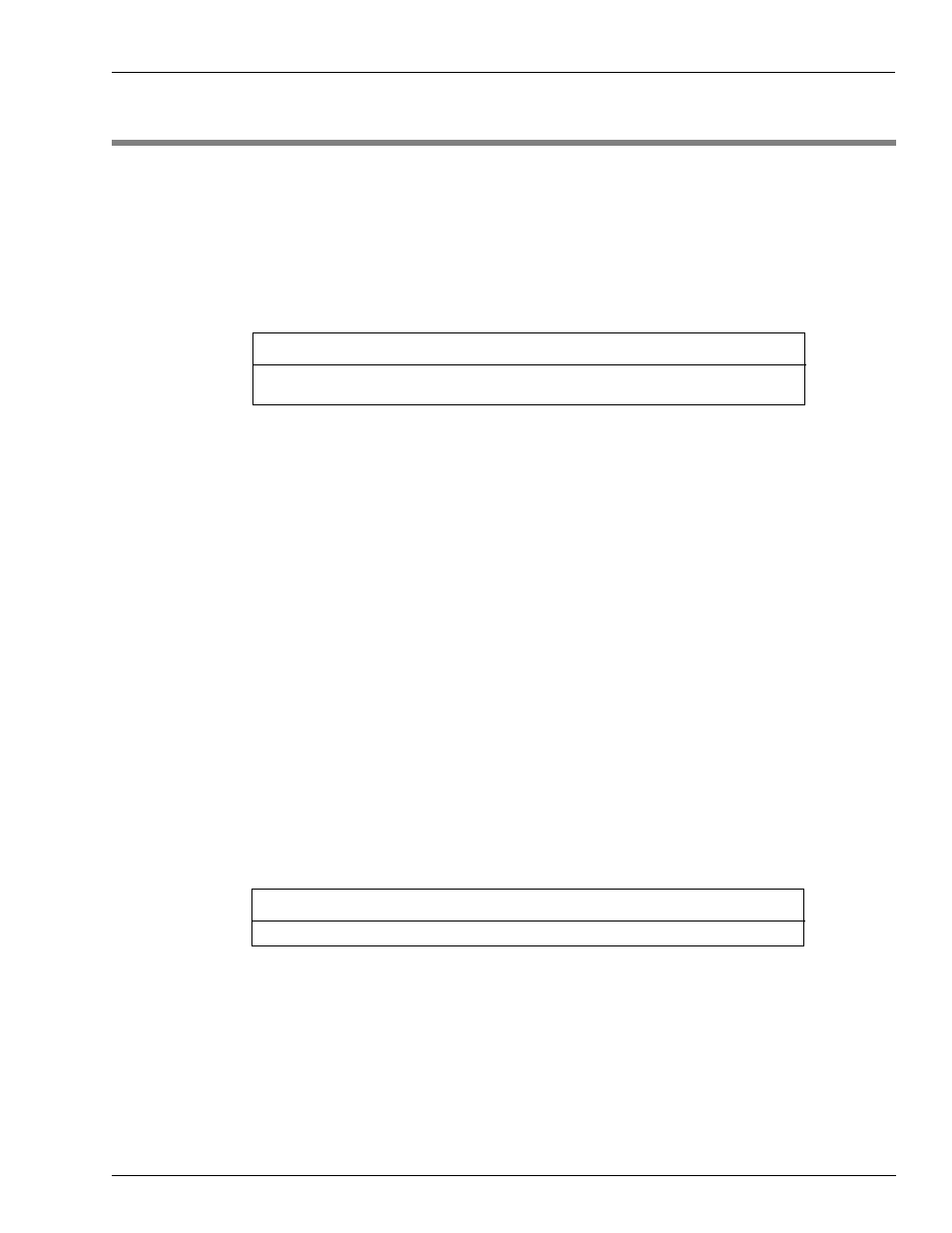
MDE-4739A CFN III PCI Secure Controller Software Installation/Upgrade Instructions · July 2010
Page 15
Preparing for the Installation or Upgrade of Version 3.6 or Later for PCI Compliance
Installation
4 – Installation
Preparing for the Installation or Upgrade of Version 3.6 or
Later for PCI Compliance
Ensure that you have all the required parts, software, and kits as recommended in
IMPORTANT INFORMATION
Verifying the Current Site Equipment
Verify that the current site equipment is operating.
• Verify if all Gasboy equipment is properly operating without any issues.
• Verify if all equipment connected to or controlled by the Gasboy system is properly
operating without any issues.
• Inform the site manager of any discovered or reported issues.
• Repair the issues or resolve the issues with the site manager before proceeding with the
upgrade.
• When contacting Gasboy, report any unresolved issues.
SC3 Tower Inspection
It is advised that the ASC must remove the tower cover and verify if there is excess dust.
Excessive dust must be removed with canned air outside of the building. While the tower is
open, the ASC must verify that the CPU and power supply fans are operating properly.
Verify Floppy Drive and CD-ROM Drive Operation
Proper operation of the Floppy drive and the CD-ROM drive must be confirmed. For the
process, refer to
“Testing the Floppy and CD-ROM Drives”
on
. Disk drive and fan
issues must be resolved before proceeding.
Ensure that you have enough floppy disks for the backup process.
IMPORTANT INFORMATION
You will require one to five blank formatted floppy disks to perform the
on
. You will require two additional disks to save the Master and Pass Key.
