Appendix a: testing the floppy and cd-rom drives, Testing the cd-rom drive, Testing the floppy drive – Gasboy CFN III V3.6 and Later User Manual
Page 59: Testing the floppy and cd-rom drives
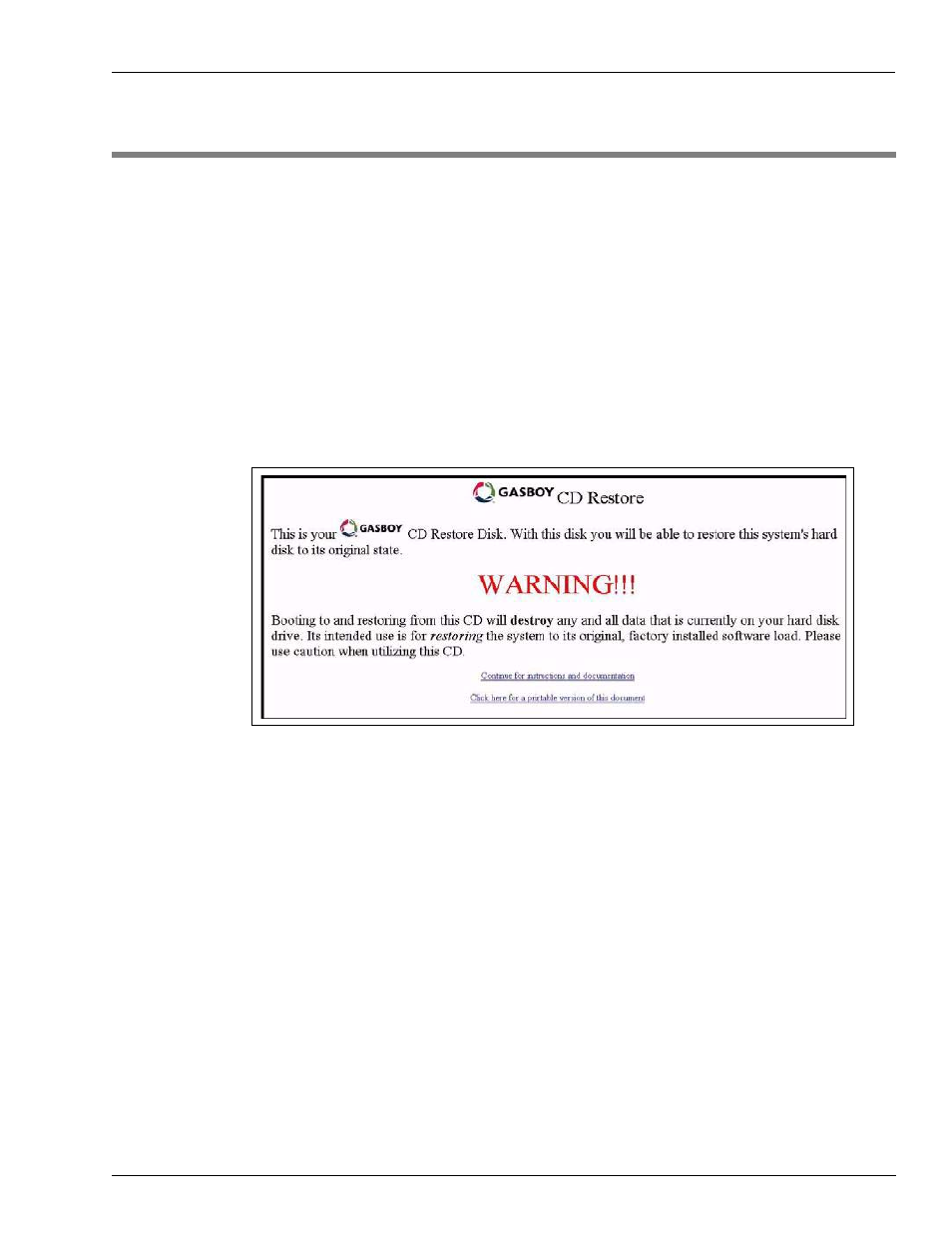
MDE-4739A CFN III PCI Secure Controller Software Installation/Upgrade Instructions · July 2010
Page A-1
Testing the CD-ROM Drive
Testing the Floppy and CD-ROM Drives
Appendix A: Testing the Floppy and CD-ROM Drives
Testing the CD-ROM Drive
Ensure that the system CD-ROM drive is working properly and the CD can be read when
inserted. If the CD-ROM is working properly, the warning screen as shown in
appears.
Note: After you ensure that the drive works, close the window.
Figure A-1: Gasboy CD Restore Warning
uses one of the CD Image disks.
Click the red X to remove the Warning window or close the window as required.
Testing the Floppy Drive
Verify if the floppy drive is working by formatting several floppy disks that will be used for
the
. Copy and paste the files to and from the floppy disk. If
several disks fail test the same floppy disk on another PC floppy disk drive.
