Changing security keys, Important information – Gasboy CFN III V3.6 and Later User Manual
Page 74
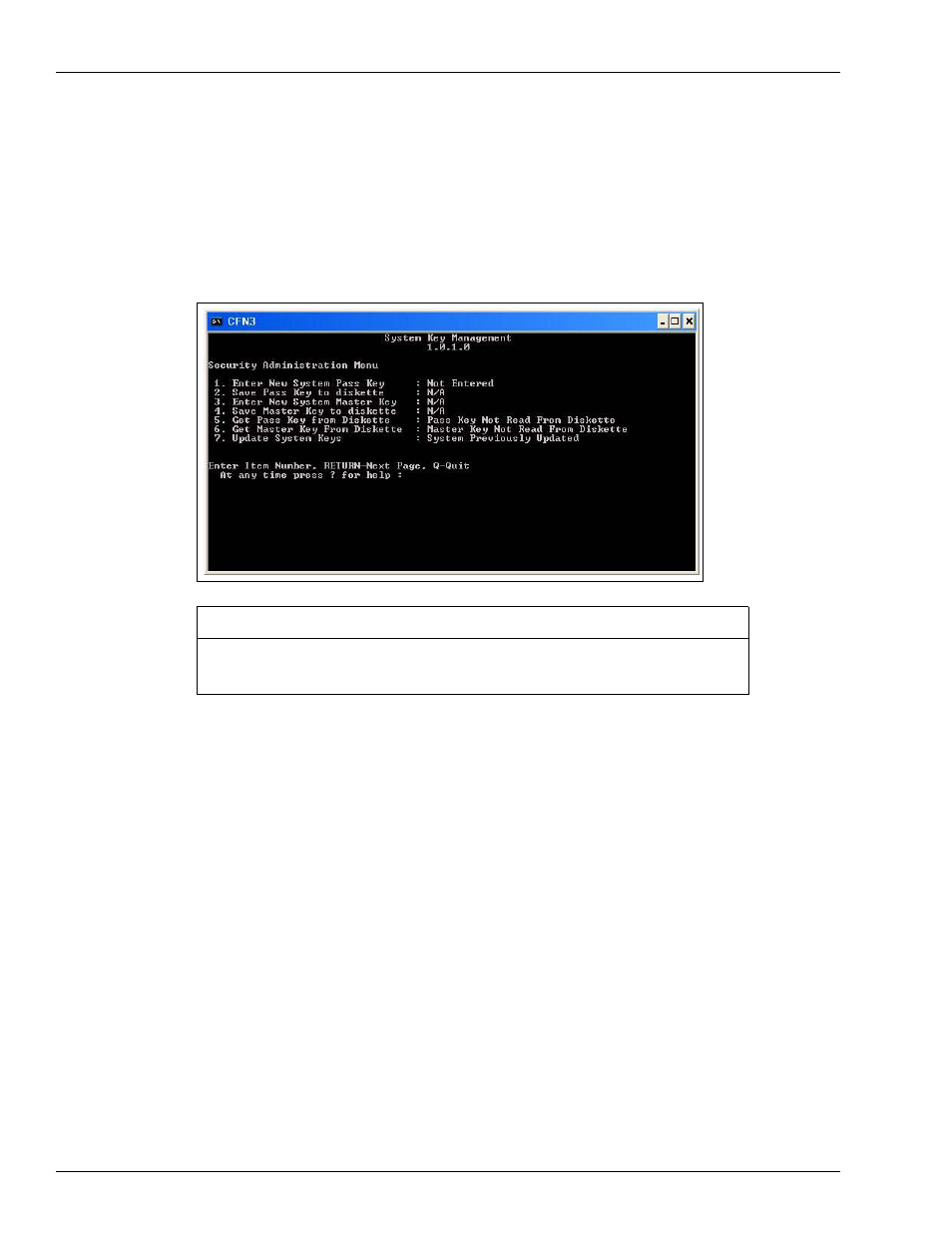
Security Program
Changing Security Keys
Page F-2
MDE-4739A CFN III PCI Secure Controller Software Installation/Upgrade Instructions · July 2010
Changing Security Keys
Monetary loss can occur by not properly setting up the keys or changing the keys before
settling with the network and/or polling the club card transactions. The currently stored
transactions will become unusable when new security keys are entered and updated. To meet
PCI requirements the security keys must be changed at least once a year.
Figure F-1: Security Administration Menu
Ensure that you save the Master Key and Pass Key before exiting the Security
program. You cannot enter the program later to save the keys. This is not allowed due
to PCI security compliance.
IMPORTANT INFORMATION
The first time you run Security program when you enter both the Master and Pass Keys in any
order, the program will prompt you to “Update the System Keys” as a confirmation. If you
subsequently enter a new Master Key and Pass Key you must “Update System Keys” for the
new security keys to take effect. Master Key requires 20 to 38 character alphanumeric key and
is case-sensitive. Special characters cannot be used. Pass Key requires a mandatory 16-digit
alphanumeric entry and is case-sensitive. Special characters cannot be used.
Special characters that are not to be used are: [ ] { } \ | : ; ” ’ < > , . ? / - = _ + ( )
Ensure that you save the Master Key and Pass Key to diskette before exiting the Security
program. The Master Key and Pass Key cannot be stored on the same diskette. The backup
Master Key and Pass Key must be given to the sites, PCI administrator.
