Default gateway – EXFO AXS-200/850 Ethernet Test Set User Manual
Page 52
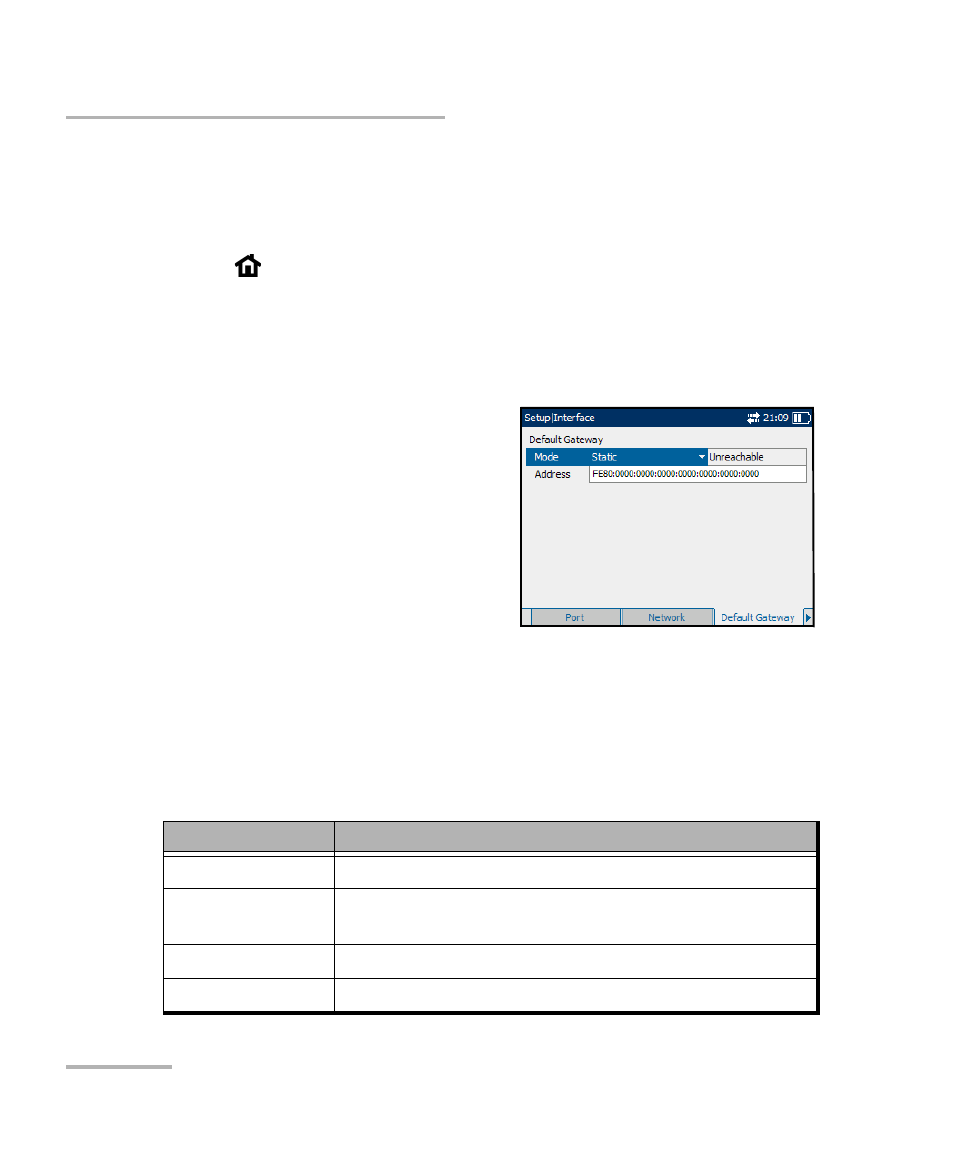
Setup
42
AXS-200/850
Default Gateway
Default Gateway
The Default Gateway tab allows the configuration of the default gateway
address to forward packets outside the subnet.
Press ,
select
Setup, Interface, and the Default Gateway tab.
Note: The Default Gateway tab is only available when IPv6 version is selected.
³
Mode
³
Automatic allows automatic
selection of the default
gateway. The default setting is
Automatic.
³
Static allows entering the
default gateway IP address.
³
Address: If the Mode is Static,
enter the IP address of the Default Gateway. The accepted range is
from FE80:0000:0000:0000:0000:0000:0000:0000 to
FE80:0000:0000:0000:FFFF:FFFF:FFFF:FFFF. The default address is
FE80:0000:0000:0000:0000:0000:0000:0000. When the Mode is
Automatic, the address field is not configurable.
The Default Gateway Address Status is as below:
Status
Description
--
Undefined
Checking
Detection in progress to determine if the Default
Gateway is reachable or not.
Unreachable
Default Gateway is unreachable.
Reachable
Default Gateway is reachable.
