Shaping configuration – EXFO AXS-200/850 Ethernet Test Set User Manual
Page 138
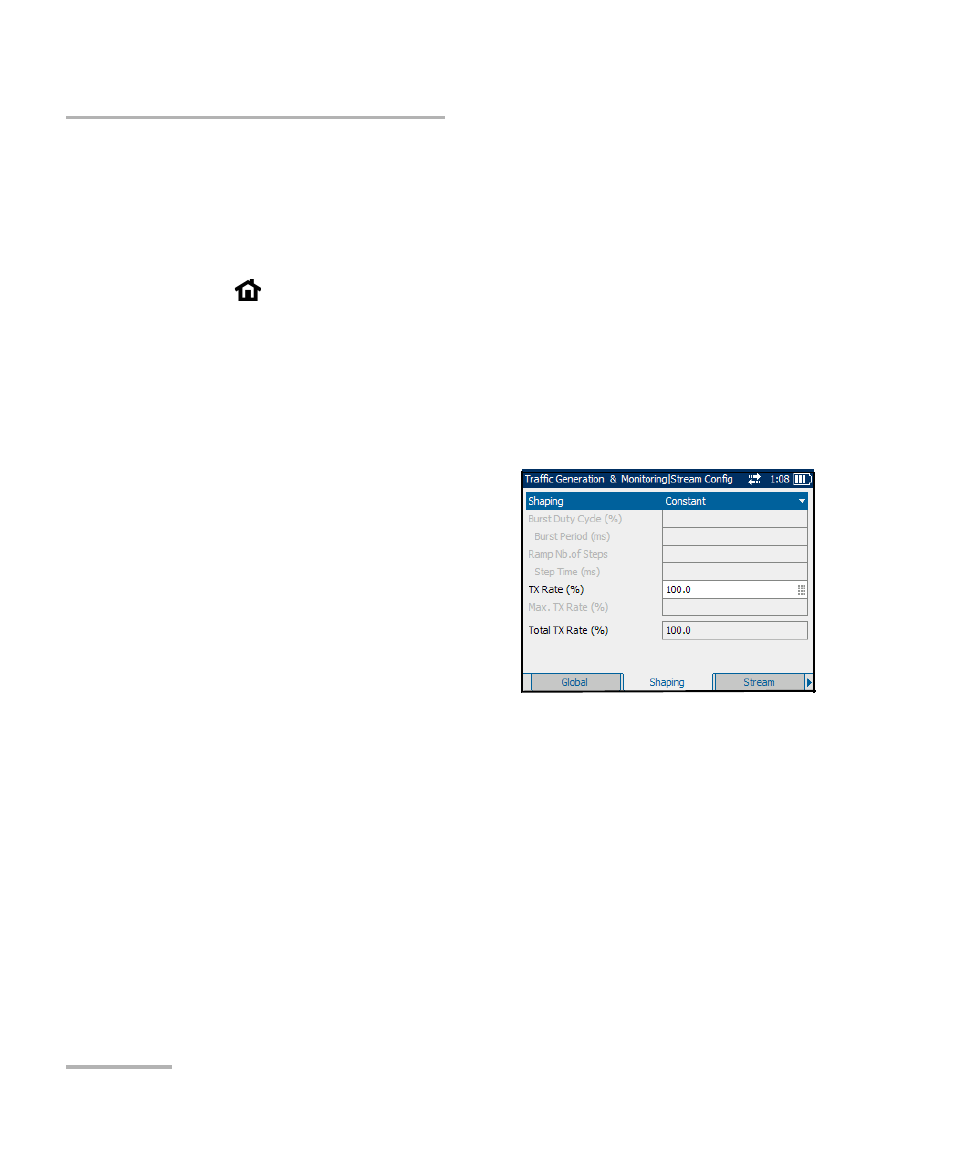
Traffic Generation & Monitoring
128
AXS-200/850
Shaping Configuration
Shaping Configuration
The main stream is configured to send frames evenly distributed in time
(constant) or to follow a specific shape: square wave burst or repetitive
multiple step ramp.
Press ,
select
Traffic Generation & Monitoring, Stream Config, and
the Shaping tab.
³
Shaping: Select the shape of the main stream. Choices are Constant,
Burst, and Ramp. The default setting is Constant.
The shaping is forced to Constant when Jitter is selected as User
Defined. See Jitter Configuration on page 136.
Constant transfers the frame
continuously according to the
configured TX rate.
Burst transfers the frames at Max
TX Rate during the percentage of
the Burst Period determined by
the Duty cycle parameter.
Ramp transfers the frames by
incrementing successively the
transmit rate up to the Max TX Rate. The transmit rate progression is
divided into a number of Steps. Each step duration is determined by
the Step Time parameter.
³
Burst Duty Cycle: Enter the value of Burst Duty Cycle. This parameter
determines the burst duration within the burst period. The accepted
range is from 1 % to 100 %. The default value is 50 %. The burst duty
cycle parameter is available only when the Burst shaping mode is
selected in the Shaping field.
Period: Determine the burst pattern duration. The accepted range is
from 1 ms to 8000 ms. The default value is 1000 ms.
