System introduction, Figure 1-1: guidance only configuration, System introduction -2 – TeeJet Fieldware SA 2.0 for Legacy 6000 User Manual
Page 6
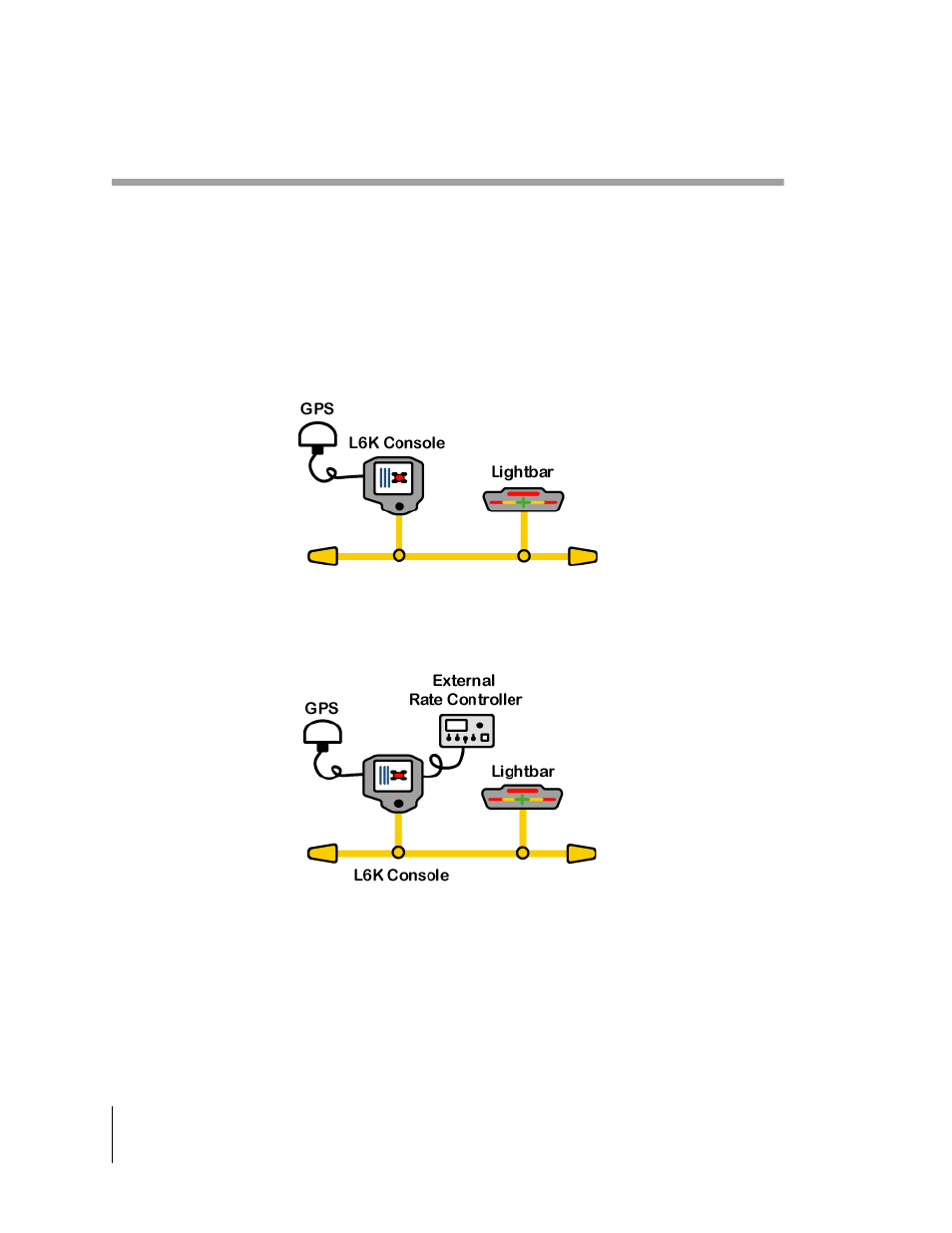
1-2
Chapter 1 - System Introduction
System Introduction
Fieldware SA for the Legacy 6000
Software Version 2.00
System Introduction
The Legacy 6000, with Fieldware Stand Alone (Fieldware - SA) software installed, allows machine
guidance and multiple product control when interfaced with an external rate controller. “Stand
Alone” means the Mid-Tech CAN Bus product control system is not required to operate this version
of Fieldware for the Legacy 6000. The Stand Alone version of Fieldware is designed for users who
want to perform machine guidance without a control system (Figure 1-1), or perform product con-
trol using an existing rate controller (Figure 1-2). The Legacy 6000 with Fieldware - SA is an excel-
lent replacement for the laptop found in many cabs today. Due to the larger display, the Legacy
6000 with Fieldware - SA is a nice system upgrade from the Mid-Tech line of guidance systems.
The Legacy 6000 console runs Fieldware - SA software and operates in a Windows CE environ-
ment, an extremely dependable and stable operating system. Operation is intuitive with on-screen
menu choices and prompts. An on-board help menu is built in. The heart of the Legacy console is
an Intel processor operating at 206 Megahertz for maximum efficiency.
Figure 1-1: Guidance Only Configuration
Figure 1-2: Guidance and External Rate Control Configuration
