Real-time guidance operation, Starting guidance, Changing guidance pattern – TeeJet Fieldware SA 2.0 for Legacy 6000 User Manual
Page 104: Real-time guidance operation -12
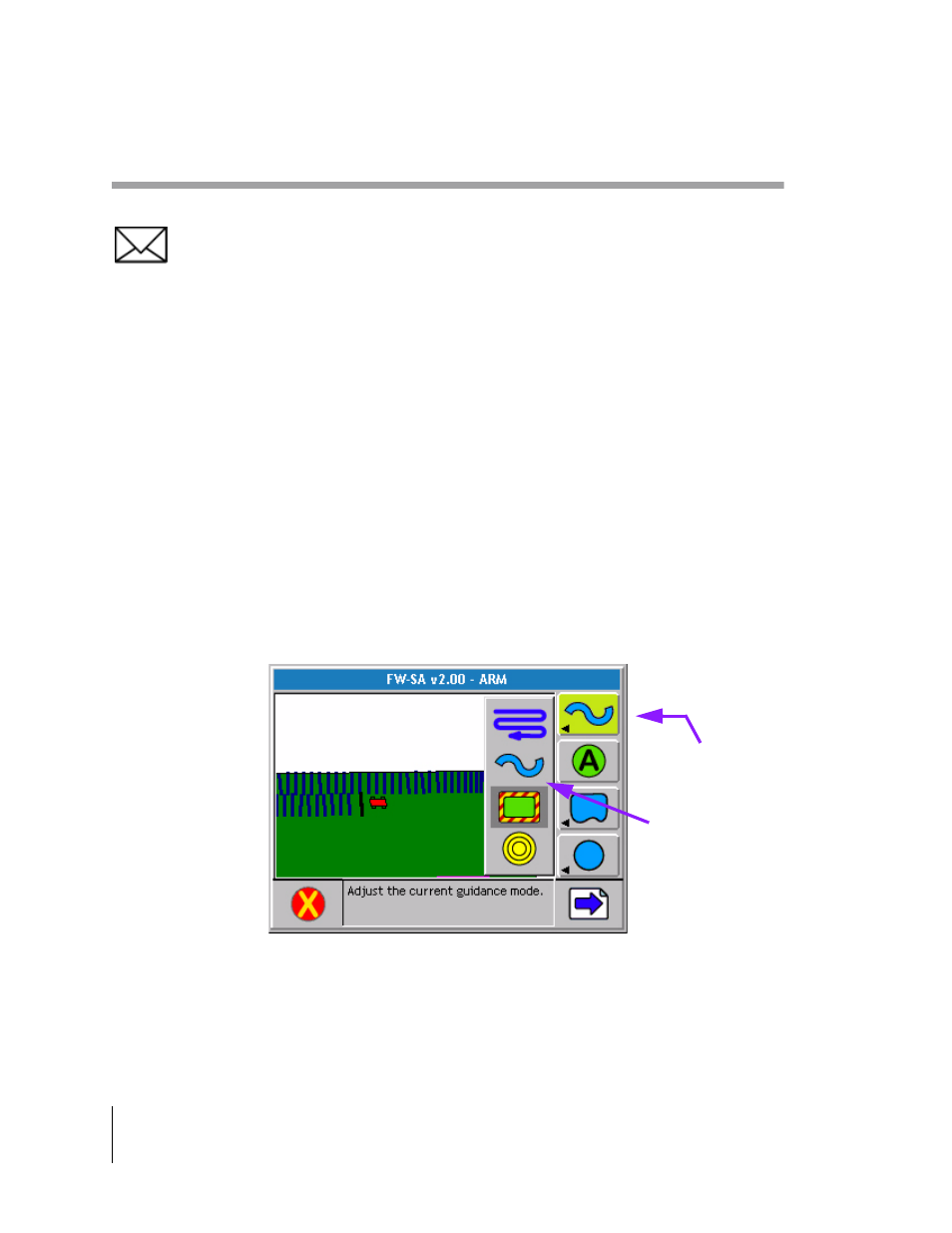
4-12
Chapter 4 - Real-time Operation
Real-time Guidance Operation
Fieldware-SA for the Legacy 6000
Software Version 2.00
Real-time Guidance Operation
This portion of the user’s guide assumes that the Fieldware Manual Guidance plug-in has been
activated (see Chapter 2 of this user’s guide).
Fieldware - SA for the legacy 6000 allows product application and vehicle guidance to be per-
formed simultaneously. To run guidance while applying a product, the Lightbar setting must be set
to Text/Lights (see Lightbar Setup on page 2-15).
At this point a DGPS receiver should be connected to the Legacy 6000 console and running prop-
erly. It is always a good idea to verify that the DGPS receiver is running properly and communicat-
ing with the console prior to driving out to the field. To verify that the receiver is working properly,
run the system diagnostic tool Receiver Process, (see System Tools on page 2-34).
If an external rate controller is being used, that controller should be connected to the appropriate
COM port on the console and running properly.
Starting Guidance
When product application is started by pressing the ARM Bull’s-eye, guidance automatically starts.
The initial guidance pattern is set to the Straight-Line mode. It is possible to switch between any of
the three guidance modes while in real-time operation (Figure 4-9).The four guidance patterns to
choose from are Straight-Line, Headland, Ignore Headland, and Circle-Pivot. Each is described in
more detail below.
Changing Guidance Pattern
To change from one guidance pattern to another, press the Guidance Pattern soft-key (Figure 4-9).
This soft-key displays the current pattern selection on the key itself. Pressing this soft-key pops-up
a sub-menu that displays the available guidance patterns. To select a pattern high-light, the
Figure 4-9: Selecting a Guidance Pattern in Real-time
Guidance Pattern
Soft-key
List of Guidance
Patterns
