Lightbar curved guidance graphics, Figure 4-29: curved guidance lightbar graphics, Figure 4-30: right-hand turn ahead – TeeJet Fieldware SA 2.0 for Legacy 6000 User Manual
Page 124: Lightbar curved guidance graphics -32
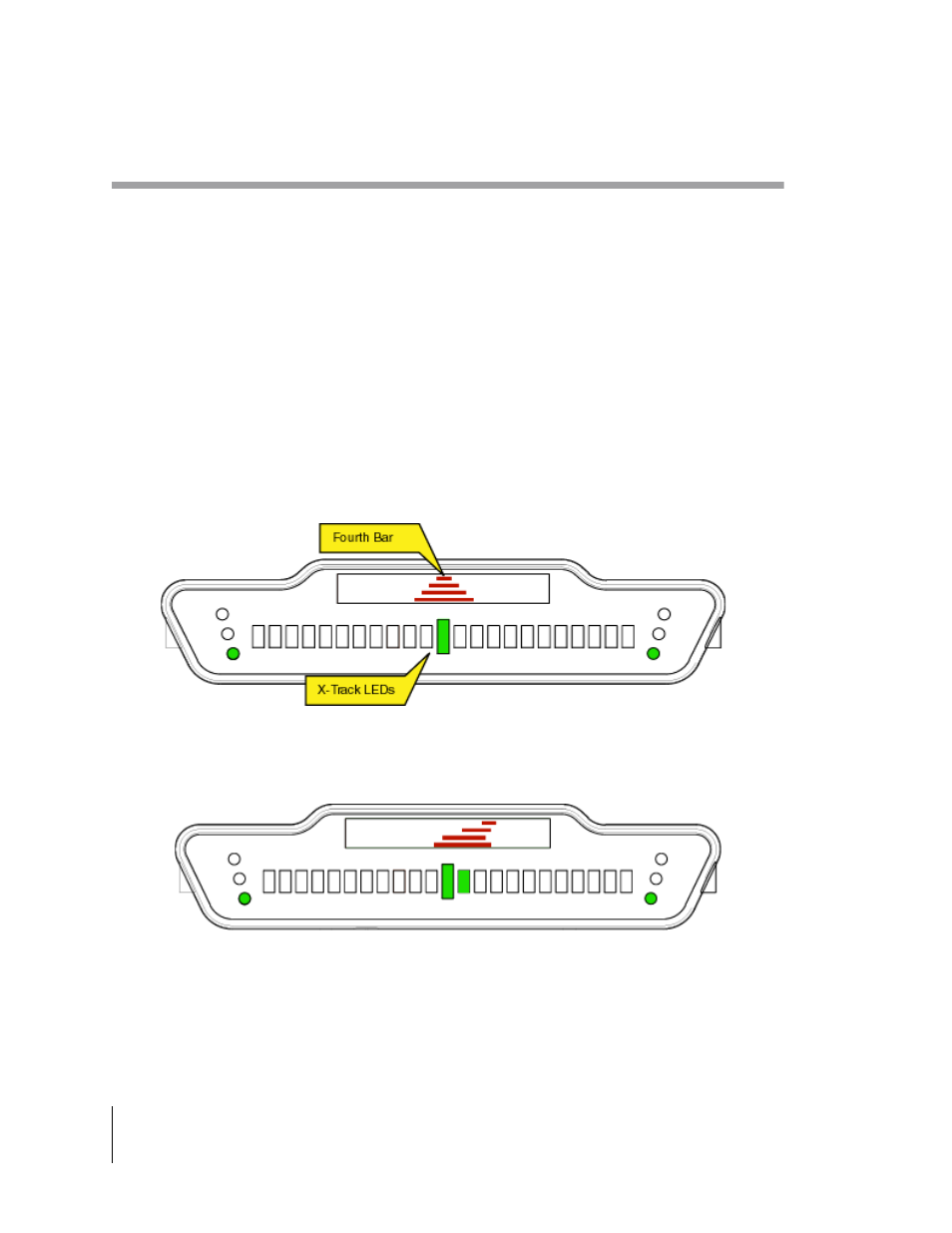
4-32
Chapter 4 - Real-time Operation
Lightbar Curved Guidance Graphics
Fieldware-SA for the Legacy 6000
Software Version 2.00
Lightbar Curved Guidance Graphics
Fieldware’s two curved guidance techniques employ a lightbar text display graphic that aids the
operator when navigating parallel to a curved swath. The X-Track LED functionality that is
employed in Straight-Line mode is also employed when driving curved guidance.
A projected swath-path graphic is displayed in the text display area of the lightbar (see Figure 4-
29). This projected path is made up of four horizontal bars. The bottom bar is closest to the vehicle
and the top bar is the path furthest away. The width of the bars decrease as they move away from
the vehicle to add a perspective view to the path ahead of the vehicle. The projected distance the
first bar is away from the vehicle is based on the vehicle speed. The lightbar in Figure 4-29 informs
the user to drive straight, and there are no turns approaching. In Figure 4-30 the lightbar indicates
the vehicle is approaching a turn to the right. The X-Track LEDs indicate that the vehicle is slightly
to the right of the guideline. Lightbar X-Track LEDs were set up in Swath mode, therefore the user
needs to correct to the left to get back on line. The X-Track LEDs do not provide any information
relating to the curved path ahead of the vehicle, they only indicate where the vehicle is with
respect to the guideline at the current vehicle location.
Figure 4-29: Curved Guidance Lightbar Graphics
Figure 4-30: Right-Hand Turn Ahead
