TeeJet Fieldware SA 2.0 for Legacy 6000 User Manual
Page 135
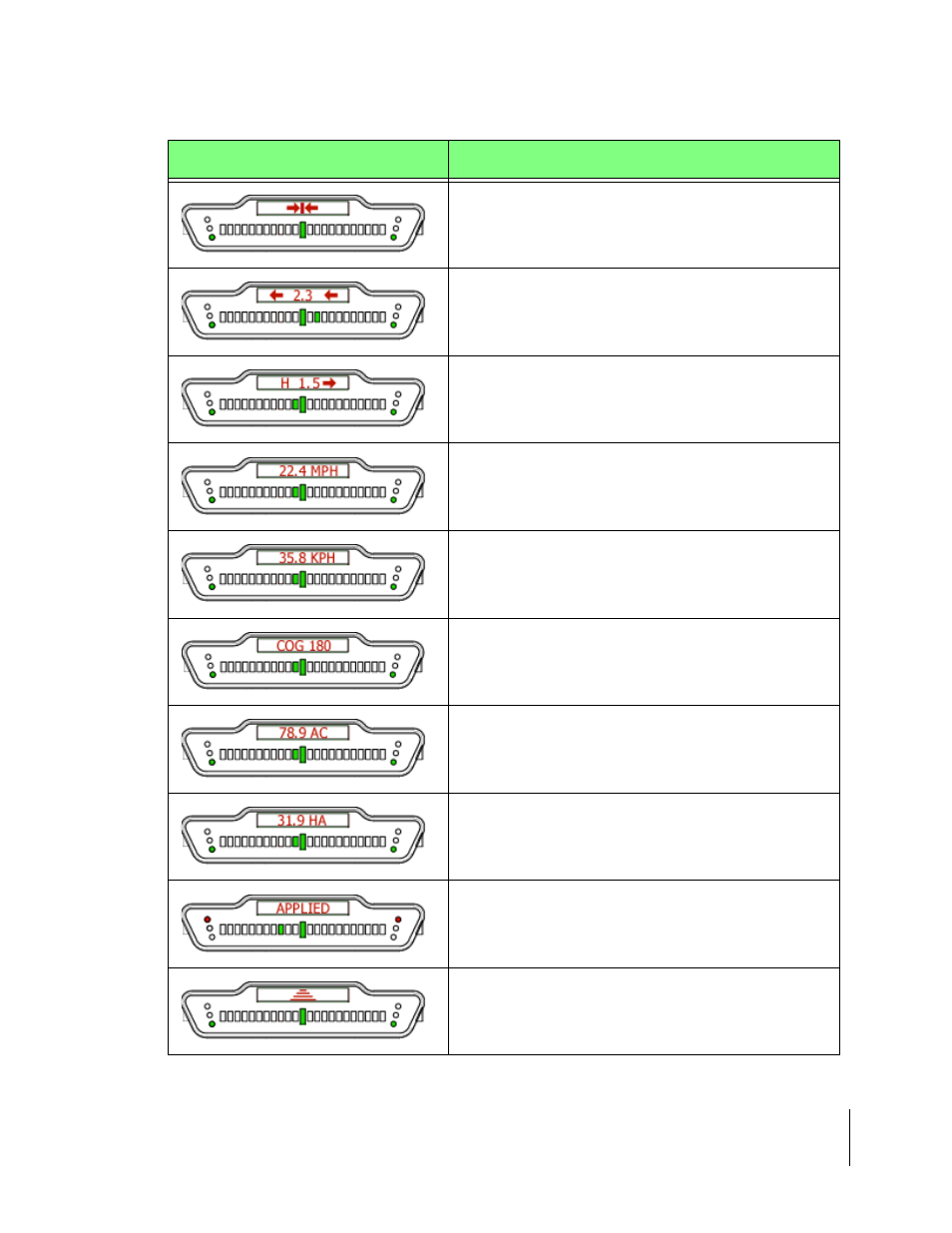
Fieldware-SA for the Legacy 6000
Software Version 2.00
Chapter 4 - Real-time Operation 4-43
Lightbar Index
X-Track Error: A user defined lightbar message. This cross
track error message is displayed when the vehicle is on the
guideline and there is no error.
X-Track Error: A user defined lightbar message. In this
example the operator should steer to the left 2.3 ft. (Assum-
ing the system unit is set to US and Lightbar is set to Swath
mode.)
Vehicle Heading Error: A user defined lightbar message indi-
cating the current heading error between vehicle heading
and the bearing of the guideline in degrees and decimal
degrees. The arrow indicates steering direction.
Ground Speed: A user defined lightbar message indicating
the vehicle speed in Miles per Hour (MPH). System unit is
set to US.
Ground Speed: A user defined lightbar message indicating
the vehicle speed in Kilometers per Hour (KPH). System unit
is set to Metric.
Course on Ground (COG): A user defined lightbar message
indicating the vehicles heading in degrees (0 to 359). The
example to the left indicates the vehicle’s course on the
ground is due South (180 degrees).
Area Applied: A user defined lightbar message indicating the
current amount of area applied in Acres. System unit set to
US.
Area Applied: A user defined lightbar message indicating the
current amount of area applied in Hectares. System unit set
to Metric.
Applied Area Detection: This message is displayed when the
vehicle is within a previously applied area. Note the Red stop
lights are illuminated. At this point an alarm should sound.
See Applied Area Detection on page 4-33.
Curved guidance information graphics. The four horizontal
bars in the text display represent a perspective view of the
swath ahead of the vehicle. The bars skew left or right to
represent the curved path ahead.
Lightbar State
Description
Table 4-3: Swath XL Lightbar Index
