System and warning messages, System message, Figure 4-7: system ready message – TeeJet Fieldware SA 2.0 for Legacy 6000 User Manual
Page 102: Warning message, System and warning messages -10
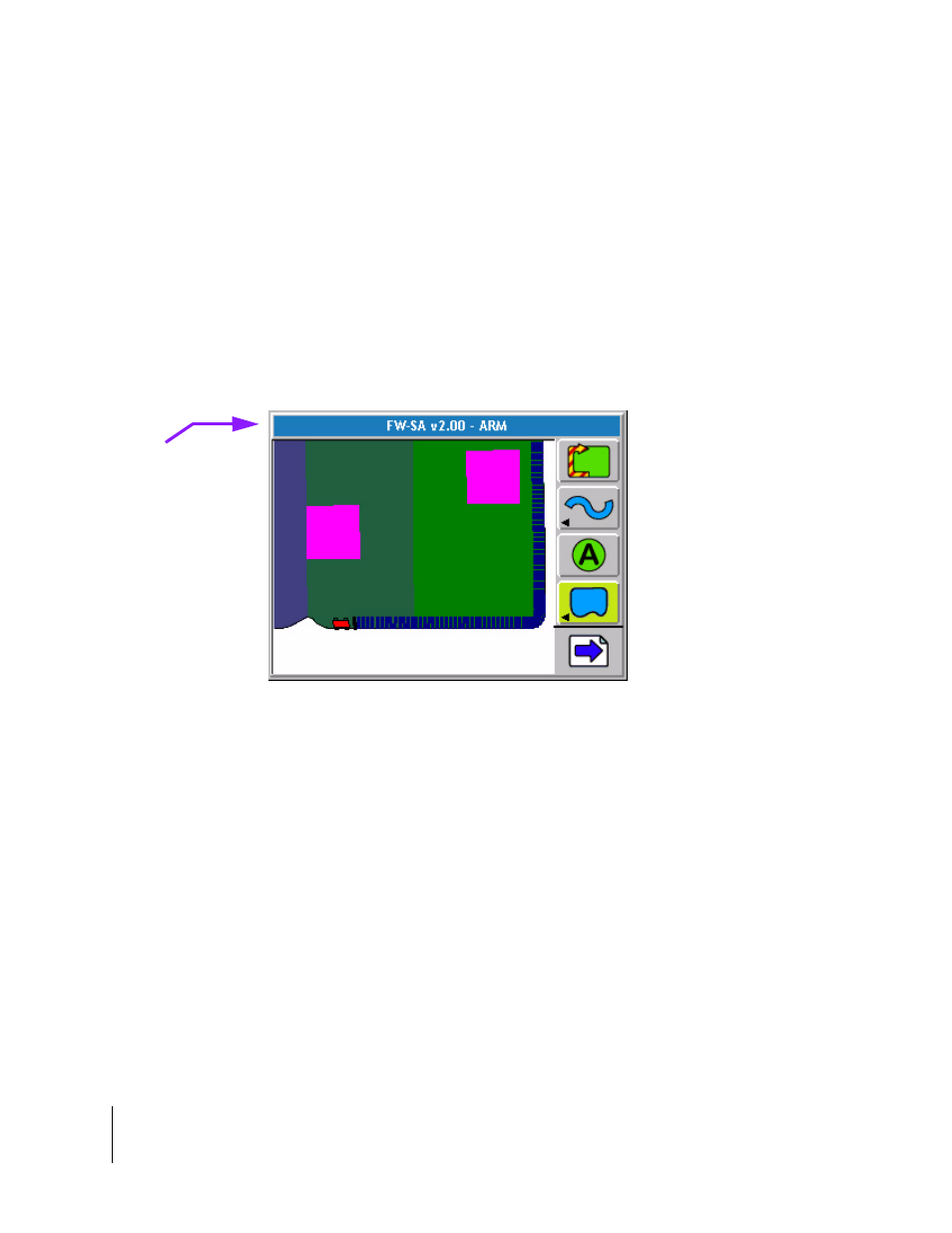
4-10
Chapter 4 - Real-time Operation
Product Application
Fieldware-SA for the Legacy 6000
Software Version 2.00
System and Warning Messages
Fieldware - SA for the Legacy 6000 provides system operation feedback in the form of System
messages and Warning messages. This system information is displayed in the top portion (banner
bar) of the rates page and map page. Some messages are displayed on the lightbar (see Lightbar
Index on page 4-42) for more information about these messages.
System Message
A system message does not obstruct real-time operation. The most common system message is
the current software version, (Figure 4-6), This message is displayed when the Legacy 6000 sys-
tem is operating properly.
Warning Message
A warning message does not obstruct real-time operation. When a warning message first appears
in the banner bar, the banner bar color changes to Red and the alarm sounds. The alarm can be
muted by pressing the Alarm Mute soft-key. The warning message remains in the banner bar until
the situation causing the warning is resolved. The alarm does not sound again until a new warning
appears.Typical warning messages relate to GPS Positions, product application rates and speeds.
Figure 4-7: System Ready Message
Message Area
