Exiting real-time operation, Figure 4-40: exiting real-time application, Fieldware-map manager – TeeJet Fieldware SA 2.0 for Legacy 6000 User Manual
Page 132: Exiting real-time operation -40, Fieldware-map manager -40
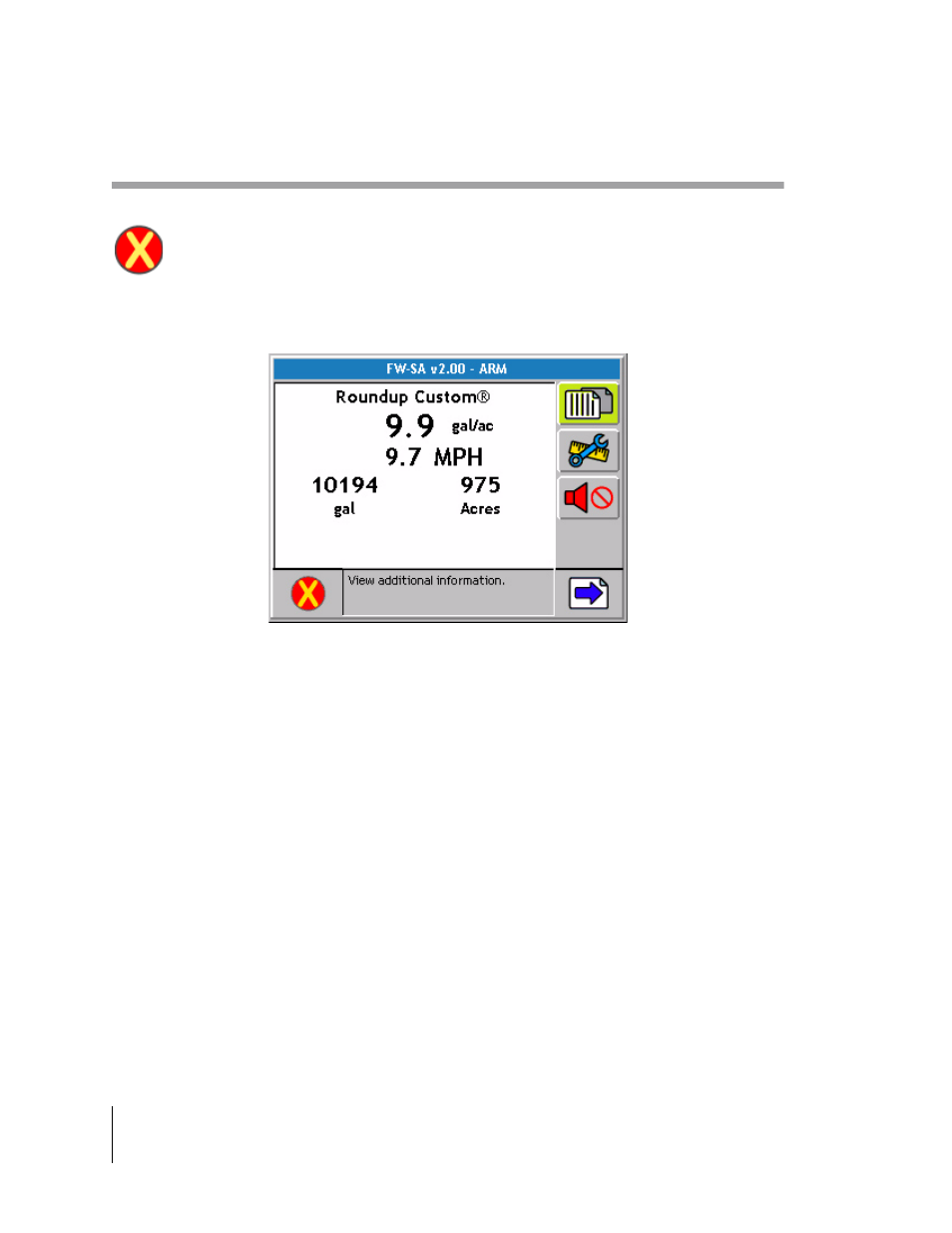
4-40
Chapter 4 - Real-time Operation
Exiting Real-Time Operation
Fieldware-SA for the Legacy 6000
Software Version 2.00
Exiting Real-Time Operation
To exit from real-time operation, press the Exit button located on the bottom left corner of
the current page. If data is being stored to the PC card, the exiting process may take a
minute or so to properly store this data.
Fieldware-Map Manager
Some Legacy 6000 system kits include Fieldware Tools for an office computer or laptop. Fieldware
Map Manager Tools can be used to view application As Applied maps. Figure 4-41 shows an As-
Applied map (RCD) and field boundary (BND) in the Map Manager view. To view As Applied maps,
copy the record files (RCD) from the PC card to a desktop or laptop computer. Consult the Map
Figure 4-40: Exiting Real-time Application
- Sentry 6140 (16 pages)
- 801 flowmeter (2 pages)
- GPS Speed Sensor (2 pages)
- IC18 SPREADER JOB COMPUTER (47 pages)
- IC18 SPREADER JOB COMPUTER (32 pages)
- IC18 SPRAYER JOB COMPUTER (43 pages)
- IC18 SPRAYER JOB COMPUTER (68 pages)
- IC18 NH3 JOB COMPUTER (63 pages)
- BOOMPILOT JOB COMPUTER (21 pages)
- BOOMPILOT JOB COMPUTER (32 pages)
- MATRIX 570VT Software version 1.00 (12 pages)
- MATRIX 570VT Software version 1.00 (20 pages)
- MT 600 Piston Injection Pump (6 pages)
- BoomPilot (2 pages)
- BoomPilot Pro Metric (2 pages)
- BoomPilot Pro (2 pages)
- 500 SLURRY COMPUTER (30 pages)
- 70 Series Speed Area Monitor (2 pages)
- 70 Series EPC - Manual Pump (4 pages)
- 70 Series Fill Flow (2 pages)
- 70 Series Flow Volume Monitor (2 pages)
- ARC-6000 (50 pages)
- TASC-6000 (78 pages)
- TASC-6100 (86 pages)
- TASC-6200 (50 pages)
- TASC-6200 (45 pages)
- TASC DATA LOGGER (17 pages)
- TASC PRINTER MODULE (8 pages)
- TASC-6000 Supplement (9 pages)
- 744A Sprayer Control (14 pages)
- 744E AUTO BOOM SECTION CONTROL (8 pages)
- 744E SPRAYER CONTROL (16 pages)
- 814-AB Airblast Sprayer Monitor (15 pages)
- 834 Sprayer Control (15 pages)
- 834 Sprayer Control L2.12 (15 pages)
- 834-P Sprayer Control (18 pages)
- 844 Sprayer Control (44 pages)
- 844 Operations Mini (2 pages)
- 844-AB Sprayer Control (24 pages)
- 844-E Sprayer Control (36 pages)
- 844-R Speed Compensated Application Control (32 pages)
- 854 Sprayer Control (52 pages)
- 026 – 73 AddFlow (8 pages)
- LH 3000 (24 pages)
- LH 4000 (44 pages)
