Fieldpilot setup menu items, Table 5-1: fieldpilot setup item descriptions – TeeJet Fieldware SA 2.0 for Legacy 6000 User Manual
Page 147
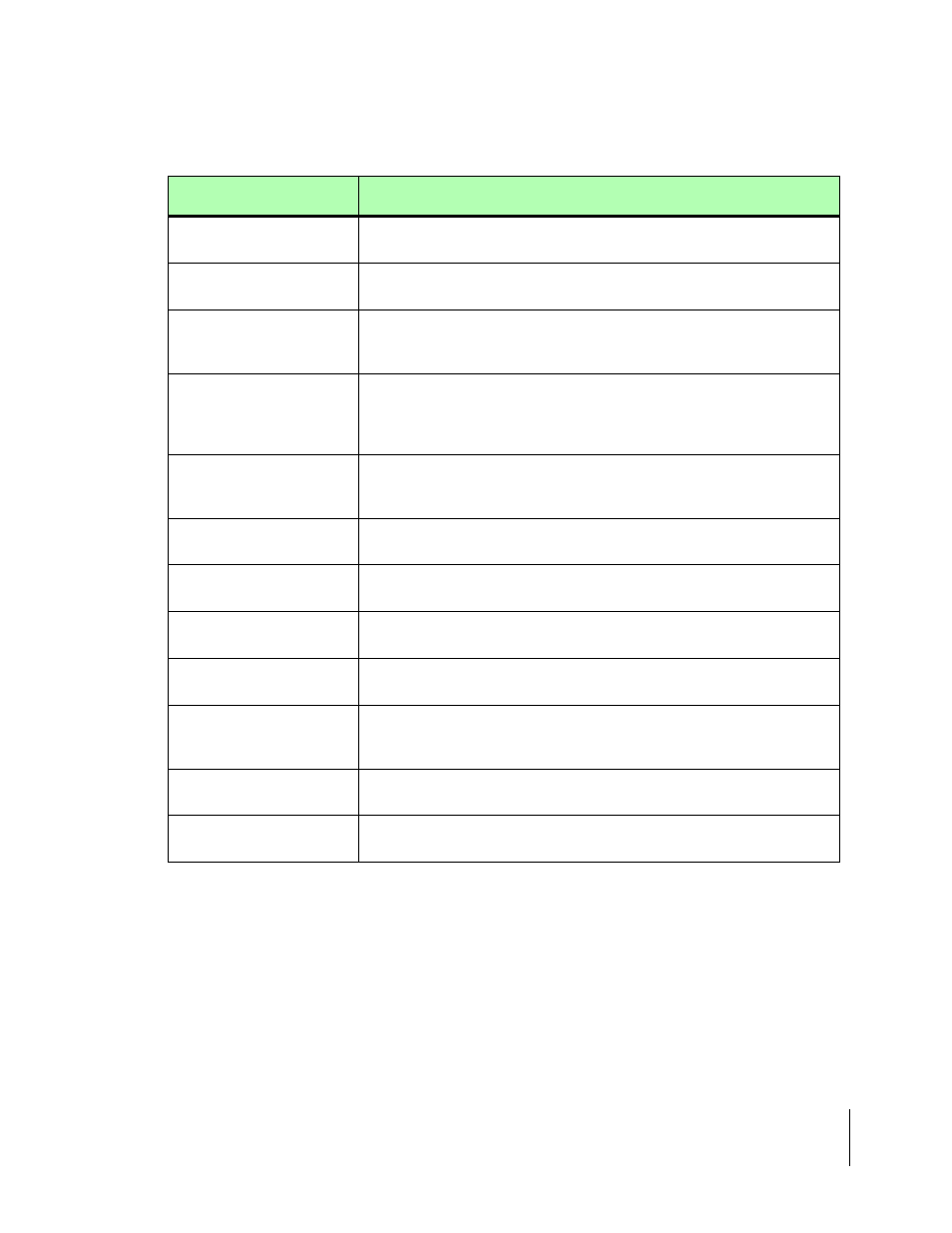
Fieldware-SA for the Legacy 6000
Software Version 2.00
Chapter 5 - Fieldware FieldPilot 5-9
Setting Up FieldPilot on the Legacy 6000
FieldPilot Setup Menu Items
Setup Item
Description
Use FieldPilot
Set to yes to run FieldPilot. Set to No if the FieldPilot system is not used.
The Legacy 6000 console must be restarted if this setting is changed.
COM Port
Select the serial port, on the Legacy 6000, that the Navigation Controller is
connected to.
Time-out
Set the maximum time that the FieldPilot system is to steer without opera-
tor input. The FieldPilot system disengages within 30 seconds of the Time-
out setting.
Steering Aggressiveness
This setting adjusts the smoothness of the FieldPilot steering. If the steer-
ing is rough or abrupt, adjust this value down to smooth it out. If the steer-
ing is too slow to react or too gradual, adjust this value up. Setting range is
50 to 150.
Nudge Width
This setting is the distance the vehicle position should shift each time the
Nudge Left or Nudge Right feature is selected. This is the distance the new
path shifts with respect to the current A-B line.
Warning Distance
This is the end of row warning distance. An alarm sounds when the vehicle
is within this distance of the end of a row.
Changeover
Indicates whether the GPS antenna position or the nose of the vehicle is
used to determine the current swath position.
Receiver Model
Select the Trimble receiver model used by the FieldPilot system. Some
models include the AG214, AG114, AG124, and AG132.
Auto Configure
Set to Yes to have the Navigation Controller automatically configure the
GPS receiver (recommended).
Correction Type
Set the type of differential correction used with the FieldPilot system. Set-
tings include RTK, Automatic, WAAS, Beacon, Omnistar VBS, Thales,
External, and Omnistar HP.
Use Radio
Set this to Yes if an RTK GPS system is in use and employing a local radio
network.
Radio Network
If the “Use Radio” setting is set to Yes, then it is necessary to specify the
radio network ID for the TrimComm 900 or SiteNet radio.
Table 5-1: FieldPilot Setup Item Descriptions
