Fieldware - sa real-time setup, Real-time setup steps, Figure 3-1: fieldware main launcher – TeeJet Fieldware SA 2.0 for Legacy 6000 User Manual
Page 58: Fieldware - sa real-time setup -2, Real-time setup steps -2
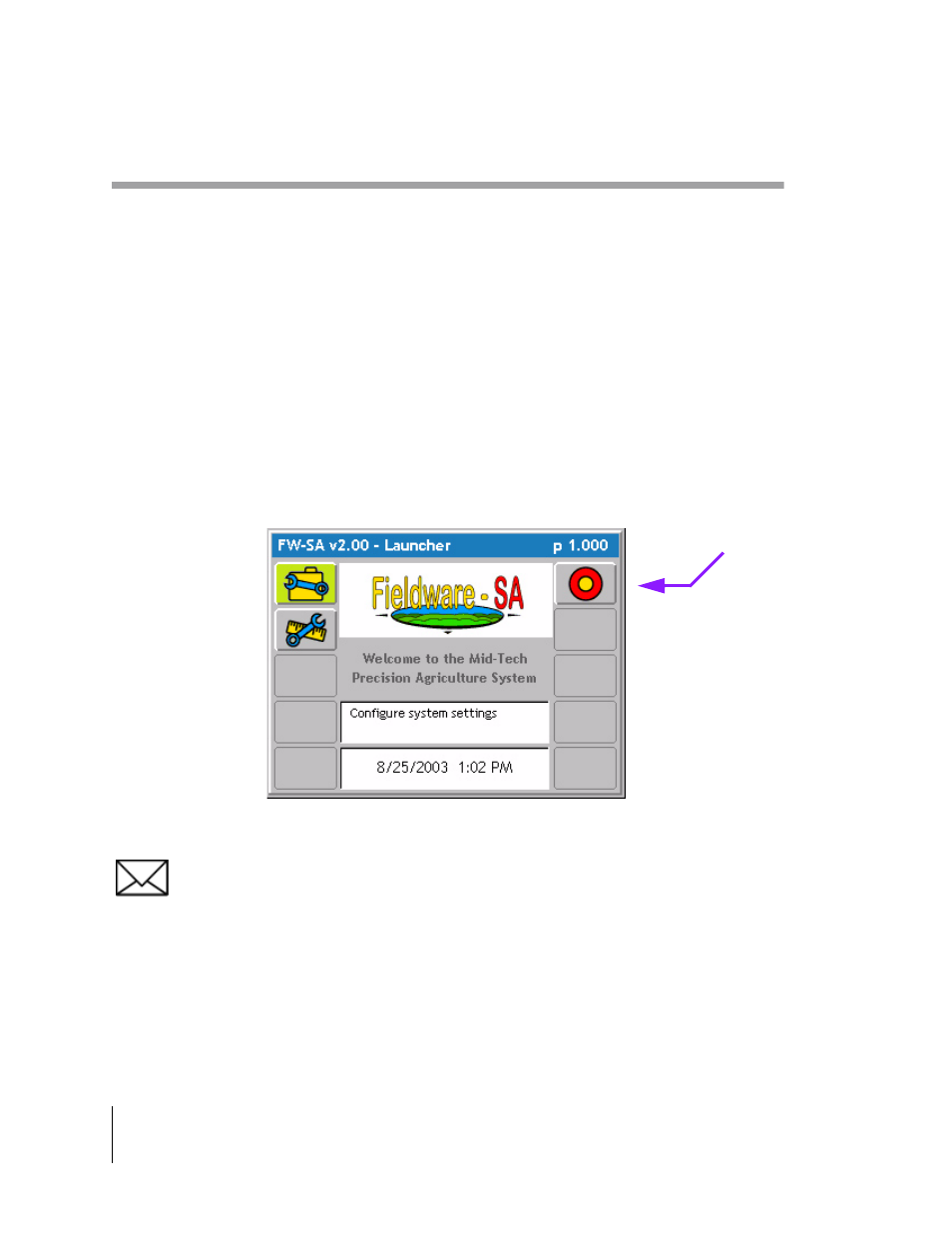
3-2
Chapter 3 - Real-time Setup
Fieldware - SA Real-Time Setup
Fieldware-SA for the Legacy 6000
Software Version 2.00
Fieldware - SA Real-Time Setup
This Chapter covers setting up Fieldware - SA for real-time operation. Prior to starting real-time
operation we recommend that Chapter 4 - Real-time Operation on page 4-1 be reviewed.
When the System Setup process is complete, (see Chapter 2 - Getting Started on page 2-1), real-
time setup can begin. This is accomplished by pressing the Bull’s-eye located on the Fieldware -
SA Main Launcher page (Figure 3-1). The steps in the real-time setup process vary based on how
the Legacy 6000 system is configured.
Real-time Setup Steps
It is recommended that these setup procedures be reviewed carefully. Familiarity with creating a
job, file naming, and product setup allow these setup steps to be accomplished in just a minute or
two. Table 3-1 outlines the real-time setup steps. Each step listed in the table is described in more
detail in specific sections of this chapter.
Prior to starting product application make sure that Implement Setup and Controller Setup are run
and that all of the required files are on the PC card.
Figure 3-1: Fieldware Main Launcher
Operate ARM
Button
