TeeJet Fieldware SA 2.0 for Legacy 6000 User Manual
Page 153
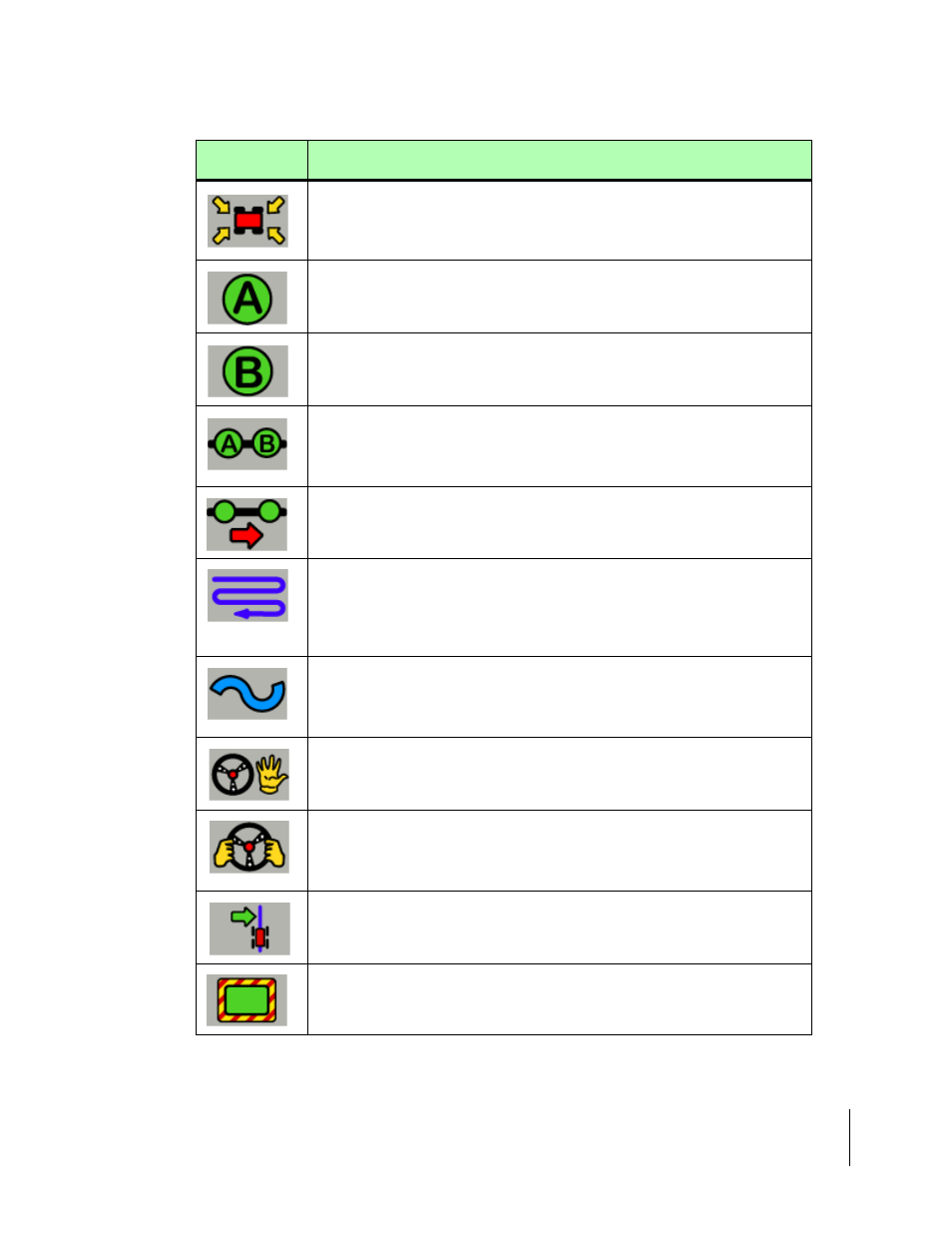
Fieldware-SA for the Legacy 6000
Software Version 2.00
Chapter 5 - Fieldware FieldPilot 5-15
Fieldware-SA Real-Time Operation
The Center Vehicle soft-key. Press to center the vehicle in the map page.
The Mark A soft-key (used with the Parallel and Headland pattern). Press to
mark the first end point of the initial guideline. When pressed, this soft-key
changes to the Mark B soft-key.
The Mark B soft-key (used with the Parallel and Headland patterns). Press to
mark the end point of the initial guideline. When pressed, changes to the New
Guideline soft-key.
The New GuideLine soft-key. Appears after the initial guideline has been cre-
ated. When pressed, this soft-key changes to the Mark A soft-key and guid-
ance is disabled until a new guideline is created, by pressing Mark A and Mark
B.
The Switch Guideline soft-key. This soft-key appears when more than one
guideline has been created.
Straight-line Parallel Guidance soft-key. This soft-key indicates the current
guidance pattern is straight-line parallel guidance. The initial guideline is
defined by marking end points A and B. Pressing this soft-key triggers a side
menu that allows the selection of a different guidance mode, such as Headland
or Circle Pivot.
Curved-line Parallel Guidance soft-key. This soft-key indicates the current
guidance pattern is Curved guidance. Used in the Headland pattern only.
Pressing this soft-key triggers a side menu allowing the selection of a different
guidance mode, such as Straight-line or Circle Pivot.
FieldPilot Engaged: When this button is displayed, it means that the autosteer-
ing feature is not engaged. Press this button to engage the autosteering fea-
ture.
FieldPilot Dis-Engaged: When this button is displayed, it means that autosteer-
ing is engaged. Press this to dis-engage the autosteering feature. This can
also be accomplished by turning the steering wheel.
Nudge Guideline: Press this button to nudge the guideline position left or right
of the current guideline position. The Nudge increment value is defined in the
FieldPilot setup menu.
The Ignore Headland Guidance pattern soft-key. When pressed, headland
data, identified using the Headland On and Headland Off soft-keys, are
excluded from vehicle guidance.
Soft-key
Description
Table 5-4: Real time Soft-key Description
