The device manager, Lightbar test, The device manager -36 – TeeJet Fieldware SA 2.0 for Legacy 6000 User Manual
Page 48
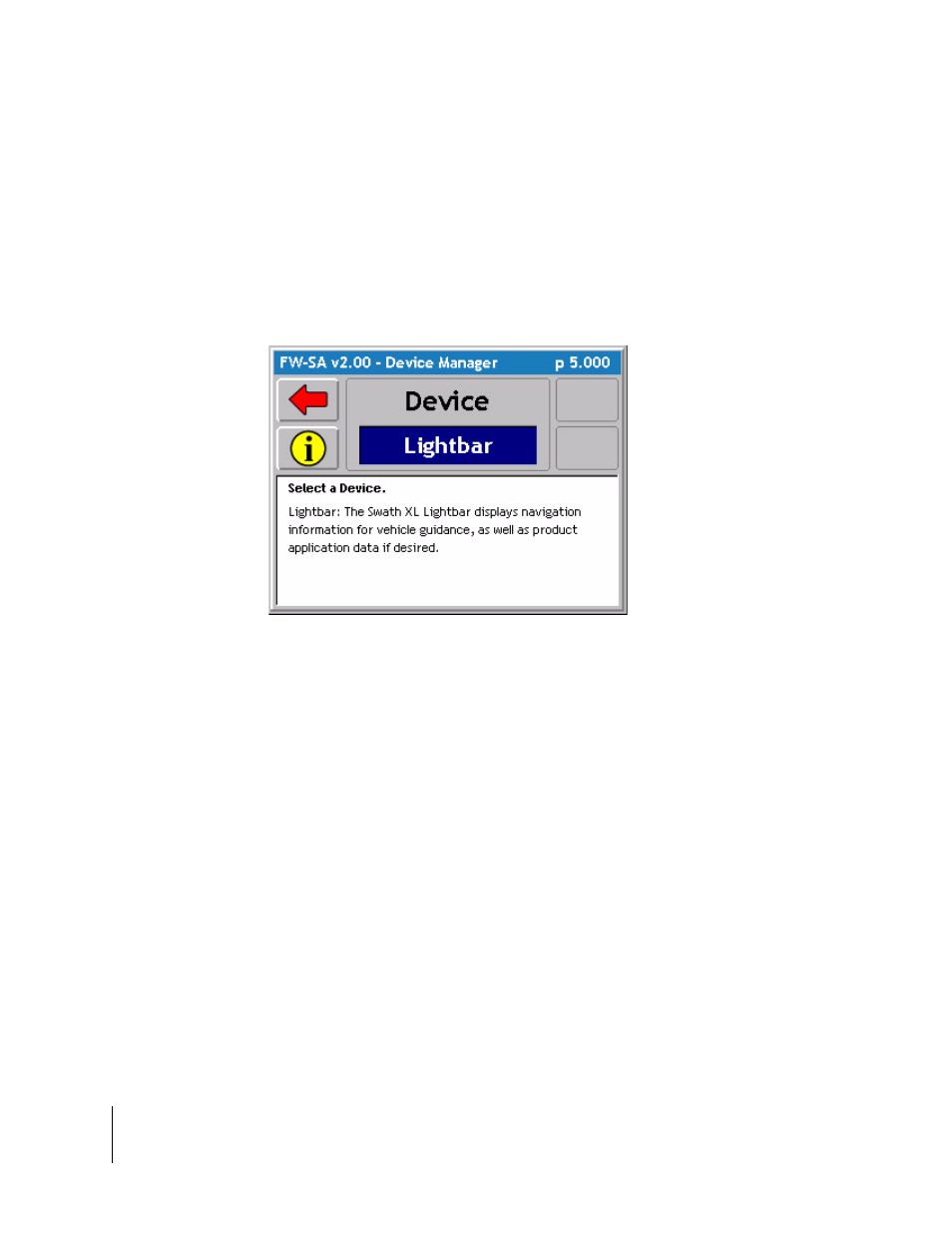
2-36
Chapter 2 - Getting Started
System Tools
Fieldware-SA for the Legacy 6000
Software Version 2.00
The Device Manager
This tool allows the viewing of all components connected to the Mid-Tech Legacy 6000 system. In
Fieldware - SA, the GPS Receiver, Rate Controller, Console, and Lightbar are available for diag-
nostics.
To access the Device Manager diagnostic page from the Main Launcher page, select System
Tools (Figure 2-28) / Device Manager (Figure 2-29). Scroll through all of the connected devices
and review the current status of these devices.
Lightbar Test
From the Device Manager page, choose the device by scrolling through the list with the Up and
Down Arrow keys on the Legacy 6000 console. Figure 2-29 shows that the Lightbar has the high-
lighted module. Pressing Enter here brings up the Lightbar diagnostic page (Figure 2-30). Press-
ing the Lightbar button in this page starts a Lightbar test sequence. This test sequence can be
used to determine whether the lightbar is working properly and that all lights are working.
Figure 2-29: Device Manager Page
