TeeJet Fieldware SA 2.0 for Legacy 6000 User Manual
Page 154
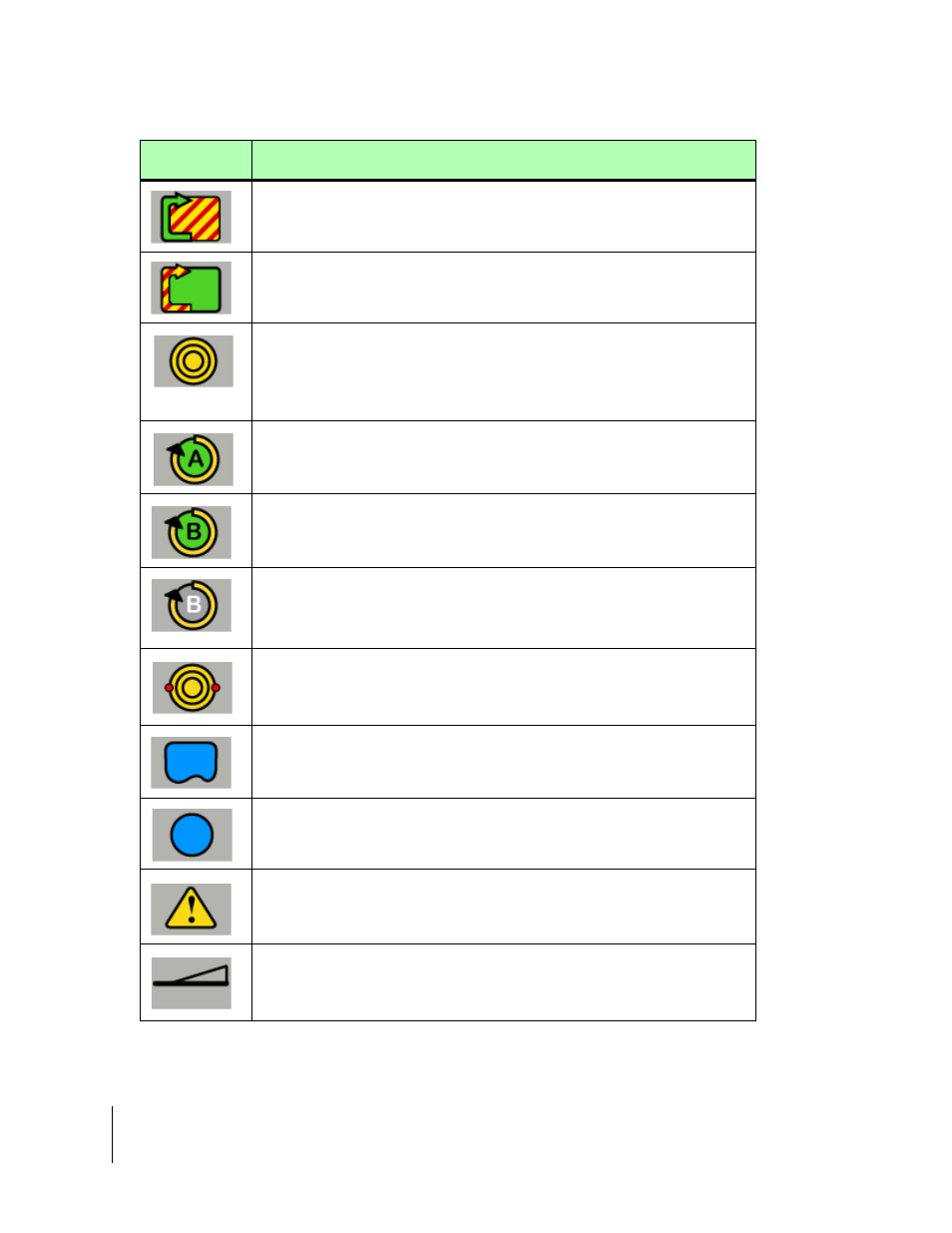
5-16
Chapter 5 - Fieldware FieldPilot
Fieldware-SA Real-Time Operation
Fieldware-SA for the Legacy 6000
Software Version 2.00
The Headland On soft-key. When pressed, any applied data collected is con-
sidered part of the field headland.
The Headland Off soft-key. When pressed, any applied data collected is not
considered part of the field headlands.
Circle Pivot Parallel Guidance soft-key. This soft-key indicates the current guid-
ance pattern is Circle Pivot parallel guidance. The initial guideline is defined by
marking points A and B along a circle. Pressing this soft-key triggers a side
menu and allows the selection of a different guidance mode, such as Headland
or Straight-line.
The Circle Mark A soft-key (used with the Circle Pivot pattern). Pressing this
marks the first end point of the initial circle guideline. When pressed, this soft-
key changes to the Circle Mark B soft-key.
The Circle Mark B soft-key (used with the Circle Pivot pattern). Pressing this
marks the end point of the initial circle guideline. When pressed, this soft-key
changes to the New Circle Guideline soft-key.
The Circle Mark B Wait soft-key. This soft-key appears when the Circle Mark A
has been pressed and the software is collecting enough points (approximately
12 seconds) to describe a circle. After approximately 12 seconds has passed,
this soft-key is replaced by the Circle Mark B soft-key.
The Switch Circle Guideline soft-key. This button appears when the guidance
mode is circle pivot and there is more than one circle guideline created. Press-
ing this allows you to switch to a different existing circle guideline.
The Map Field Boundary Off soft-key. When this soft-key is displayed, the field
boundary is not being mapped. When pressed this soft-key changes to the
Map Field Boundary On soft-key.
The Point soft-key. This is the point map object. When pressed, a point is
placed at the vehicle location.
The Hazard soft-key. This is the hazard map object. When pressed, a hazard is
placed at the vehicle location.
Apply Off soft-key. Indicates the current application status is OFF. When this
soft-key is pressed, the vehicle trajectory is drawn behind the vehicle in the
map page. This soft-key changes to the Apply On soft-key.
Soft-key
Description
Table 5-4: Real time Soft-key Description
