The ignore headland guidance pattern, Figure 4-17: crossing through headlands, Table 4-2: ignore headland pattern quick step – TeeJet Fieldware SA 2.0 for Legacy 6000 User Manual
Page 113: The ignore headland guidance pattern -21
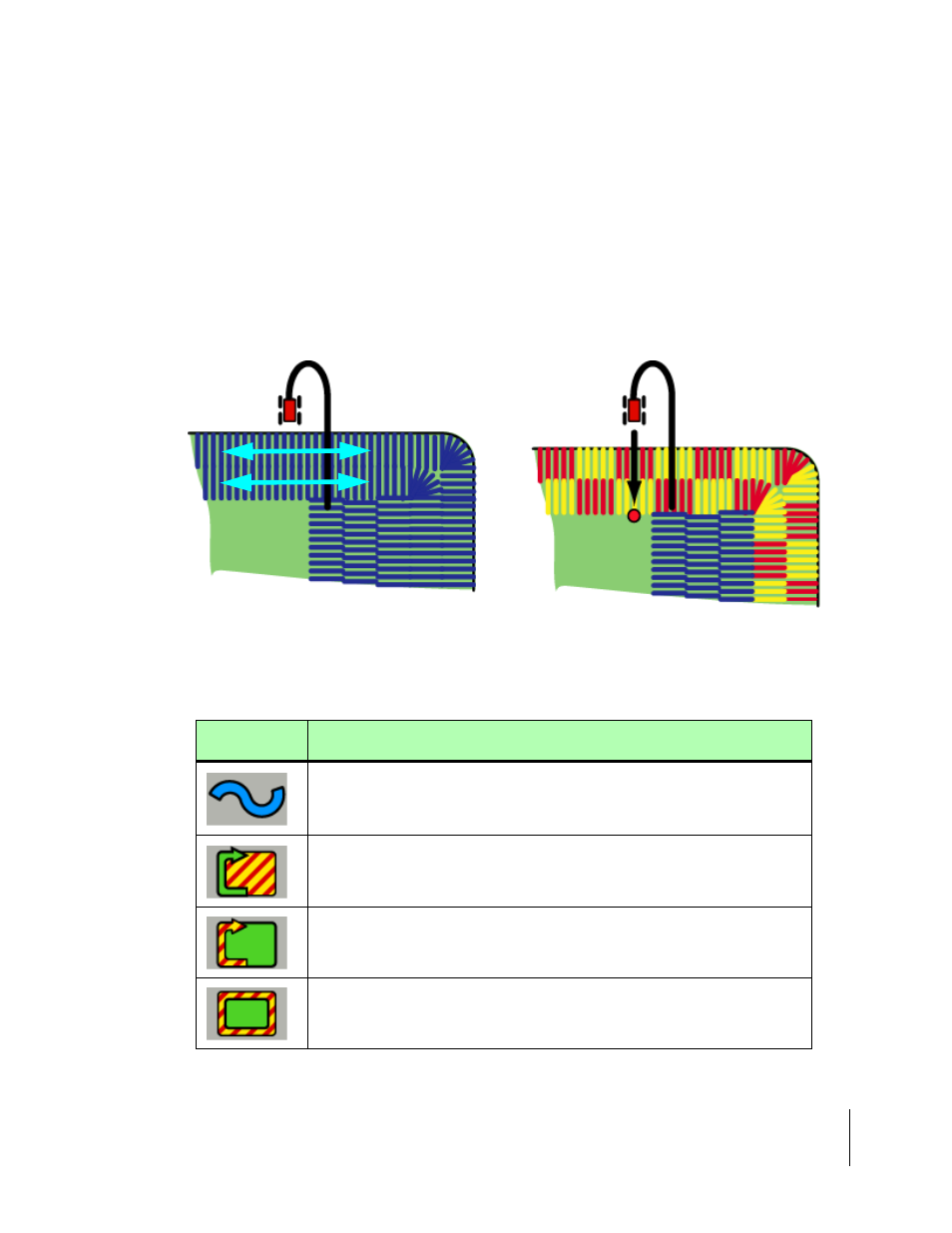
Fieldware-SA for the Legacy 6000
Software Version 2.00
Chapter 4 - Real-time Operation 4-21
Real-time Guidance Operation
The Ignore Headland Guidance Pattern
The Ignore Headland Guidance pattern allows the headlands to be applied and then that data can
be ignored when applying in the interior of the field. Using this option improves the ability to be
guided to the start of the next pass (see right side of Figure 4-17). If the ignore headlands option is
not used, the lightbar may attempt to guide you along a headland pass as you drive through the
headlands to get to the next interior pass (see left side of Figure 4-17). Table 4-2 is a quick guide
on how to run in the Ignore Headland pattern. A more detailed description can be found further on
in this chapter.
Figure 4-17: Crossing through Headlands
Soft-key
Description
Select a guidance pattern; typically the Headland pattern.
Press the Headland On softkey and begin applying headlands. Make as many
headland passes as desired. The boundary can be mapped and the A and B
points marked, while applying the first pass.
When the last headland pass is completed press the Headland Off softkey.
Then apply the first interior pass, using the headland trajectory for guidance.
When the first interior pass is completed, switch from the current guidance pat-
tern to the Ignore Headland pattern. Continue to apply the remainder of the
field.
Table 4-2: Ignore Headland Pattern Quick Step
