Fig. 221: omniserver folder saving dpd file, Fig. 222: host message – Hardy HI 3010 Filler/Dispenser Controller User Manual
Page 84
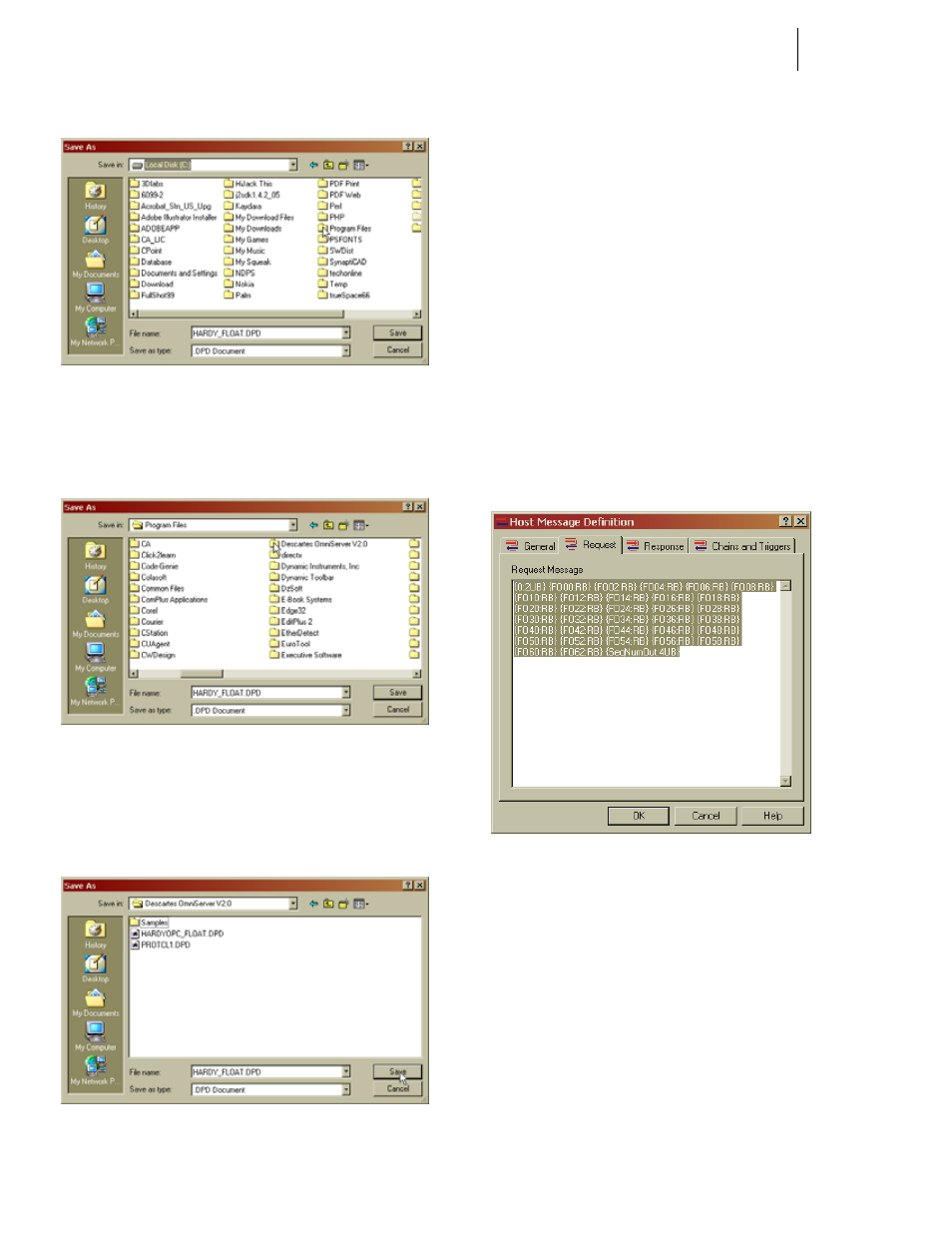
HI-3000 Series
70
Operation and Installation
FIG. 219: SAVE AS DIALOG BOX/SELECTING
PROGRAM FILES
Step 11. Double click on “Program Files”. The Program
Files folder list appears. (See Fig. 220)
FIG. 220: PROGRAM FILES/SELECTING
DESCARTES OMNISERVER
Step 12. Double click on Descartes Omniserver V2.0. The
Descartes Omniserver folder opens. (See Fig. 221)
FIG. 221: OMNISERVER FOLDER SAVING DPD
FILE
Step 13. Save the DPD file in the Omniserver folder. DO
NOT make a special folder for the .dpd files.
Step 14. Repeat the process for the “OPCMiscellaneous
DPD” file.
Step 15. When you open the Omniserver application the
Host Message is already configured for you.
Step 16. If you do not have access to the DPD files, click in
the text field and enter the following information.
(See Fig. 222)
• {0:2UB}
{FO00:RB}{FO02:RB}{FO04:RB}{FO06:RB}
{FO08:RB}{FO10:RB}{FO12:RB}{FO14:RB}
{FO16:RB}{FO18:RB}{FO20:RB}{FO22:RB}
{FO24:RB}{FO26:RB}{FO28:RB}{FO30:RB}
{FO32:RB}{FO34:RB}{FO36:RB}{FO38:RB}
{FO40:RB}{FO42:RB}{FO44:RB}{FO46:RB}
{FO48:RB}{FO50:RB}{FO52:RB}{FO54:RB}
{FO56:RB}{FO58:RB}{FO60:RB}{FO62:RB}
{SeqNumOut:4UB}
FIG. 222: HOST MESSAGE
NOTE:
Everything must be correct in the Host Message
or the server will not work properly.
Step 17. Click on the Chains and Triggers tab. (See Fig. 222)
The Chains and Triggers page appears. (See Fig.
223)
