Emote i/o configuration/selecting rack size, Emote i/0 configuration/selecting quarter, Te i/o configuration/selecting last quarter – Hardy HI 3010 Filler/Dispenser Controller User Manual
Page 22
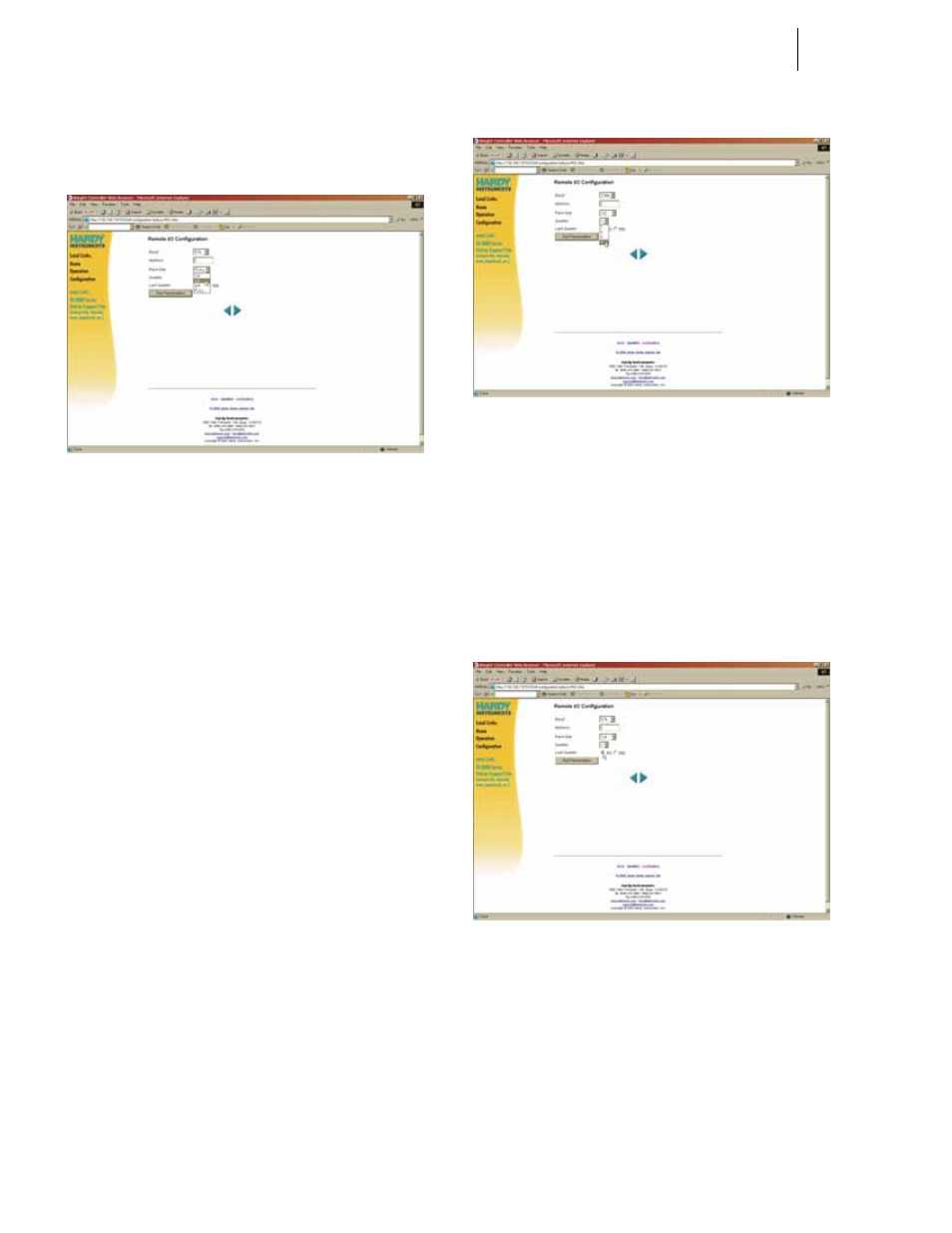
HI-3000 Series
8
Operation and Installation
Step 6. To Select the Rack Size, click on the Rack Size pull
down menu. (See Fig. 17)
FIG. 17: REMOTE I/O CONFIGURATION/
SELECTING RACK SIZE
Step 7. Click on the Rack Size of this module.
The choices are:
•
1/4 quarter (Can start at 1,2,3,4)*
•
1/2 half (Can start at 1,2,3)*
•
3/4 three quarter (Can start at 1,2)*
•
FULL (Can start at 1)*
NOTE:
*The starting points are important when making
the starting quarter selection. For example you
can have a 1/4 rack start at quarter 1 and a 1/2
rack start at quarter 2.
Step 8. To select the Quarter Location, click on the Quarter
pull down menu. (See Fig. 18)
FIG. 18: REMOTE I/0 CONFIGURATION/
SELECTING QUARTER
Step 9. Click on the Quarter location number of this instru-
ment.
Step 10. You need to determine if this instrument is in the
last quarter. If this instrument is not the Last Quar-
ter click in the radio button next to NO (NO is the
default selection). If this instrument is the Last
Quarter click in the radio button next to YES. (See
Fig. 19)
FIG. 19: REMOTE I/O CONFIGURATION/
SELECTING LAST QUARTER
Step 11. Click on the Set Parameters button to set the config-
uration.
