Fig. 340: enter a “0 – Hardy HI 3010 Filler/Dispenser Controller User Manual
Page 115
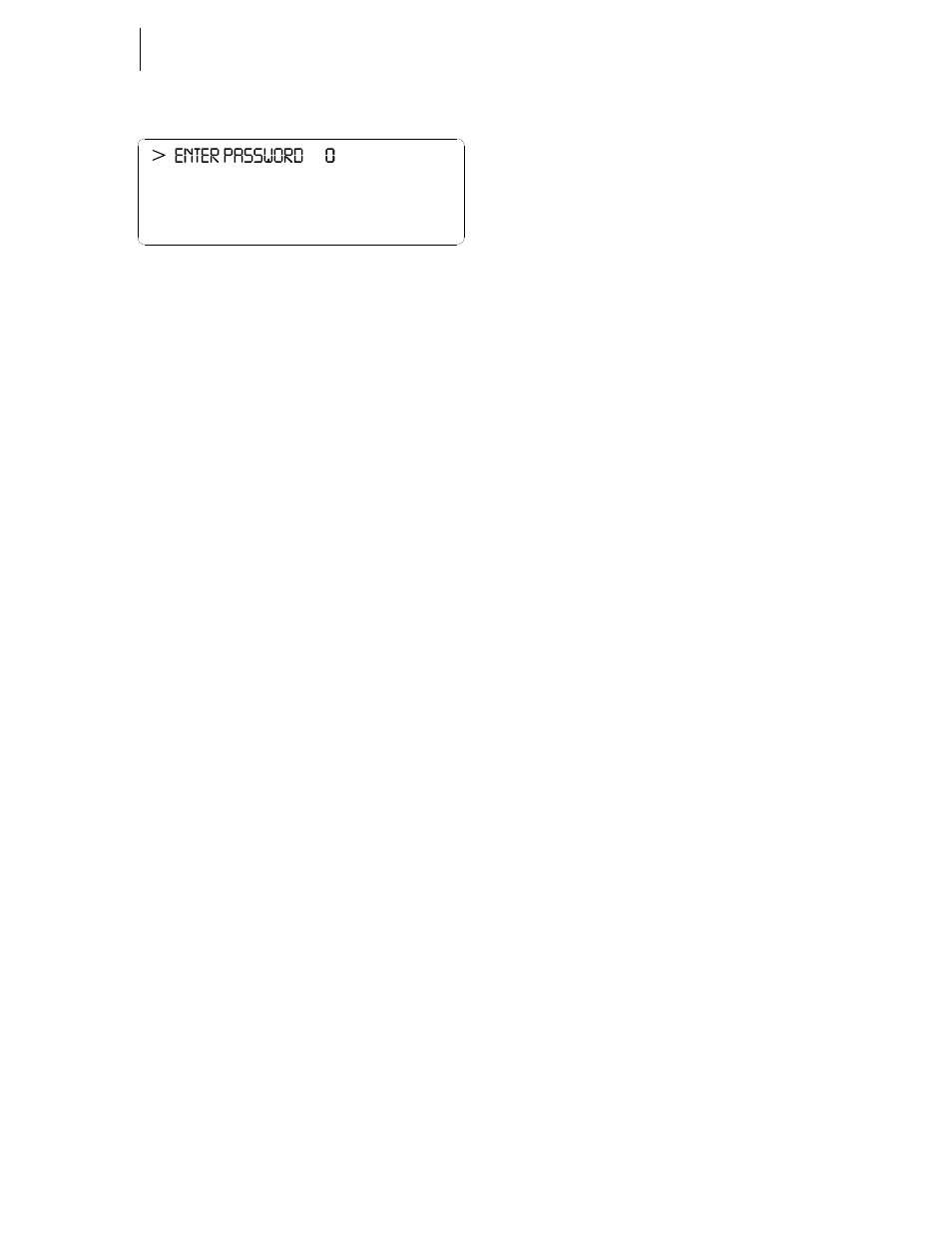
101
Security
Setup
FIG. 340: ENTER A “0”
Step 5. Press the Clr. (Clear) button to clear your password.
Step 6. You can press the Enter button to set the security
level to default LOW or you can enter a “0” to reset
the security level of the instrument to a default
LOW level.
Step 7. Press the Exit button until the Standby Display
appears.
Step 8. You have now logged off the instrument.
