Fig. 330: password authentication failed, Log on procedures, Logging on from the front panel – Hardy HI 3010 Filler/Dispenser Controller User Manual
Page 113
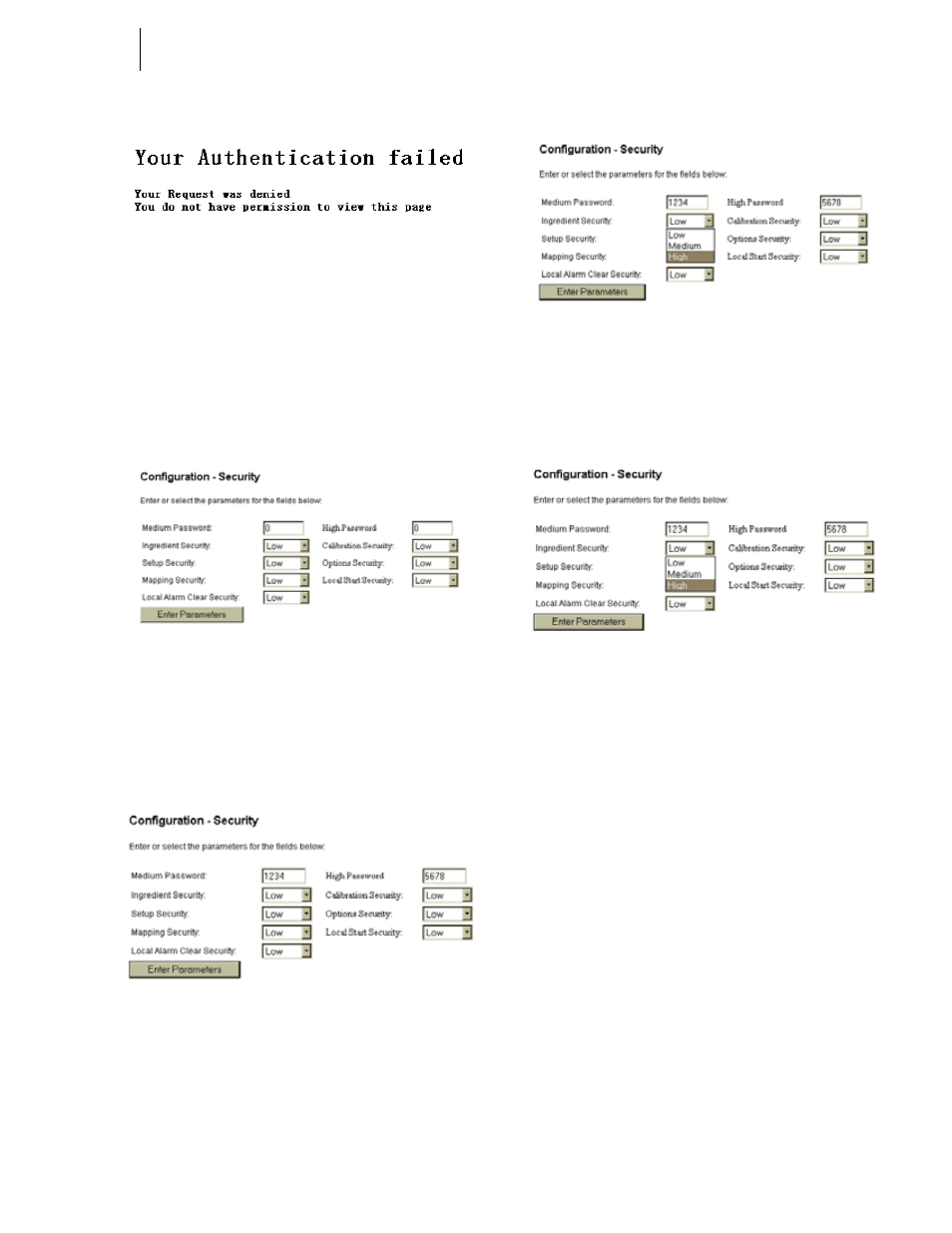
99
Security
Setup
FIG. 330: PASSWORD AUTHENTICATION FAILED
Step 6. To return to the Dialog Box, click on the browser
back arrow.
Step 7. If you are setting up the security page for the first
time, (i.e. no passwords or security levels have been
setup) the Security Page appears with default set-
tings. (See Fig. 331)
Step 8. The Security Page appears with the previous set-
tings.
FIG. 331: CONFIGURATION/SECURITY PAGE
Step 9. Click in the Medium Password field and type in a 1-
4 digit password. (See Fig. 331) For example 1234.
Step 10. Click in the High Password field and type in a 1-4
digit password. (See Fig. 332) For example 5678.
FIG. 332: CONFIGURATION - SECURITY PAGE
TYPING PASSWORDS
Step 11. Click on a pull down menu next to the Menu you
want to enter a security level. (See Fig. 333)
Step 12. Click on the level you want to set. Low, Medium, or
High.
FIG. 333: CONFIGURATION - SECURITY/
SELECTING SECURITY LEVEL FOR A MENU
Step 13. Continue to set the security levels for the High
Level Menus you select. (See Fig. 334)
FIG. 334: CONFIGURATION - SECURITY/
PARAMETERS SET FOR SECURITY LEVELS
Step 14. Click on the Enter Parameters button.
Step 15. Security Levels Setup Complete.
Step 16. If you forget your security level just log on to the
instrument.
Log On Procedures
When operating an HI Series 3000 instrument it is a good
idea to log onto the instrument. Log On means that you enter
your User ID along with the password. This establishes your
security level allowing you to use the menus for your level of
security.
Logging on from the Front Panel
Step 1. From the Standby display press on the User/. but-
ton. The Enter User Name Display appears. (See
Fig. 335)
Step 2. Press the Clr. (Clear) button to clear the entry.
Step 3. Use the alphanumeric keypad to enter your user
name.
