Smtp, Configuring the e-mail server – Hardy HI 3010 Filler/Dispenser Controller User Manual
Page 102
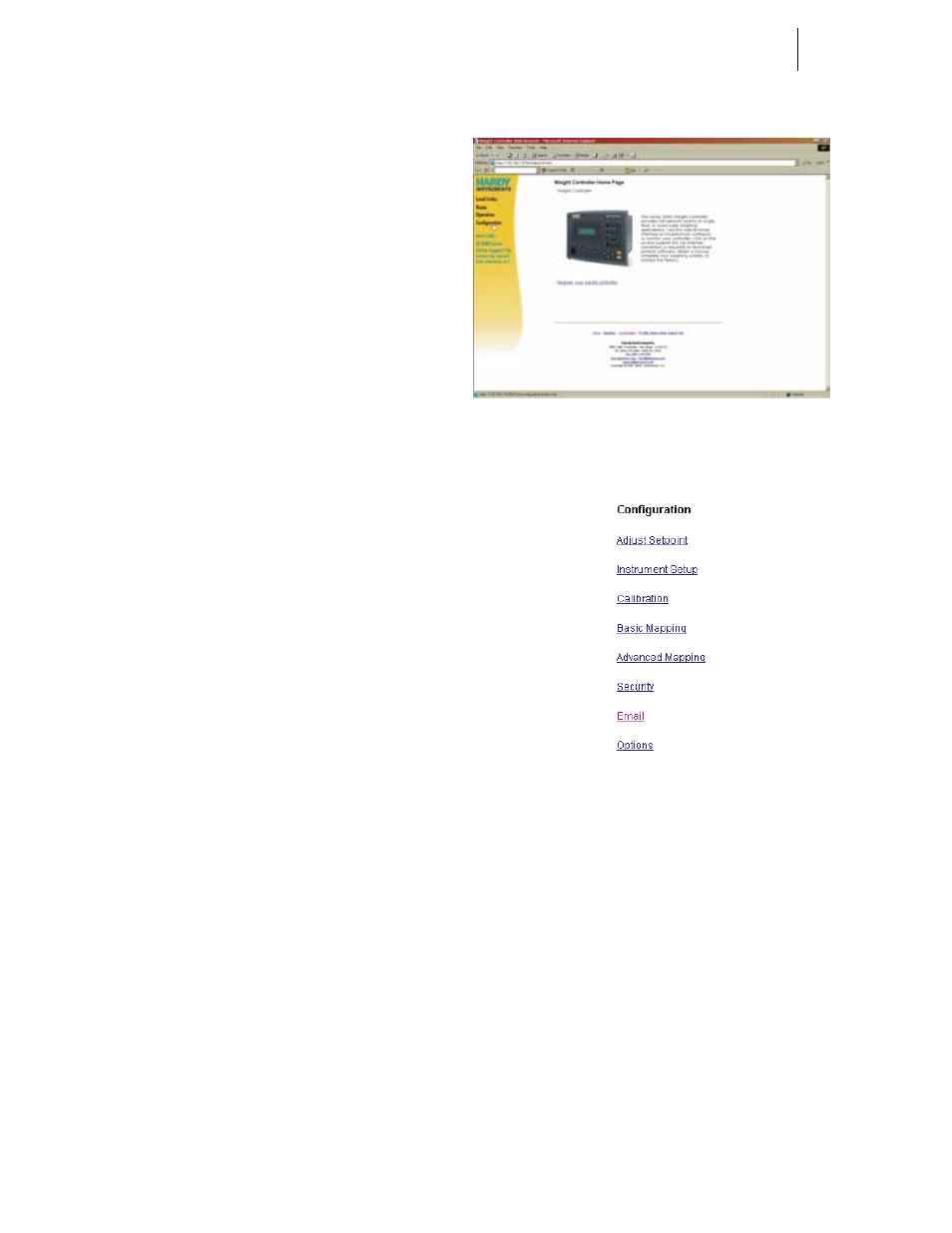
HI-3000 Series
88
Operation and Installation
SMTP
Short for Simple Mail Transfer Protocol, a protocol for
sending e-mail messages between servers. Most e-mail sys-
tems that send mail over the Internet use SMTP to send mes-
sages from one server to another; the messages can then be
retrieved with an e-mail client using either POP or IMAP. In
addition, SMTP is generally used to send messages from a
mail client to a mail server. This is why you need to specify
both the POP or IMAP server and the SMTP server when
you configure your e-mail application.
DNS
Short for Domain Name System (or Service), an Internet ser-
vice that translates domain names into IP addresses. Because
domain names are alphabetic, they're easier to remember.
The Internet however, is really based on IP addresses. Every
time you use a domain name, therefore, a DNS service must
translate the name into the corresponding IP address. For
example, the domain name www.example.com might trans-
late to 198.105.232.4.
The DNS system is, in fact, its own network. If one DNS
server doesn't know how to translate a particular domain
name, it asks another one, and so on, until the correct IP
address is returned.
POP
Short for Post Office Protocol, a protocol used to retrieve e-
mail from a mail server. Most e-mail applications (some-
times called an e-mail client) use the POP protocol.
There are two versions of POP. The first, called POP2,
became a standard in the mid-80's and requires SMTP to
send messages. The newer version, POP3, can be used with
or without SMTP.
Configuring the E-Mail Server
Step 1. Contact your Network Administrator for the correct
settings. You will need the following:
•
Name or IP Address of the Mail Server
•
Mail User ID
•
Return Mail Address
•
E-Mail Password (if required)
Step 2. From the Instrument Home Web Page click on Con-
figuration. (See Fig. 296) The Configuration web
page appears. (See Fig. 297)
FIG. 296: INSTRUMENT HOME PAGE/SELECTING
CONFIGURATION
FIG. 297: CONFIGURATION WEB PAGE/SELECT-
ING E-MAIL
Step 3. Click on Email. The E-Mail Configuration Web
Page appears. (See Fig. 298)
