Te i/o configuration/selecting baud rate – Hardy HI 3010 Filler/Dispenser Controller User Manual
Page 21
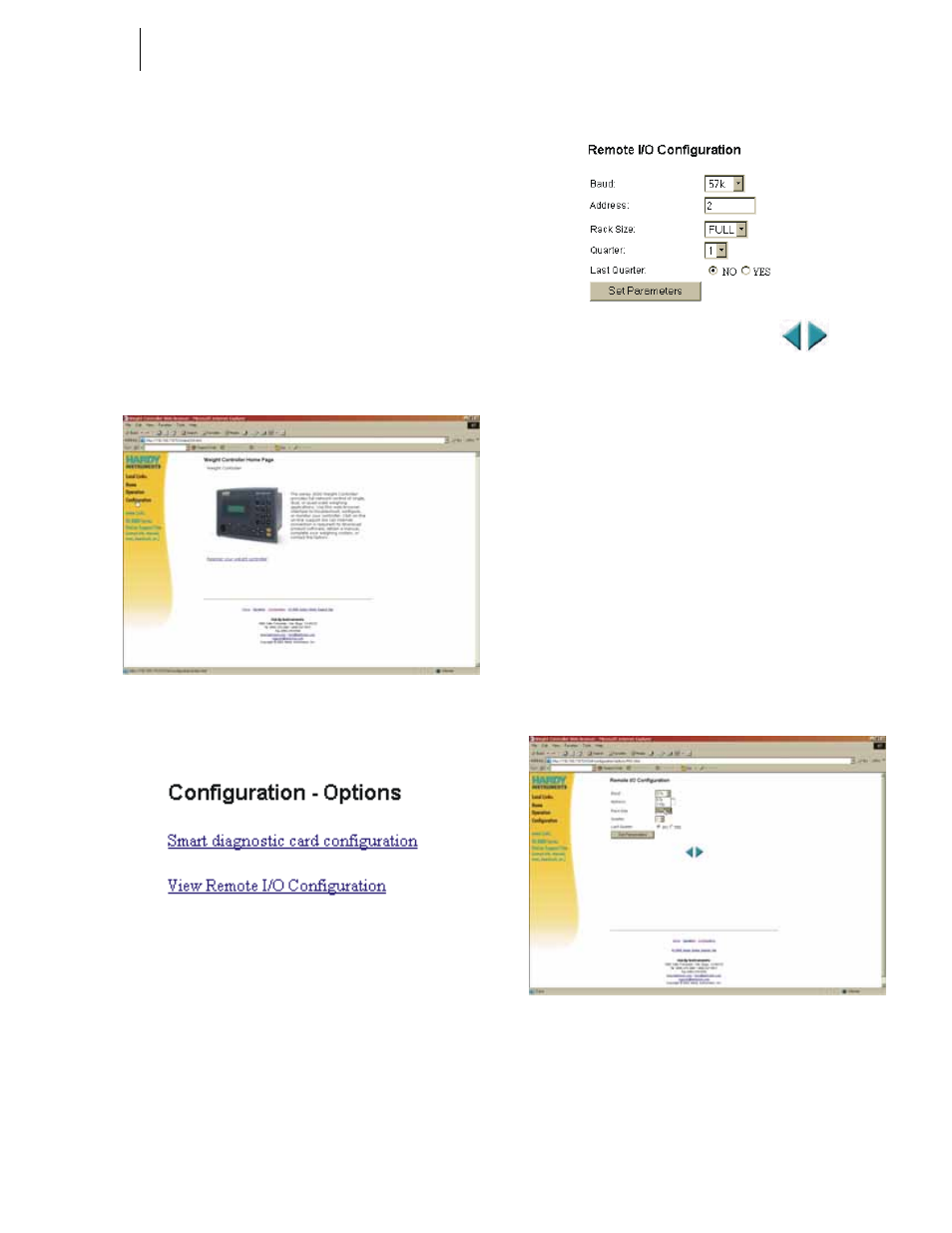
7
Communications
Installation & Operation
Step 15. Press the Enter button to save the setting.
Step 16. Press the down arrow button until the cursor is in
front of Last Quarter.
Step 17. Press the right or left arrow buttons to toggle
between NO and YES. If the module is in the last
quarter select YES. If the module is not in the last
quarter select NO. Make sure you make the correct
selection each time.
Remote I/O Configuration Procedures from the
Web Page
Step 1. From the Home Page of the Instrument Click on
Configuration. (See Fig. 13) The Configuration
Options page appears. (See Fig. 14)
FIG. 13: INSTRUMENT HOME PAGE/SELECTING
CONFIGURATION
FIG. 14: CONFIGURATION - OPTIONS PAGE/
SELECTING VIEW REMOTE I/O CONFIGURATION
Step 2. Click on View Remote I/O Configuration. (See Fig.
14) The Remote I/O Configuration page appears.
(See Fig. 15)
FIG. 15: REMOTE I/O CONFIGURATION PAGE
Step 3. To select the Baud rate click on the Baud: pull
down menu. (See Fig. 16)
Step 4. Click on the Baud Rate you want to select. Baud
Rate Selections are:
•
57 kbaud
•
115 kbaud
•
230 kbaud.
NOTE:
If you only select one parameter (e.g. Address)
you need to click on set configuration to set the
entry. You do not need to select every category
before setting the configuration.
FIG. 16: REMOTE I/O CONFIGURATION/
SELECTING BAUD RATE
Step 5. To set the Node Address double Click in the
Address Field. Type in the Node Address of this
module.
•
Address Range - 0-59
