Fig. 215: selecting www link, Fig. 216: hi 3000 support site, Fig. 217: eps files/selecting opc float dpd file – Hardy HI 3010 Filler/Dispenser Controller User Manual
Page 83: Fig. 218: file download dialog box
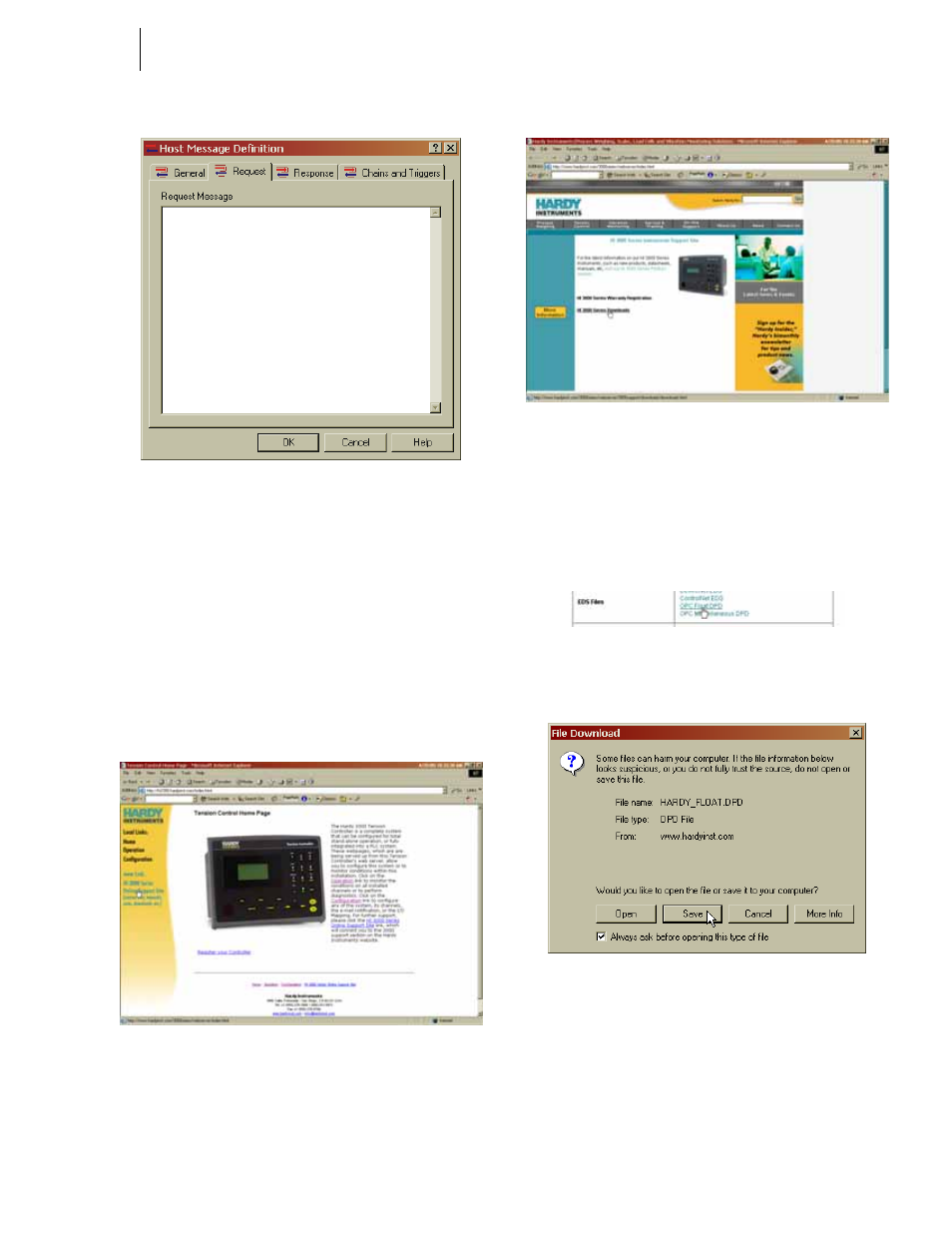
69
Network
Installation
FIG. 214: REQUEST PAGE WITH NO REQUEST
MESSAGE
Step 9. On the Documentation CD that you received with
your instrument, you will see two (2) OPC DPD
files, “OPCFloat DPD” & “OPCMiscellaneous
DPD”. When retrofitting or in the event you do not
have the HI 3000 Resource CD, do the following:
•
From the Web Page click on the www
Link, HI 3000 Series Support Site. (See
Fig. 215) The Support Site Web Page
appears. (See Fig. 216)
FIG. 215: SELECTING WWW LINK
FIG. 216: HI 3000 SUPPORT SITE
•
Click on HI 3000 Series Downloads. The
Downloads Page appears.
•
Next to EPS Downloads, click on OPC
Float DPD. (See Fig. 217) The File Down-
load dialog box appears. (See Fig. 218)
FIG. 217: EPS FILES/SELECTING OPC FLOAT DPD
FILE
FIG. 218: FILE DOWNLOAD DIALOG BOX
Step 10. Click on the Save button. (See Fig. 218) The “Save
As” dialog box appears. (See Fig. 219)
