Hardy HI 3010 Filler/Dispenser Controller User Manual
Page 35
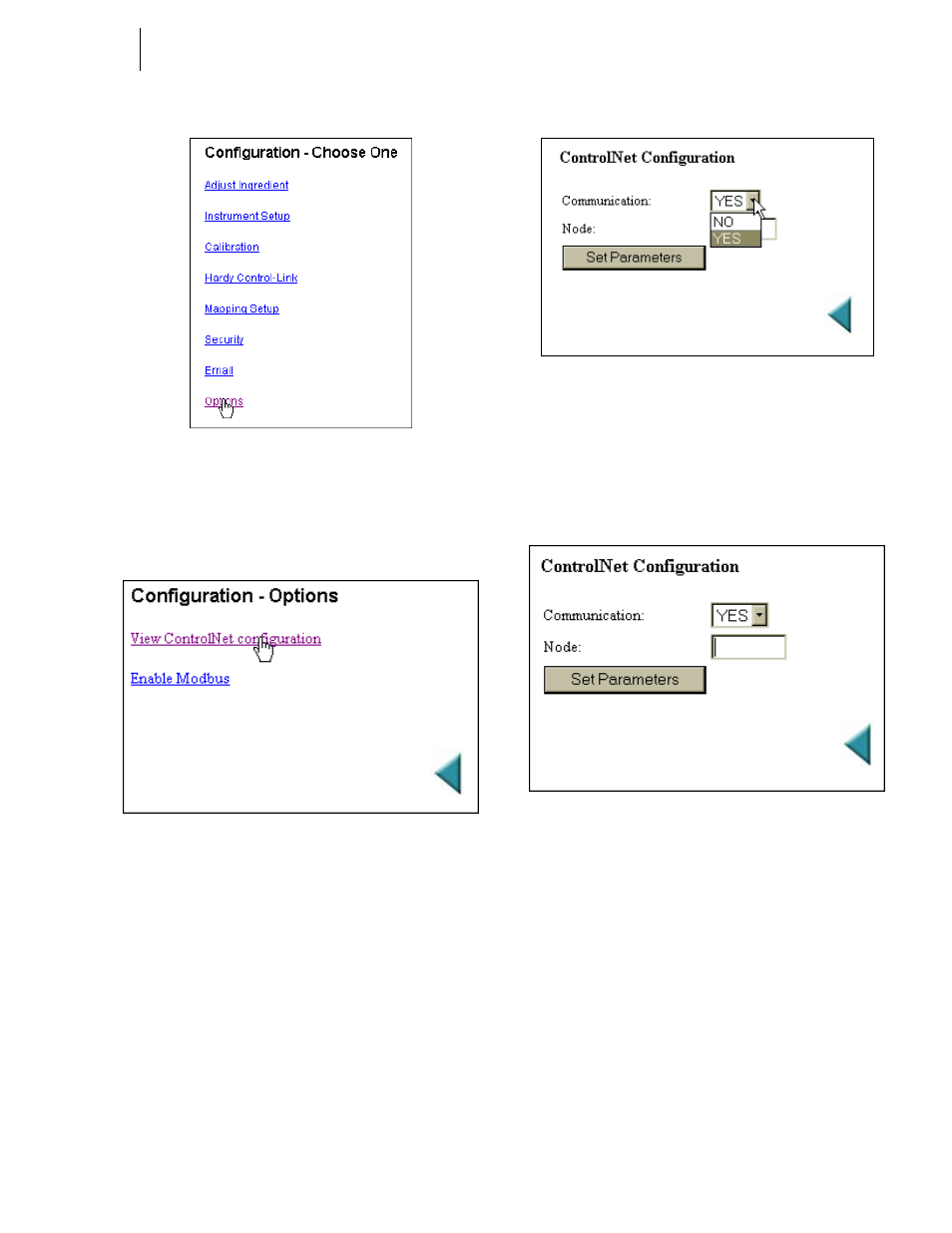
21
Cabling
Installation
FIG. 58: CONFIGURATION PAGE/SELECTING
OPTIONS
Step 2. Click on Options. The Options page appears. (See
Fig. 59)
FIG. 59: OPTIONS PAGE/SELECTING VIEW CON-
TROLNET CONFIGURATION
Step 3. Click on View ControlNet Configuration. The Con-
trolNet Configuration page appears. (See Fig. 60)
FIG. 60: CONTROLNET PAGE/ACTIVATING CON-
TROLNET
Step 4. Click on the Communication pull down menu.
Step 5. To activate communications click on YES. To deac-
tivate communications click on NO. Since you
want to activate communications, click on YES.
FIG. 61: CONTROLNET CONFIGURATION PAGE/
ENTERING NODE ADDRESS
Step 6. Click in the Node text field. (See Fig. 61)
Step 7. Type in the Node address for the instrument you are
configuring. In our example we used Node Address
#2. (See Fig. 62)
