Fig. 204: item definition dialog box, Fig. 205: item definition, Fig. 206: item definition/entering fo00 – Hardy HI 3010 Filler/Dispenser Controller User Manual
Page 80
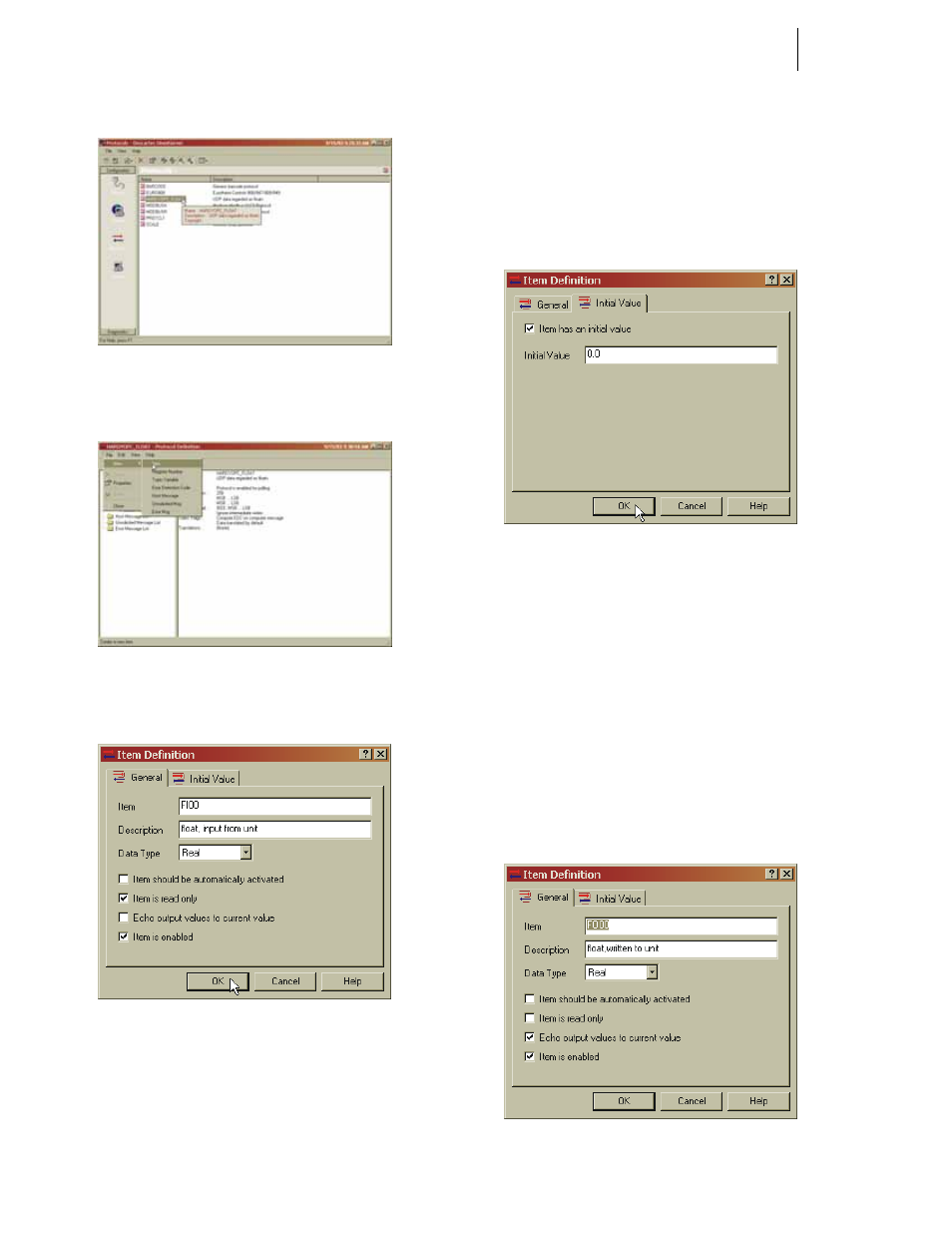
HI-3000 Series
66
Operation and Installation
FIG. 202: PROTOCOL PAGE/HIGHLIGHTING
HARDYOPC_FLOAT
FIG. 203: PROTOCOL PAGE/SELECTING NEW
ITEM
FIG. 204: ITEM DEFINITION DIALOG BOX
Step 1. Click in the Item text field.
Step 2. Enter “FI00” in the field. Float In 0.0 value.
Step 3. Click in the Description text field.
Step 4. Enter a description of the Item. In our example we
entered “float, input from unit” without the quota-
tion marks.
Step 5. Click on the Data Type pull down menu.
Step 6. Click on Real.
Step 7. Click in the check box next to “Item is Read Only”.
Step 8. Click in the check box next to “Item is Enabled”.
There now should be a check in each box.
Step 9. Click on the Initial Value tab.
Step 10. The Initial Value page appears. (See Fig. 205)
FIG. 205: ITEM DEFINITION
Step 11. Click in the check box next to “Item has an initial
value”.
Step 12. Click in the Initial Value text field and enter the ini-
tial value you want to use for this item. We entered
0.0 for Item FI00.
Step 13. Click on the OK button to select the item definition.
Step 14. Click on the File pull down menu.
Step 15. Click on New.
Step 16. Continue the item definition process until you have
entered all the items (FI00...FI62).
Step 17. Move the cursor to the right until Item appears.
Step 18. Click on Item. The Item Definition dialog box
appears. (See Fig. 206)
FIG. 206: ITEM DEFINITION/ENTERING FO00
