Xx.0145.00001, Xx.0145.00002, Xx.0144.00003 – Lenze 8400 BaseLine C User Manual
Page 166: Xx.0144.00004, Xx.0144.00031, 8diagnostics & error management
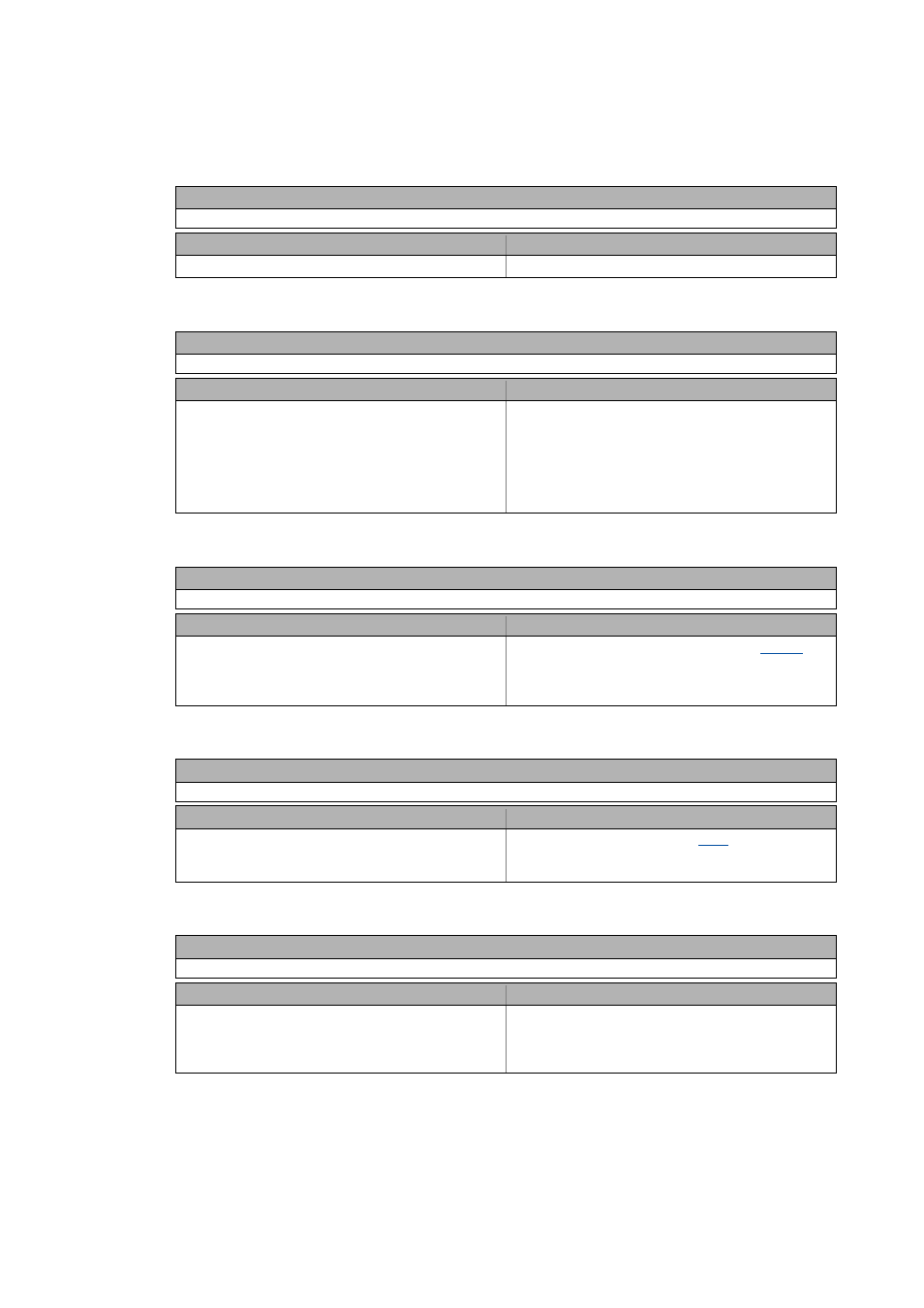
8
Diagnostics & error management
8.7
Error messages of the operating system
166
Lenze · 8400 BaseLine C · Reference manual · DMS 1.6 EN · 01/2014 · TD05
_ _ _ _ _ _ _ _ _ _ _ _ _ _ _ _ _ _ _ _ _ _ _ _ _ _ _ _ _ _ _ _ _ _ _ _ _ _ _ _ _ _ _ _ _ _ _ _ _ _ _ _ _ _ _ _ _ _ _ _ _ _ _ _
PS03: Par. set device invalid [xx.0144.00003]
PS04: Par. set device incompatible [xx.0144.00004]
PS31: Ident. error [xx.0144.00031]
dF01: Internal error 01 [xx.0145.00001]
dF02: Internal error 02 [xx.0145.00002]
Response (Lenze setting printed in bold)
None Fault Trouble WarningLocked
Cause
Remedy
The parameter set in the device is invalid.
Consultation with Lenze required.
Response (Lenze setting printed in bold)
No Reaction Fault Trouble Warning
Cause
Remedy
The parameter set saved to the memory module is in-
compatible to the standard device.
• An incompatibility of the parameter set is caused e.g.
when the memory module of an 8400 StateLine is
plugged into an 8400 BaseLine or the parameter set in
the memory module has a higher version than expec-
ted by the standard device.
When the memory modules are exchanged, observe the
downward compatibility:
• OK: BaseLine V2.0 to BaseLine V3.0
• Not OK: StateLine Vx.x to BaseLine Vx.x
• Not OK: BaseLine V3.0 to BaseLine < V3.0
Response (Lenze setting printed in bold)
None Fault Trouble WarningLocked
Cause
Remedy
Incompatible or unknown HW components have been
found.
• Check which HW components are faulty (
duct type code).
• Check temperature range of the device at the start.
• Check whether a software update at Lenze is possible.
Response (Lenze setting printed in bold)
None Fault Trouble WarningLocked
Cause
Remedy
Device error
• Reduce switching frequency (
) to 4 kHz.
• If the problem occurs again, you needs to consult Len-
ze.
Response (Lenze setting printed in bold)
None Fault Trouble WarningLocked
Cause
Remedy
Device error
• Mains switching or restart of the controller, respec-
tively.
• If the problem occurs again, you needs to consult Len-
ze.
