5 online mode of the cam editor, Online mode of the cam editor, L-force | plc designer - softmotion – Lenze PLC Designer PLC-Designer (R2-x) SoftMotion User Manual
Page 96
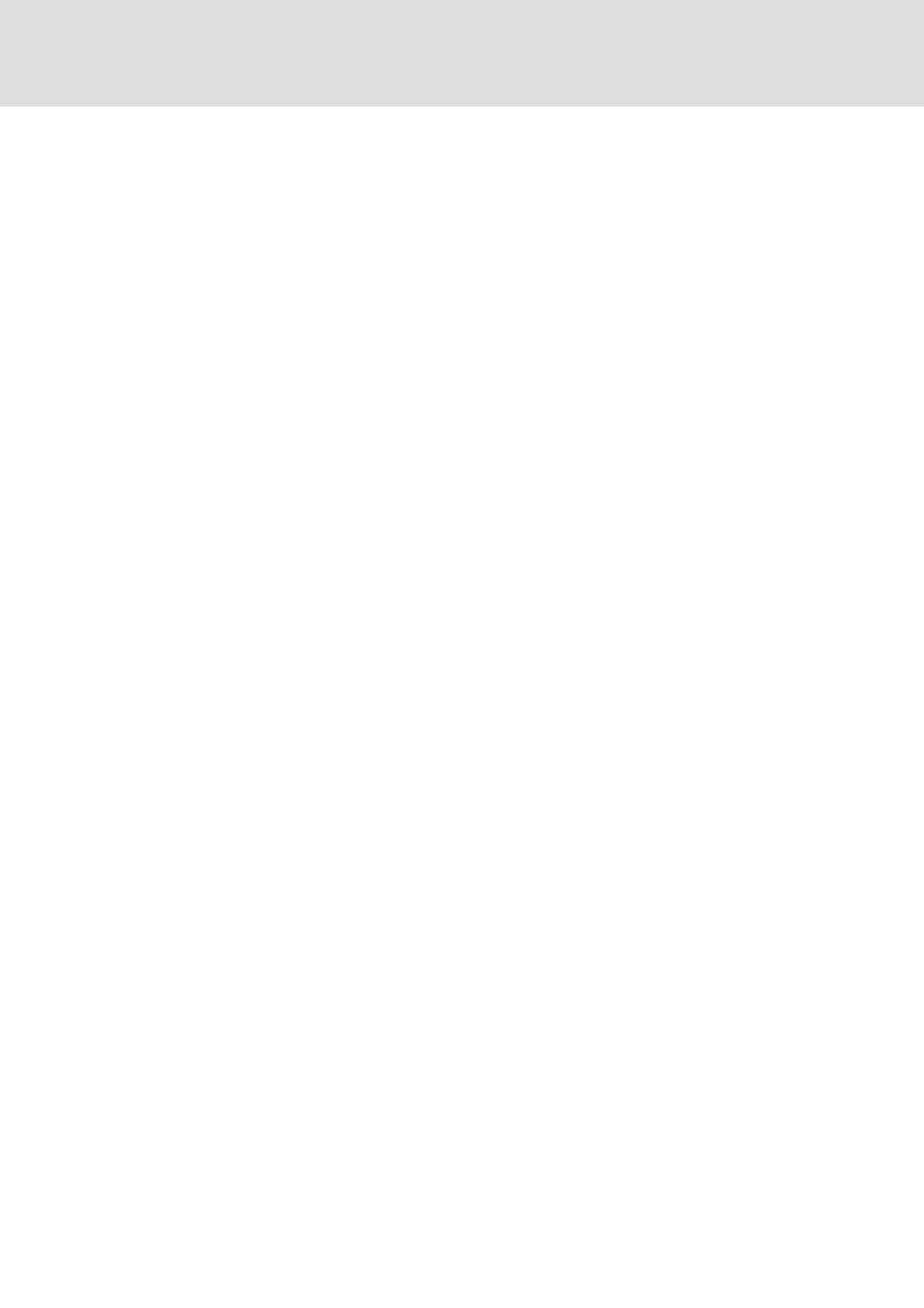
L-force | PLC Designer - SoftMotion
CAM editor
Online mode of the cam editor
96
L
DMS 5.2 EN 03/2011 TD17
5.5
Online mode of the cam editor
The cam editor is provided with an online mode. By this cams can be modified with regard
to the runtime.
If the »PLC Designer« HMI is used, the online editor can be opened via the internal
command (internal CAM).
The cams are positioned on the control system as a global data structure. As is generally
known, without a new download only the content, but not the size of data structures can
be modified. Thus the editing options of the editor in the online mode are limited in the
following way:
1. Points can be shifted to any position
2. Lines can be modified in any way
3. Tappets can be shifted to any position
4. Cam settings (scaling, etc.) can be altered
5. New points/lines or tappets cannot be added
6. New cams cannot be generated
The following additional menu commands are provided in the online mode:
ExtrasRead cam from control system
– In the online mode the cam editor displays the currently available cam. If it has been
changed during a previous online session or by the application it has not got to
correspond to the cam that is actually positioned on the control system.
– By means of this command the current cam is read from the control system via the
monitoring mechanism and is adjusted. Like this the cam shown in the editor is
adapted to the cam that is actually available on the control system.
– Please note that this function can only be used if "polynomial" has been used as
compilation mode, as only in this case the complete information on the cam is
available in the runtime system. The option of retrieving the original points from a
point table is not offered here.
ExtrasWrite cam into control system
– After the cam has been modified, the user can rewrite it into the control system
using this command.
– During this process it is not considered whether the cam is possibly executed at this
moment, which can result in skips. The user has to ensure that the cam modification
is carried out in a safe state.
– Please also note that changes carried out are reset by a control reset. If you want to
save the changes in the control system permanently, you have to program this
yourself (e.g. by using SMC_WriteCAM or by copying the cam into the remanent
memory).
