L-force | plc designer - softmotion – Lenze PLC Designer PLC-Designer (R2-x) SoftMotion User Manual
Page 199
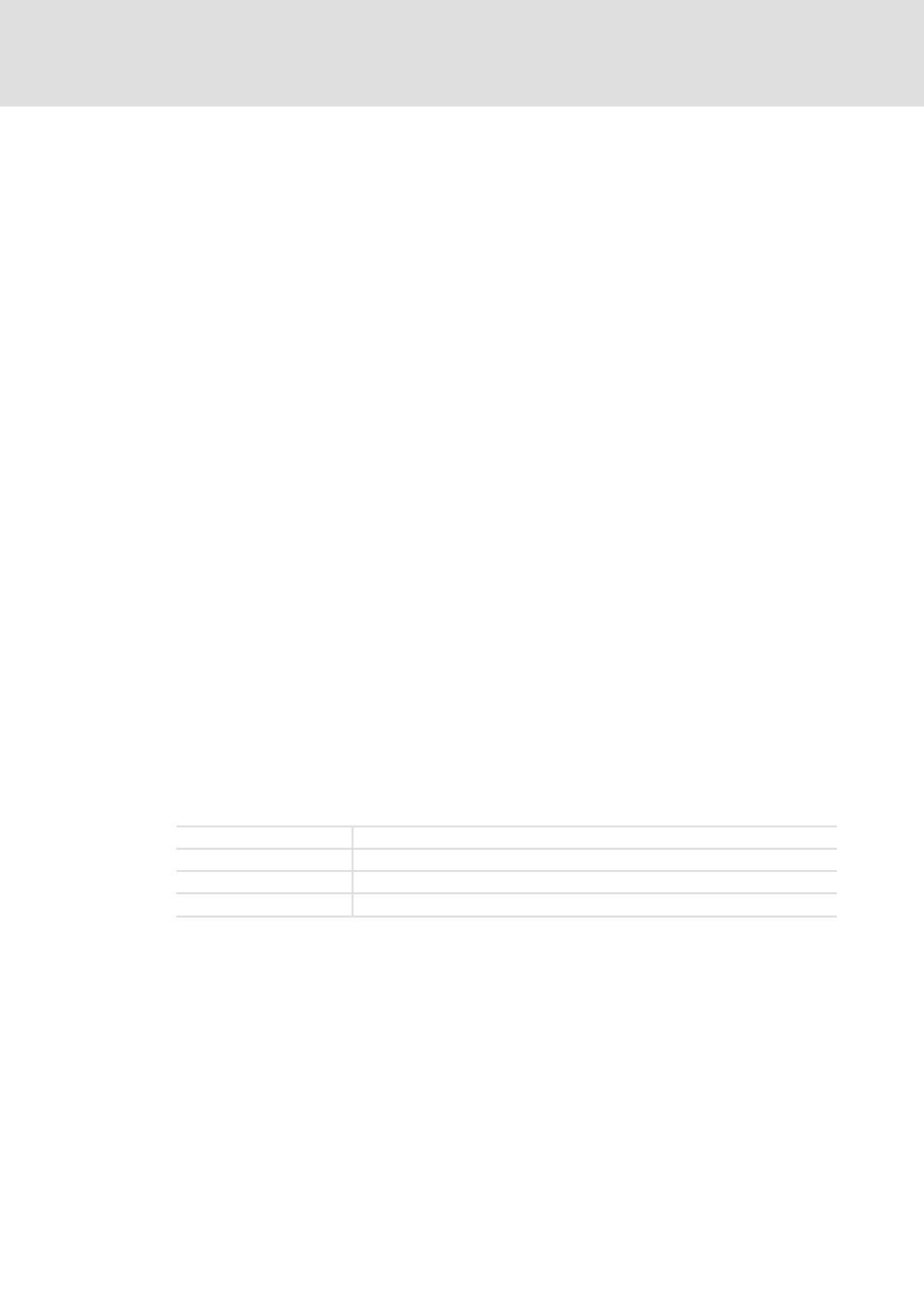
L-force | PLC Designer - SoftMotion
The SM_CNC.lib library
Extension of the interpolation process from 2.5-D to real 3-D
199
L
DMS 5.2 EN 03/2011 TD17
7.13
Extension of the interpolation process from 2.5-D to real 3-D
The motion libraries contained in the PLC motion target system from version 7.01.xx
onwards enable the user to traverse three-dimensional path objects.
The main differences compare to the 2.5-dimensional implementation are as follows:
In the 3D mode, the material speed and acceleration refer to the motion in the X/Y/Z
coordinates, whereas up to now they have referred to the X/Y coordinates (with the
exception of the mere Z motion).
In the 2.5D case, the motions in the additional axes (including Z), are always
proportional to the path covered in X/Y.In the 3D case this continues to apply to the
additional axes, but the X, Y and Z dimensions have an equal status. Thus, all supported
motion profiles can also be executed in Z direction.
Advantages for the user
Now, circles can be programmed in any position in the space, the limitation to the X/Y
main plane is omitted.
By defining a plane or a normal vector to this plane, the system automatically positions
the circular arc or helix into the space so that start and final point are connected; the
circular component is always vertical to the defined normal direction.
The corners are now rounded three-dimensionally in the space as well. This serves to
reduce the processing times of an NC program considerably.
– SMC_RoundPath: Rounding of two adjacent lines by 3D circular arc (see page 180).
– SMC_SmoothPath: Smoothing of two adjacent objects by 3D spline (see page 178).
– Extension: The inserted spline contour elements are now calculated via a 5th order
function. In contrast to the splines used in 3rd order, the corners are run through
smoother. Jumps during acceleration are avoided.
Switching on/off the 3D function
The 3D function is switched on via the plane selection:
The 3D function is switched off via G15.
G16 I J K
Plane with normal vector I J K
G17
X/Y plane
G18
Z/X plane
G19
Y/Z plane
