Lenze PLC Designer PLC-Designer (R2-x) SoftMotion User Manual
Page 101
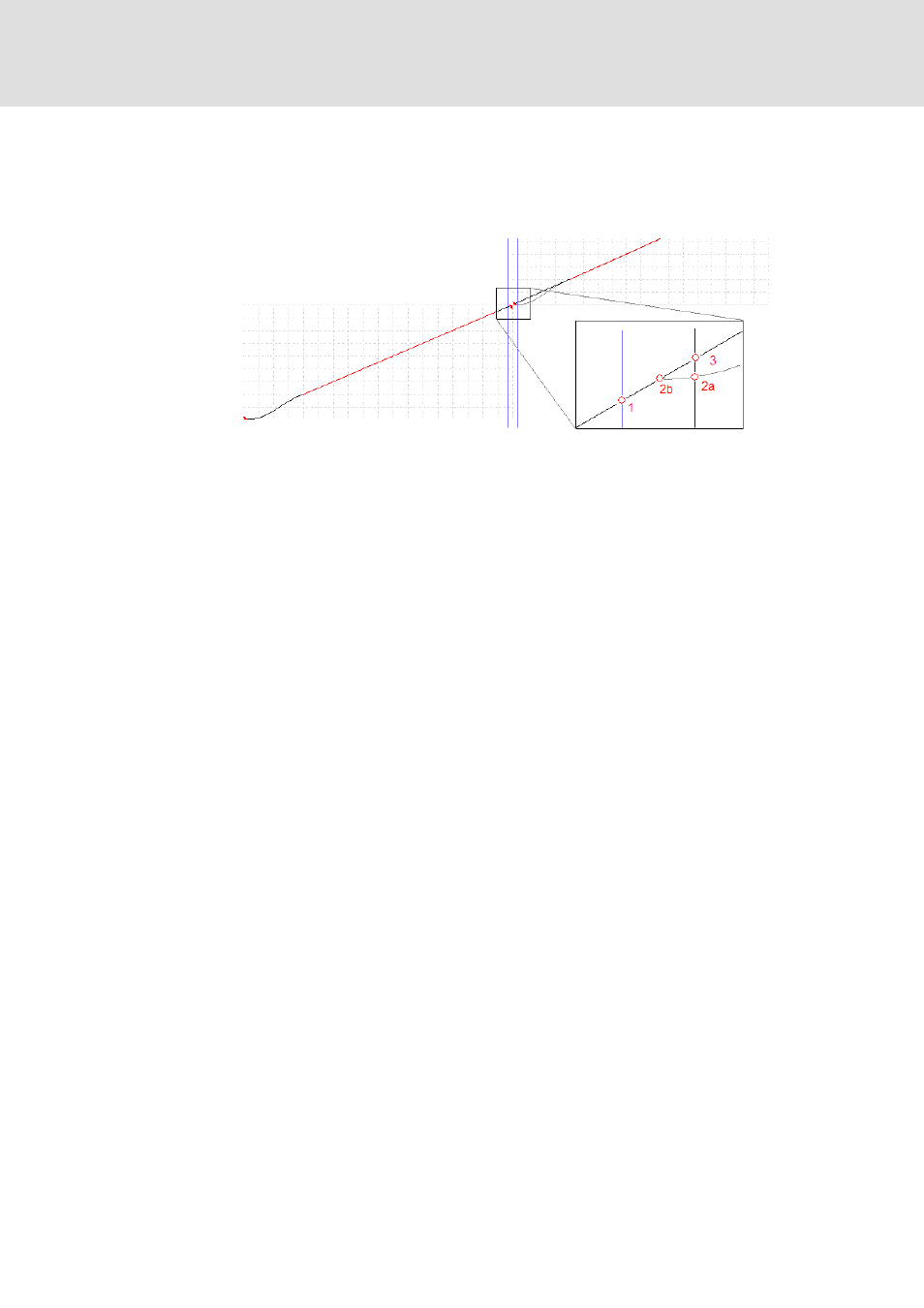
DMS 5.2 EN 03/2011 TD17
L
101
L-force | PLC Designer - SoftMotion
CAM editor
Using cams
(2a) If the new cam has been configured so that the slave position starts at 0, the cam can
be started relatively, but in this case the previous cam also has to be started as a non-
periodic cam (MC_CamTableSelect). This is because if the cam was started periodically, the
following interpolation points could be calculated:
The transition between Cam1 and Cam2 is displayed here. Point 1 (first blue line) is still
located on Cam1 and is processed completely normally. The next time the POU is called,
the master (second blue line) has strayed beyond the end point of Cam1. It is now
important that Cam1 was processed as a non-periodic cam, because slave position 2b will
be calculated. If Cam1 had been processed periodically, position 2a, which would result if
Cam1 needed to be repeated, would be calculated.
EndOfProfile is set simultaneously, regardless of how the cam is processed (periodic or
non-periodic).
This output can now be used to start Cam2. For this purpose the MC_CamIn instance is
called with Execute=FALSE, and then again in the same cycle with Execute=TRUE and the
new CamTableID cam, resulting in an output of "3" to the slave drive.
