6 automatic structure filling in the cnc editor, Automatic structure filling in the cnc editor, L-force | plc designer - softmotion – Lenze PLC Designer PLC-Designer (R2-x) SoftMotion User Manual
Page 83
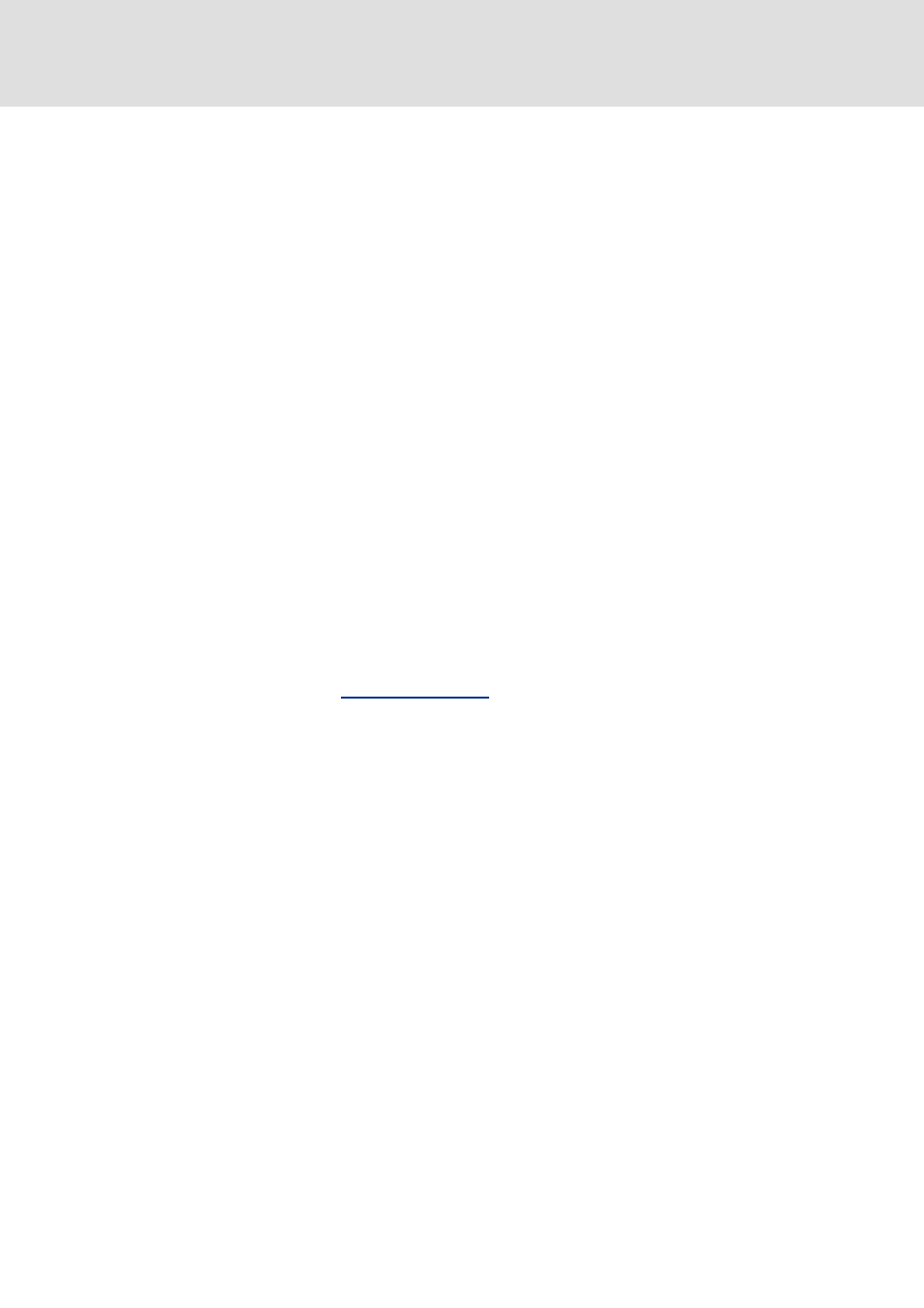
L-force | PLC Designer - SoftMotion
CNC editor
Automatic structure filling in the CNC editor
83
L
DMS 5.2 EN 03/2011 TD17
4.6
Automatic structure filling in the CNC editor
When the IEC program is compiled, a global variables directory called "CNC Data" is created
automatically. The CNC programs are stored in this folder in data structures of the same
names.
There are three possible variants A ... C, which can be set separately for each CNC program
in the CNC editor's CNC program menu:
A. Create program variable on compile
– This option corresponds to a): The CNC program is saved in an SMC_CNC_REF
structure located in the SM_CNC.lib library. This structure variable has to be
processed by the decoder and path preprocessing POUs and cannot be entered
directly in the interpolator POU.
– Although this option uses more online computing power, it does enable variables to
be used in the CNC program and supports modulations of the CNC program by
means of the PLC program.
B. Create OutQueue on compile
– This option corresponds to b): The CNC program is saved in an SMC_OUTQUEUE
structure located in the SM_CNC.lib library. This structure variable can be entered
directly in the interpolator POU.
– Although no variables can be used in the path, this option has the advantage of
minimising online resource requirements.
C. Do not compile
– This option corresponds to c): You have saved the program as an ASCII file or an
OutQueue file in the control's file system and you want to import it during runtime
For this reason it should not be added to
the IEC data.
