L-force | plc designer - softmotion – Lenze PLC Designer PLC-Designer (R2-x) SoftMotion User Manual
Page 289
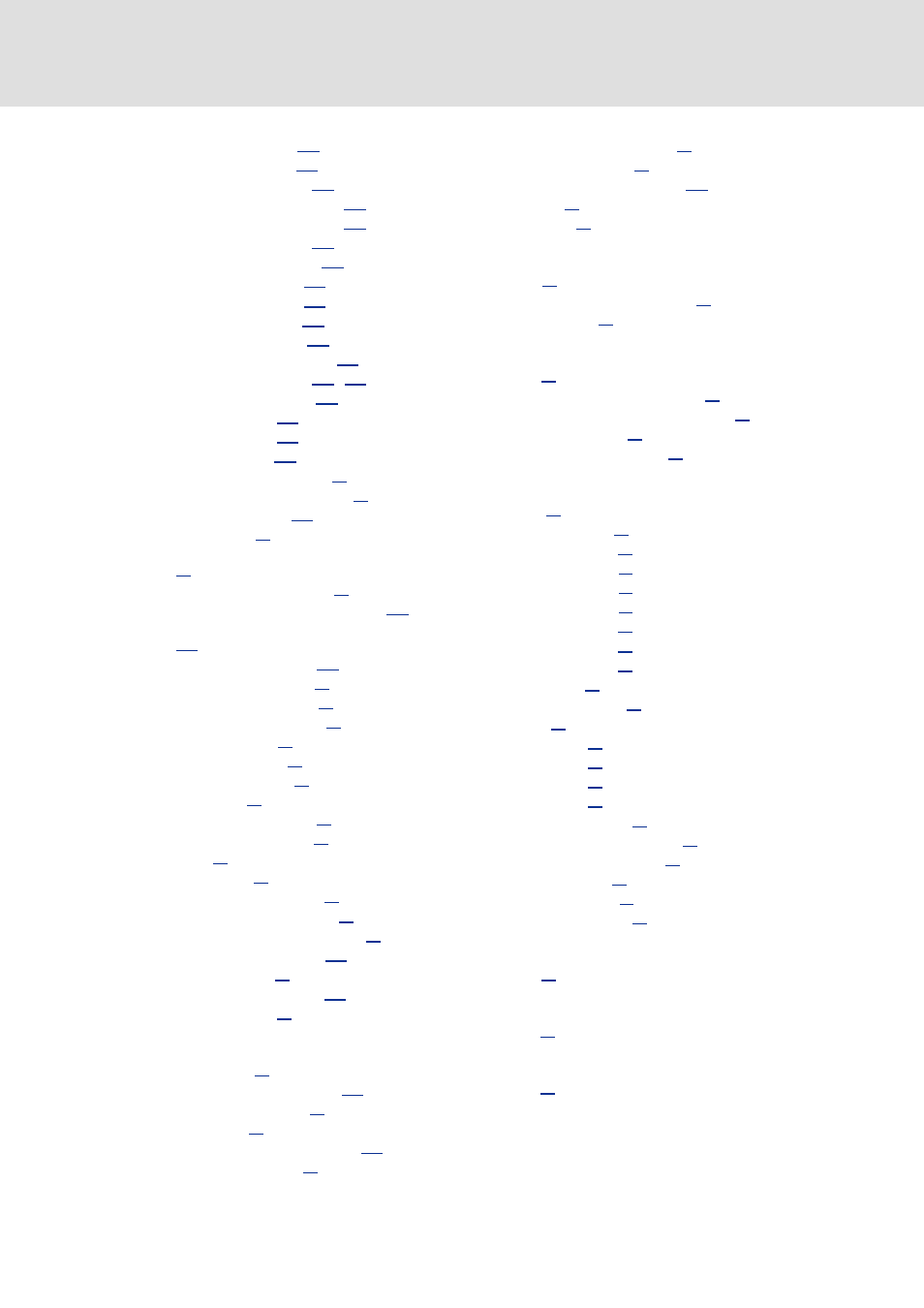
DMS 5.2 EN 03/2011 TD17
L
289
L-force | PLC Designer - SoftMotion
Index
SMC_TRAFO_Scara3
SMC_TRAFO_Tripod
SMC_TRAFOF_Gantry2
SMC_TRAFOF_Gantry2Tool1
SMC_TRAFOF_Gantry2Tool2
SMC_TRAFOF_Gantry3
SMC_TRAFOF_GantryH2
SMC_TRAFOF_Scara2
SMC_TRAFOF_Scara3
SMC_TRAFOF_Tripod
SMC_TRAFOV_Gantry
SMC_TRANSLATEQUEUE3D
SMC_UnitVectorToRPY
SMC_VARLIST structure
SMC_VECTOR3D
SMC_VECTOR6D
SMC_WriteCAM
SMC_WriteCANParameter
SMC_WriteDriveParamsToFile
SMC_XInterpolator
Smooth Path
SoftMotion concept and overview of the components
SoftMotion Drive Interface
SoftMotion programming examples
Spatial transformation processes (function blocks)
Spatial transformations
Speed profile, parabolic
Speed profile, sigmoidal
Speed profile, trapezoidal
Speed ramp type
Spline Insert Mode
Spline interpolation
Split Object
Starting the CAM editor
Starting the CNC editor
sTask
strConfigFile
Stretch the CNC program
Structure of a CNC program
Structure of LenzeECS_AXIS_REF
Structures of SM_CNC.lib
Suppress Record
Switching between cams
Switching points
T
Target group
Three-jointed Scara systems
Tool Radius Correction
Trademarks
Transformation function blocks
Transmission options
Trapezoidal speed profile
Travel commands
Two-jointed Scara systems
txList
txPDOs
U
U
Use of variables (CNC editor)
Using cams
V
V
Validity of the documentation
Variables of the AXIS_REF structure
Virtual time axis
Visualisation templates
W
W
wControlType
wControlWord
wCyclicDataR1
wCyclicDataR2
wCyclicDataR3
wCyclicDataS1
wCyclicDataS2
wCyclicDataS3
wDriveId
Word identifiers
wp
wParam1
wParam2
wParam3
wParam4
Write Cam to File
Write CNC Program to File
Write OutQueue to File
wStatusWord
wStatusWord2
wStatusWordOld
X
X
Y
Y
Z
Z
