13 parameter setting via profibus−dp – Lenze EPM−T9XX Modular system User Manual
Page 456
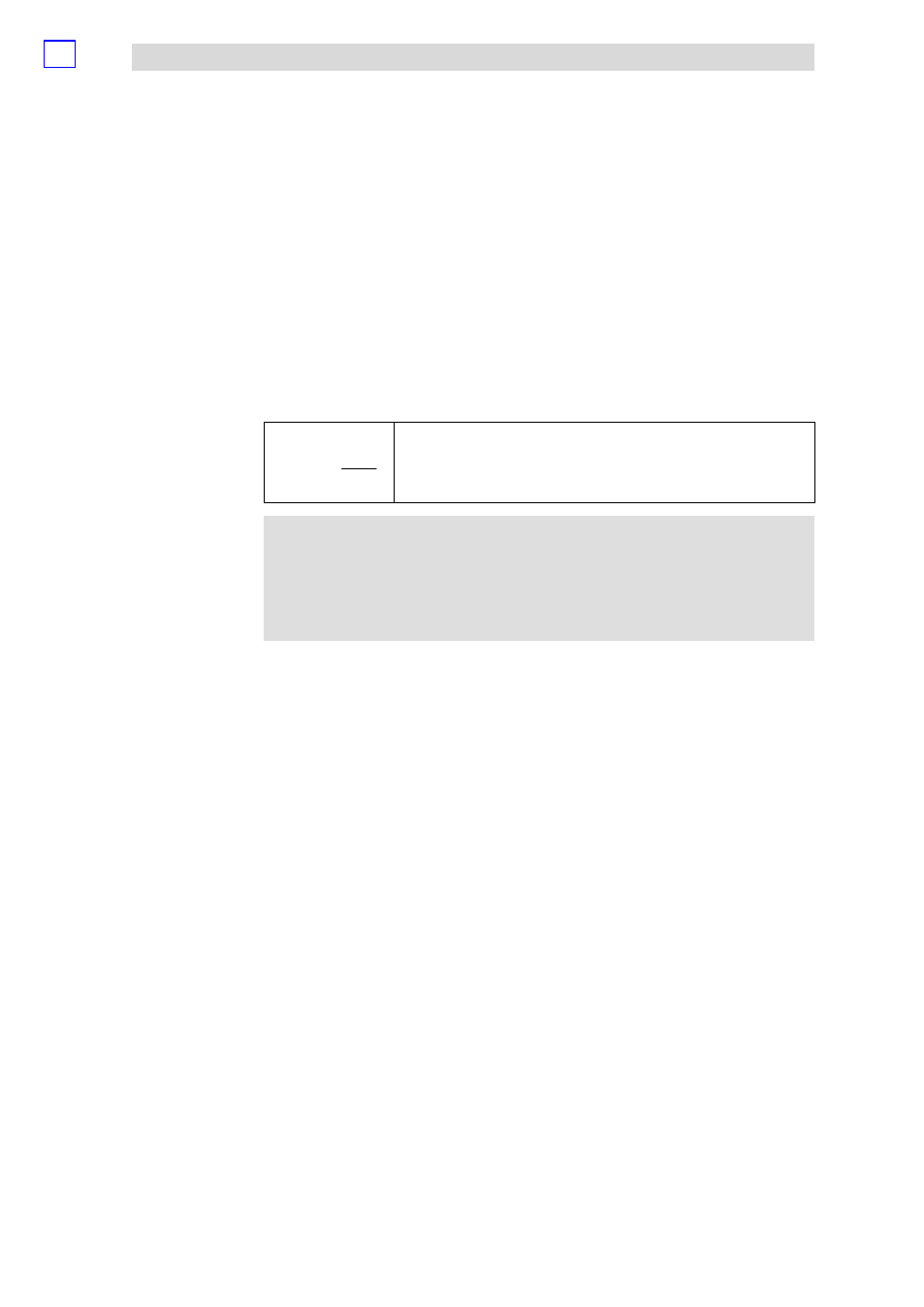
Parameterising 2/4xcounter module
Measuring the frequency (modes 16 and 18)
Parameter setting via PROFIBUS−DP
13.2
13.2.9
L
13.2−22
EDSPM−TXXX−9.0−11/2009
Mode 16:
The output OUT 0 is set to HIGH level when the
measuring process starts, and is
set to LOW level, when the
measuring process is completed. The output OUT1
indicates the output signal of OUT0 in an inverted way.
Mode 18:
The output OUT 0 is set to HIGH level when the
counting process starts, and is set
to LOW level, when the
counting process is completed. The output OUT1 indicates
the output signal of OUT0 in an inverted way.
f
+
f
ref
@ m
n
f
Frequency to be computed
f
ref
Reference frequency (see figure "counter access")
m
Content, counter 1 (number of CLK pulses)
n
Number of reference frequency pulses in counter 0 (corresponds to Compare
unless prematurely terminated by a HIGH signal at input IN4 (STOP)
)
Note!
If the reference frequency [f
ref
] and the number of reference
frequency pulses [n] are selected so that the wanted frequency [f]
is exactly 1 Hz, the counter 1 directly displays this frequency.
Example: m = 1,000,000; f
ref
= 1 MHz.
OUT signal
Computing the frequency
