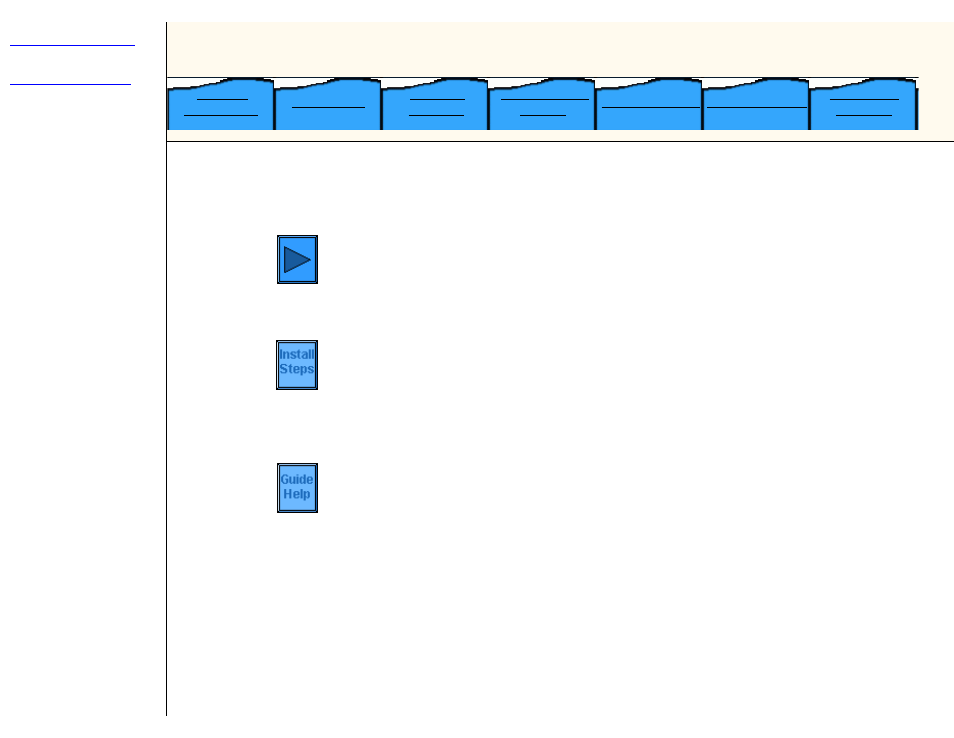Xerox WorkCentre M24-6082 User Manual
Workcentre m24 sa guide
This manual is related to the following products:
Table of contents
Document Outline
- SA Guide
- SA Guide -- WorkCentre M24
- Product Overview
- Standard Features
- Options
- SA Guide -- WorkCentre M24
- Step 1 - Install
- Step 2 - Install
- Step 3 - Install
- Step 4 - Install
- Network Connectivity Menu
- Installation Steps
- Settings List
- Ethernet Speed Setting
- Enable Internet Services (HTTP)
- Parallel Port Configuration
- SNMP Configuration
- Networking Environment Menu
- TCP/IP Protocol Configuration
- TCP/IP LPD Enablement
- TCP/IP Dynamic Addressing
- Configure Port 9100 (Raw Printing)
- Microsoft (NetBEUI) Networks
- Microsoft (NetBIOS over IP) Networks
- Novell NetWare 4.x, 5.x (NDS) Networks
- Novell NetWare 3.1x (Bindery) Networks
- IPP Configuration
- EtherTalk Configuration
- Changing the Administrator Password
- Setp 5 - Install
- 5a Install
- 5a1 - TCP/IP LPD Enablement
- 5b1 - TCP/IP Dynamic Addressing
- 6 Install
- 6a Install
- 6a1 - TCP/IP Peer to Peer (LPR) Printing
- 6a2 - NetBEUI Peer to Peer Printing
- Step 7 - Install
- 6a3 - NetBIOS over IP Peer to Peer Printing
- 6a4 - NetBIOS over IP Client/Server Printing
- 6a5 - IPP Printing (Windows 2000 & XP)
- 6a6 - NetBIOS over IP Client/Server Printing
- 6a7 - NetWare 4.xx (NDS) Printing
- 6a8 - EtherTalk (AppleTalk) Peer to Peer Printing
- 5c1 - Configure Port 9100 (Raw Printing)
- 5d1 - Microsoft (NetBEUI) Networks
- 5e1 - Microsoft (NetBIOS over IP) Networks
- 5f1 - Novell NetWare 4.x, 5.x (NDS) Networks
- 5g1 - Novell NetWare 3.1x (Bindery) Networks
- 5h1 - IPP Configuration
- 5h1 - EtherTalk Configuration
- SA Guide Help
- Printer Drivers
- TCP/IP Peer to Peer (LPR) Printing
- NetBEUI Peer to Peer Printing
- NetBIOS over IP Peer to Peer Printing
- NetBIOS over IP Client/Server Printing
- IPP Printing (Windows 2000
- NetWare 3.12 (Bindery) Printing
- NetWare 4.xx (NDS) Printing
- EtherTalk (AppleTalk) Peer to Peer Printing
- Optional Features
- Before You Start
- Setting Up Mailboxes
- Scanning to Mailboxes
- Retrieving Images from Mailboxes
- Scan Settings Overview
- Installing/Using the Network Scanner
- Optional Features
- What is Scan to E-mail
- Before You Start
- POP3 and SMTP
- Scan to E-mail Address Book
- Troubleshooting
- What is Internet Fax
- What is Fax (Phone)
- Before You Start
- System Settings
- Address Book
- Group Dial
- Comment
- Create Mailbox
- Sort Mailbox
- Other Items
- Unique Fax settings
- Direct Fax
- Troubleshooting
- Internet Fax Address Book
- Troubleshooting
- Internet Services Menu
- Enable Internet Services (HTTP)
- Overview
- Services Tab
- Jobs Tab
- Status Tab
- Properties Tab
- Maintenance Tab
- Support Tab
- Setting TIFF (and other PDL) Processing Properties
- Setting PDL Emulations
- Set the Ethernet Speed
- Configure TCP/IP Settings
- Configure LPD
- Restricting Printer Access
- Configure Port 9100 (Raw Printing)
- Configure SMB
- Configure NetWare Settings
- Configure IPP
- Configure SNMP
- Modify the HTTP (Internet Services) Settings
- Configure EtherTalk (AppleTalk)
- Troubleshooting
- TCP/IP Troubleshooting
- NetBEUI Troubleshooting
- NetBIOS over IP Troubleshooting
- IPP Troubleshooting
- NetWare 3.1x Troubleshooting
- NetWare 4.x, 5.x (NDS) Troubleshooting
- EtherTalk Troubleshooting
- Scanning to Hard Drive Troubleshooting
- Trademarks & Notices
- Trademark Acknowledgments
- Notices
- Safety Notes