Setting tiff (and other pdl) processing properties, Setting tiff processing properties n3.2 – Xerox WorkCentre M24-6082 User Manual
Page 178
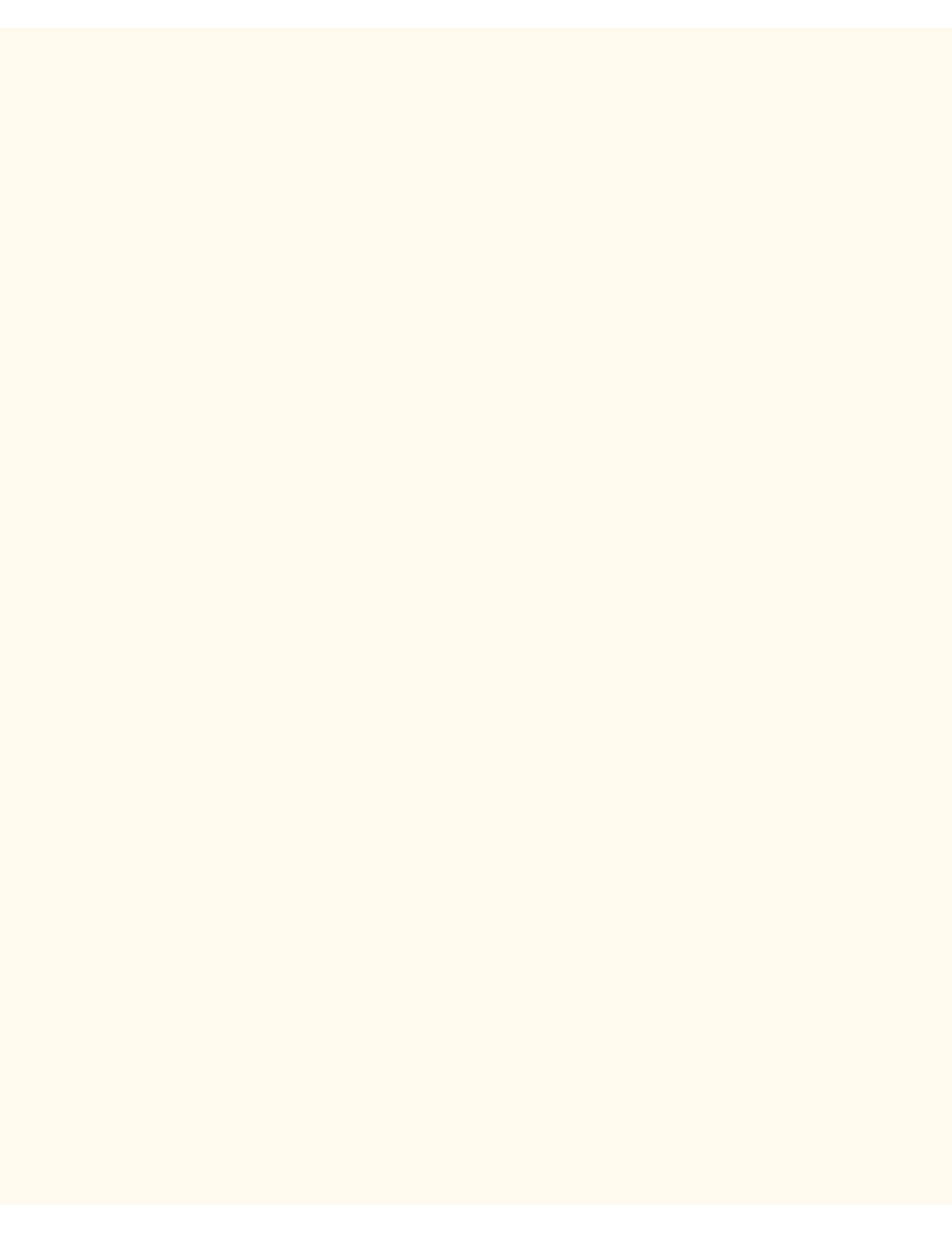
Setting TIFF (and other PDL) Processing Properties
Setting TIFF (and other PDL) Processing
Properties
N3.2
To set the Printer's default TIFF, PostScript, PCL, or HP-GL/2 processing properties, perform the following
steps:
1.
Open your Web browser and enter the TCP/IP address of the Printer in the Address or Location field.
Press Enter.
2.
Click the Properties button or Tab.
3.
Click the third File folder in the Properties Tab directory tree, labeled Emulation Settings.
4.
Click on the TIFF, or PostScript, or PCL, or HP-GL/2 hot link to access the Printer's list of default
settings for processing the selected Page Description Language.
5.
Select a Printer number and click the Edit button on the right side of the selection box to access a list of
numerous processing settings.
6.
Click the rectangular Apply New Settings button to have the printer register changes made to any
settings. To return settings to their previous values, without making changes, click the Restore
Settings button.
file:///C|/0-web/boxster/WorkCentreM24-System-Analyst-Guide/Pages/N3_2_TIFF.htm [9/4/03 8:33:15 AM]
