Status tab, Status tab n1.2 – Xerox WorkCentre M24-6082 User Manual
Page 173
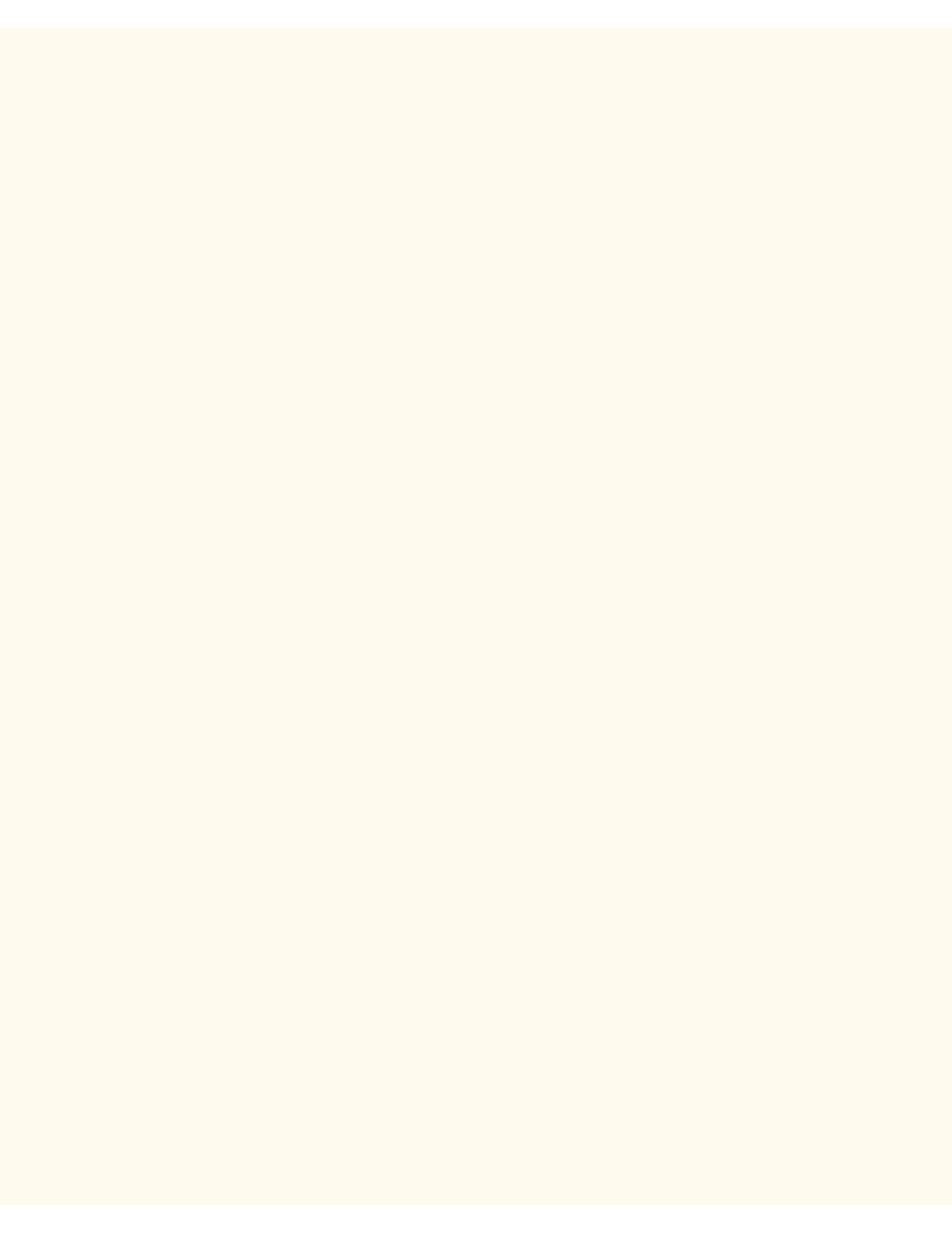
Status Tab
Status Tab
N1.2
Clicking the Status Button on the Main screen takes you to the Status Tab.
This Tab displays General information such as the Printer's name, IP Address, Product Name, and Status.
This Tab also contains a handy Reboot button, enabling remote rebooting of the Printer when needed.
The first file folder in the directory tree, labeled Trays, includes two selections: a Paper Tray and an Output
Tray.
The Paper Tray list includes four source trays and a bypass tray (depending upon how you are equipped), and
supplies the status of media in each tray, the media size, the media type, and the order of the tray to select
media from.
The Output Tray shows the status of as many destination trays as are installed in the Printer.
The second file folder in the directory tree displays the status of Consumables, including:
●
Drum Cartridge, also known as the Photoreceptor, with status information shown for Cyan, Magenta,
Yellow, and Black.
●
Waste Toner Container.
●
Toner Cartridge, with status information shown for Cyan, Magenta, Yellow, and Black.
●
Fuser.
●
Transfer Belt Cleaner.
●
2
nd
Bias Transfer Roll.
●
Transfer Belt.
file:///C|/0-web/boxster/WorkCentreM24-System-Analyst-Guide/Pages/N1_2_StatusTab.htm [9/4/03 8:33:14 AM]
