Xerox WorkCentre M24-6082 User Manual
Page 72
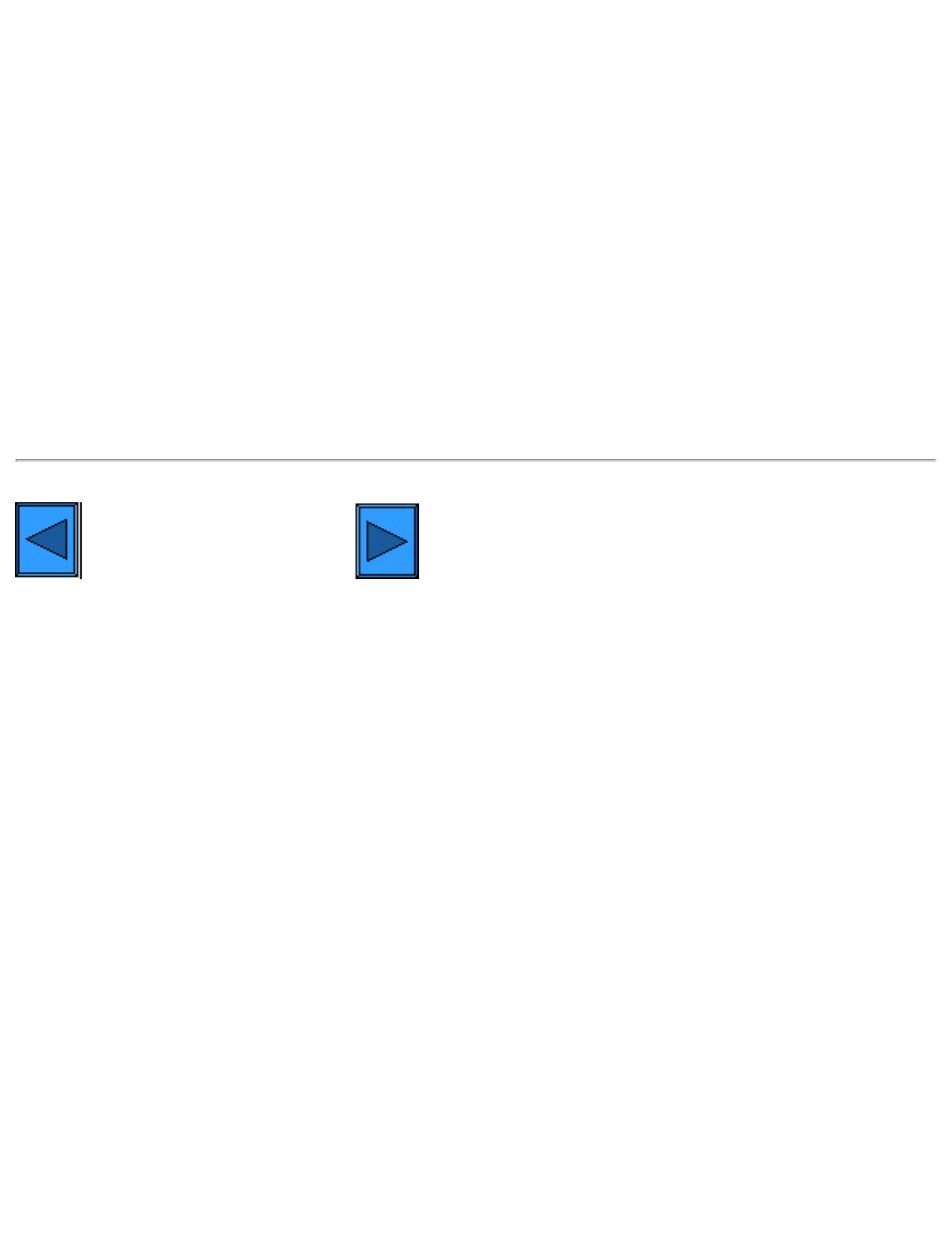
6a4 - NetBIOS over IP Client/Server Printing
9.
Select the .INF file, then click Open.
10.
When the "Install from Disk" screen displays, verify the path and file name are correct and click OK.
11.
Select the model that corresponds to your Printer and click Next.
12.
Enter a name for your Printer and select either Yes or No for making this printer your default Windows
printer. Select Yes if you will be printing primarily to this printer from your Windows applications. Click
Next.
13.
Select Yes to print a test page. Click Next.
14.
Click Finish.
Configure the Print Driver
1.
On the Windows 2000 desktop, from the Start menu, select Settings, then Printers. On the Windows
XP desktop, from Start, select Printers and Faxes.
2.
Right click on the Printer's icon and select Properties. Use the available Tabs to set the Printer's job
processing defaults. Additional settings may be accessed by clicking the Printing Preferences button
on the General Tab.
Select another Protocol
file:///C|/0-web/boxster/WorkCentreM24-System-Analyst-Guide/main/Install_6a4.htm (5 of 5) [9/4/03 8:32:44 AM]
