6a8 - ethertalk (appletalk) peer to peer printing, Ethertalk peer to peer printing, Ethertalk (appletalk) peer to peer printing – Xerox WorkCentre M24-6082 User Manual
Page 81
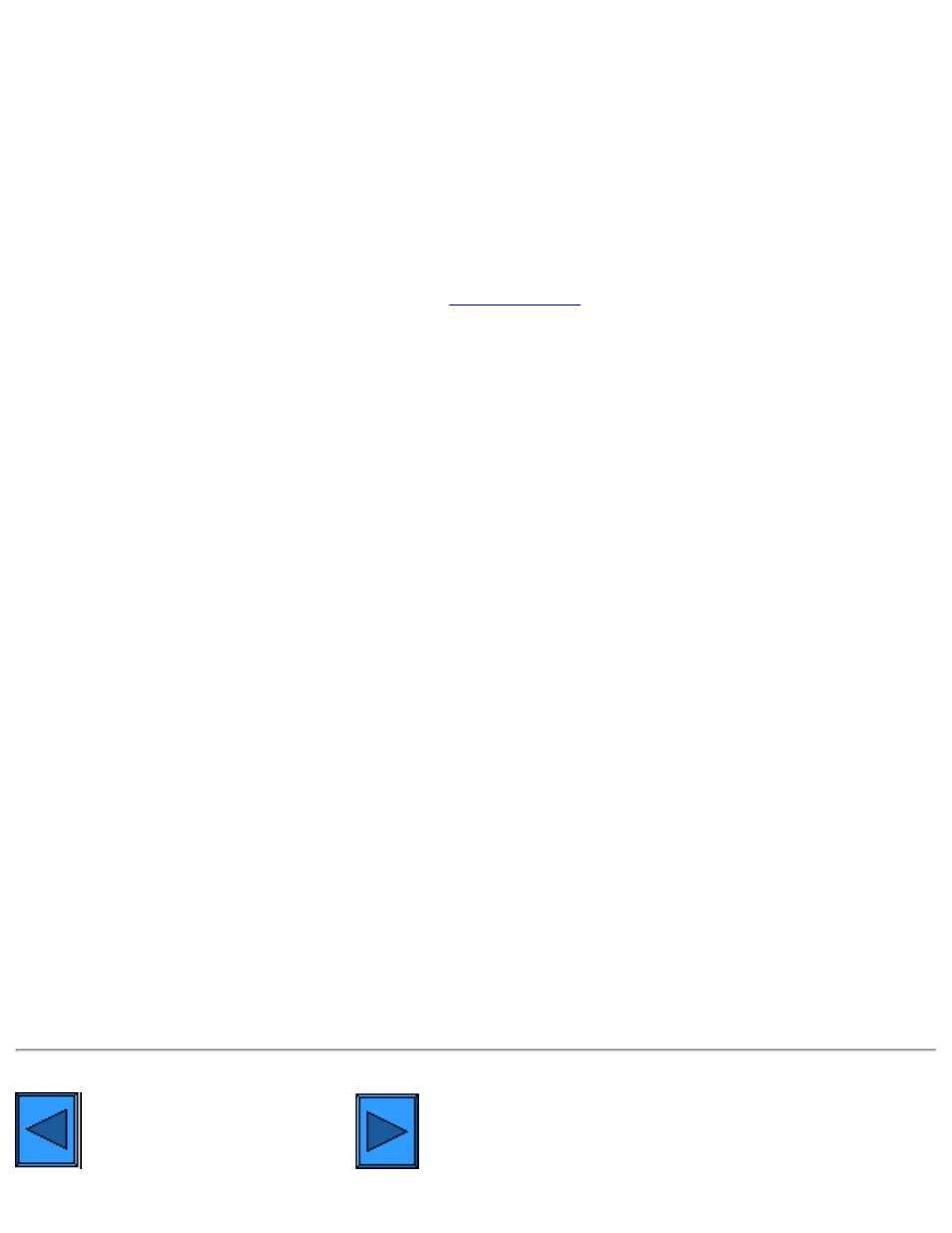
6a8 - EtherTalk (AppleTalk) Peer to Peer Printing
Step 6
...continued
EtherTalk (AppleTalk) Peer to Peer Printing
Before You Start
1.
Obtain the Adobe PostScript Print Driver for your Macintosh (OS 9.x) workstation. Drivers are available
on one of the CD-ROMs that came with your Printer. They are also typically available for downloading in
.
2.
Print a Settings List as stated under the Network Connectivity Tab of this guide.
3.
On the Settings List, under the EtherTalk data label, verify that the EtherTalk protocol is enabled, and
that Printer has been assigned an EtherTalk name and an EtherTalk zone. If one or more of these
parameters needs to be configured, follow the instructions supplied under the EtherTalk item of the
NOS Selection menu, accessed from the Network Connectivity Tab of this guide.
Install the Adobe PostScript Print Driver and PPD on your Macintosh workstation
1.
Locate the Adobe PostScript Print Driver file.
2.
Double click the Adobe PS Installer icon. Click Continue on the introduction screen.
3.
On the licensing screen, click Accept.
4.
Read the "Read Me" file, then click Continue.
5.
Click Install.
6.
When the installation completes, click Restart to reboot your workstation.
Configure the PPD File
1.
In the Apple Chooser, select the Adobe PS printer.
2.
Locate your printer in the list displayed on screen.
3.
Select the printer name and the appropriate AppleTalk zone (if applicable).
4.
Click Create (for initial installations.).
5.
Click Setup (for all subsequent installations).
6.
On the PPD screen, click Select PPD.
7.
If it is not already selected, highlight the Printer's PPD in the list and click Select.
8.
Click Configure to make setting changes, if desired.
9.
Click OK.
10.
Close the Chooser..
Send a Test File to the Printer to verify successful Driver installation
Select another Protocol
file:///C|/0-web/boxster/WorkCentreM24-System-Analyst-Guide/main/Install_6a8.htm (1 of 2) [9/4/03 8:32:47 AM]
