Configure ipp, Configure ipp n5.7 – Xerox WorkCentre M24-6082 User Manual
Page 189
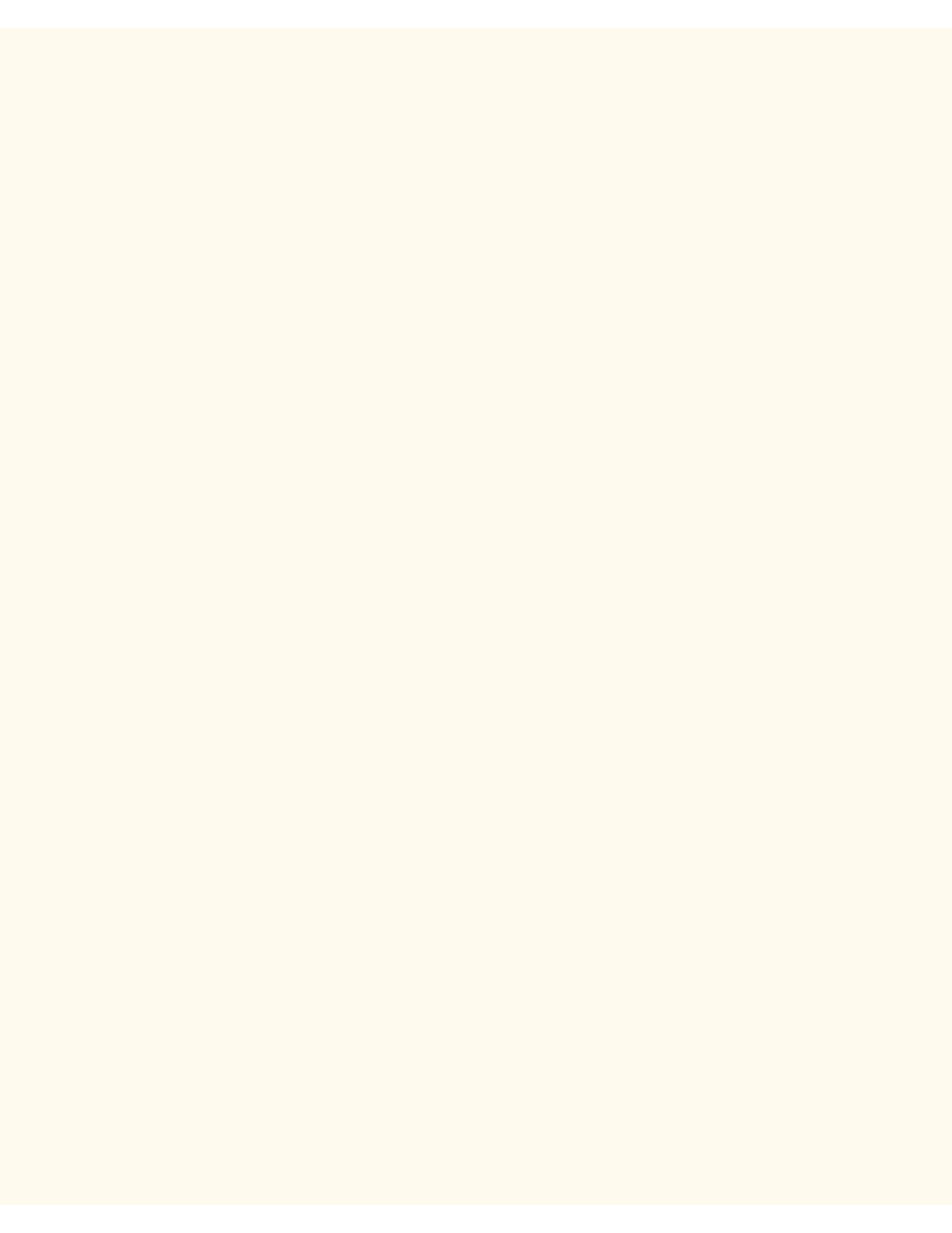
Configure IPP
Configure IPP
N5.7
1.
Open your Web browser and enter the TCP/IP address of the Printer in the Address or Location field.
Press Enter.
2.
Click the Properties button or Tab.
3.
Click the plus (+) symbol to the left of the Protocol Settings file folder.
4.
Select IPP in the directory tree.
5.
The available selections include:
Port Number, with a default value of 631. This is the port number assigned by IANA
(Internet Assigned Numbers Authority). It does not need to be changed.
Additional Port Number Entry box.
A TBCP Filter checkbox (displayed when PostScript is enabled).
Administrator Mode Checkbox. This is disabled by default. Consult the On-Line Help for
use of this feature.
DNS Enablement Checkbox.
Timeout Entry Box.
6.
Verify that the DNS Enablement Checkbox is checked (enabled) by default. If enabled, the DNS Server
will be available to resolve Host Names to IP Addresses, in support of printing with IPP.
7.
Enter a Time Out value for jobs being sent to the Printer through this Port. This is the length of time that
the Controller will wait for an end of job command before printing the current job.
8.
Click the Apply New Settings button to accept changes, or the Restore Settings button to return
settings to their previous values. Note: Setting changes are not applied until you restart the Printer.
file:///C|/0-web/boxster/WorkCentreM24-System-Analyst-Guide/Pages/N5_7_IPP.htm [9/4/03 8:33:18 AM]
