Xerox WorkCentre M24-6082 User Manual
Page 88
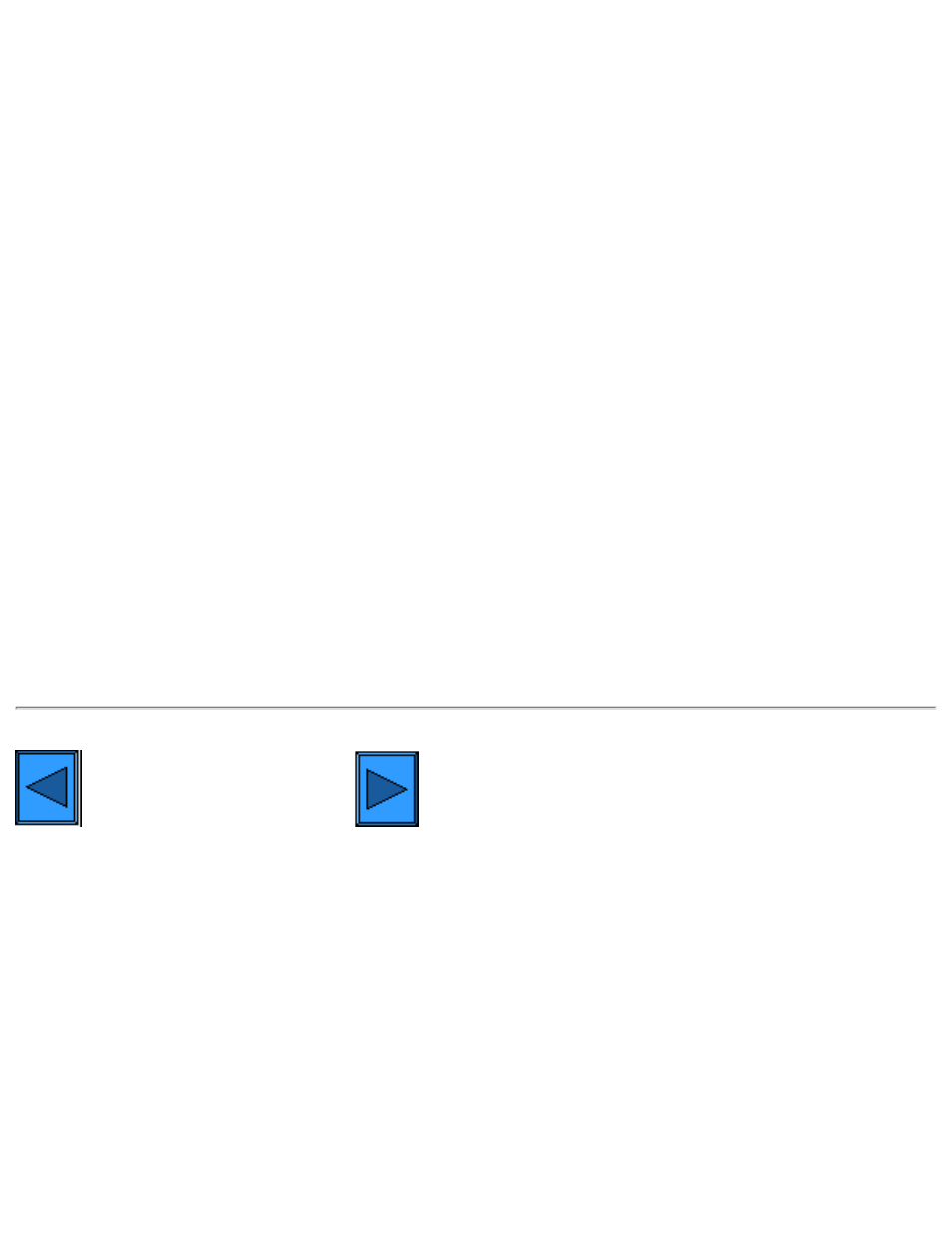
5e1 - Microsoft (NetBIOS over IP) Networks
1.
On NT4 workstations, verify that the TCP/IP protocol is installed and that it is configured for DNS
resolution of the NetBIOS Host Name. Verify that BOTH Microsoft TCP/IP Printing Services and
Workstation (SMB client) Services are installed.
2.
On 95/98/Me workstations, verify that the TCP/IP protocol is installed and that it is configured for DNS
resolution of the NetBIOS Host Name. Verify that the Client for Microsoft Networks is installed and
that the workstation has a Computer (NetBIOS) Name and is a member of a Workgroup.
3.
Create an LPR port on your NT4 Operating System. Use a Print Utility (Spooler) program to create an
LPR port on the Windows 95/98/Me workstation.
4.
When prompted for the "Name or address of server providing lpd" enter in the Printer's SMB Host
Name as seen on the Printer's Settings List.
5.
When prompted for a queue name, enter in your preference of an easily-identified name for this Printer.
6.
Install the Print driver on your workstation and, when prompted to select a port to print through, select
the LPR port that you just created.
7.
Print a Test Print to verify successful communications with the printer.
To Set Up an NT Server to Queue Jobs to the Printer
1.
Make sure that the TCP/IP protocol and Microsoft TCP/IP Printing Services are enabled.
2.
Install the Print Driver, select Local Port and create an LPR port.
3.
When prompted for the port name, enter in the Printer's SMB Host Name (WINS environment), or fully
qualified domain name (SMB Host Name.Domain Name, in a DNS environment), or IP Address (if
static). The Queue text box can be left blank.
4.
Turn on Sharing and enter in a Share Name that can be used by network users to identify the printer in
the Server's list of available network printers.
5.
To set up the individual workstations, use "Add printer," "Network Printer," and select the Server and
Printer's Share Name from the list.
6.
Print a Test Print to verify that you are successfully communicating with the printer through the Server.
Select another Protocol
file:///C|/0-web/boxster/WorkCentreM24-System-Analyst-Guide/main/Install_5e1.htm (3 of 3) [9/4/03 8:32:49 AM]
