Configure ethertalk (appletalk), Configure ethertalk n5.10 – Xerox WorkCentre M24-6082 User Manual
Page 192
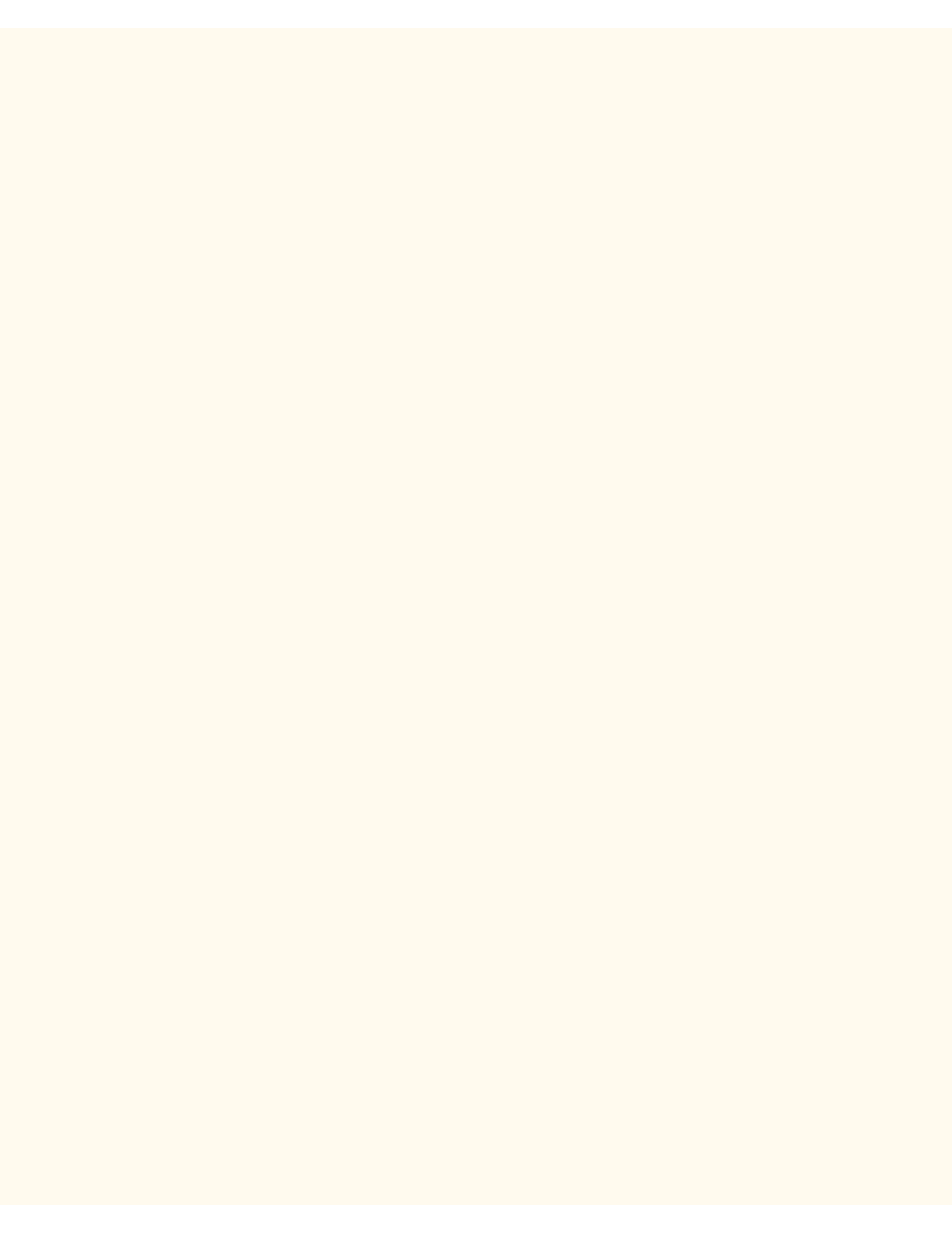
Configure EtherTalk (AppleTalk)
Configure EtherTalk (AppleTalk)
N5.10
1.
Open your Web browser and enter the TCP/IP address of the Printer in the Address or Location field.
Press Enter.
2.
Click the Properties button or Tab.
3.
Click the plus (+) symbol to the left of the Protocol Settings file folder.
4.
Select AppleTalk in the directory tree.
5.
The available selections include:
- Printer Name.
- Zone Name.
6.
Enter the name that you wish to assign to this Printer. This is the name that will appear in the Chooser.
7.
Either accept the default zone of * which lets the closest router assign the Printer to a zone, or assign
the Printer to a zone (with a 32 character naming limit).
8.
Click the Apply New Settings button to accept changes, or the Restore Settings button to return
settings to their previous values.
NOTE: Changes to settings are not applied until you restart the Printer. A remote Reboot button is available on
the Status Tab of Internet Services.
file:///C|/0-web/boxster/WorkCentreM24-System-Analyst-Guide/Pages/N5_10_ConfigETalk.htm [9/4/03 8:33:19 AM]
