Overview of parameter assignment and commissioning – Festo Электромотор MTR-DCI User Manual
Page 95
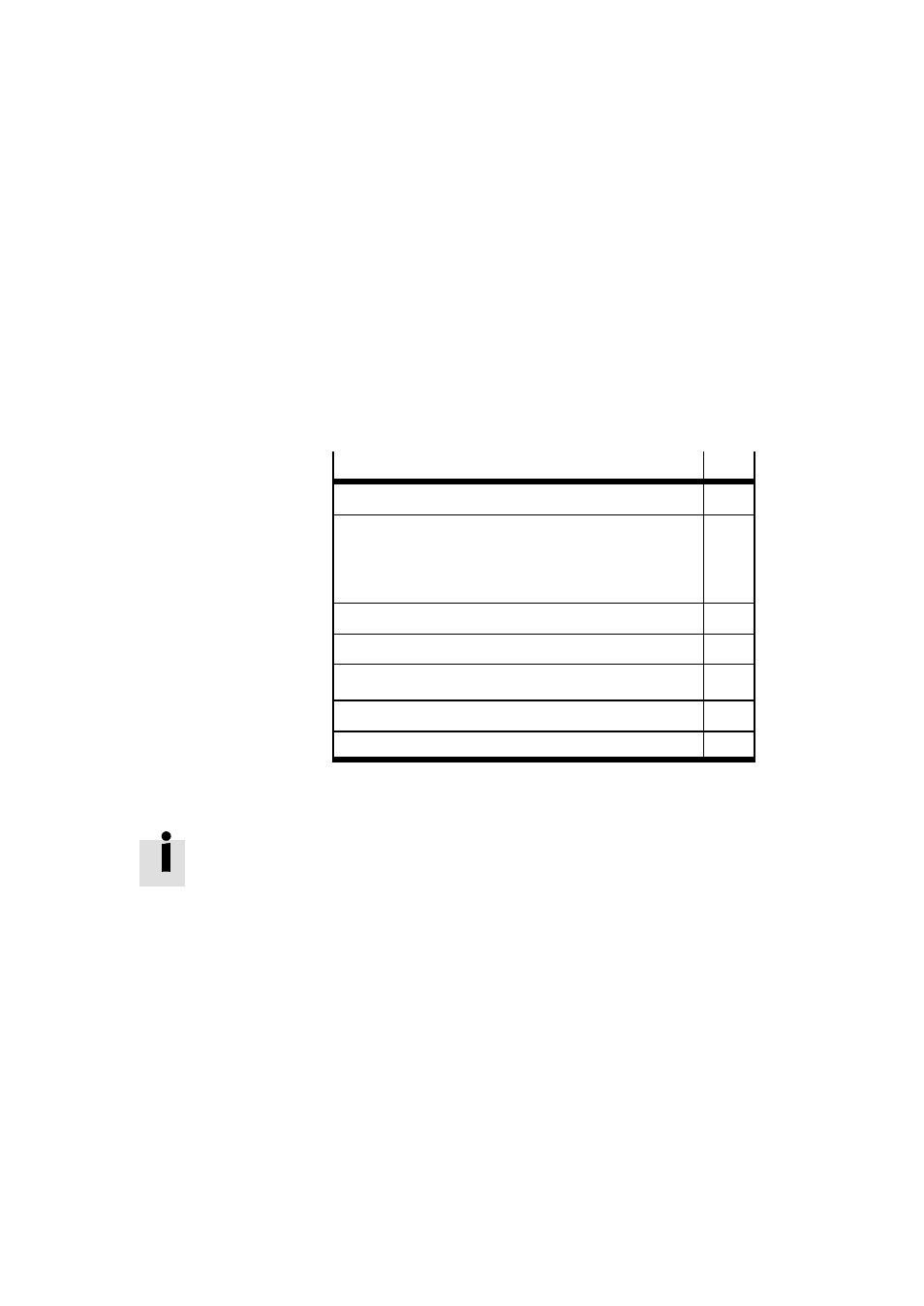
5. Commissioning
5-7
Festo P.BE-MTR-DCI-PB-EN en 1209a
Overview of parameter assignment and
commissioning
Information on the current parameter assignment of the mo-
tor unit can be found in the menu [Diagnostic] on the control
panel.
Carry out the following steps in order to commission the MTR-
DCI the first time with the control panel. Refer to the detailed
description in the chapters specified.
Commissioning (overview)
Select the axis type and adapt the parameters.
5.2.1
Set the parameters for homing:
–
Homing method
–
Search speed to homing point
–
Positioning speed to axis zero point
5.2.2
Carrying out homing.
5.2.3
Teach the axis zero point and the software end positions.
5.2.4
Teach position set records.
5.2.5
Test run. Optimise settings if needed.
5.2.6
Set PROFIBUS address.
5.2.7
Tab. 5/1: Commissioning (overview)
In order to restore the default settings you can, if necessary,
delete the EEPROM directly via the serial interface with the CI
command 20F1h (Data memory control) (see appendix B.2.2).
- Круглые цилиндры DSNUP (64 pages)
- Линейные приводы DGPL, метрические (2 pages)
- Линейные приводы DGPL, метрические (2 pages)
- Цилиндры с зажимным модулем DNCKE (100 pages)
- Линейные приводы DGPL, метрические (6 pages)
- Приводы винт-гайка EGC-HD-BS (2 pages)
- Привод со шпинделем EGC-BS (2 pages)
- Пневматические линейные приводы DGC (2 pages)
- Пневматические линейные приводы DGC (2 pages)
- Пневматические линейные приводы DGC (2 pages)
- Пневматические линейные приводы DGC (2 pages)
- Линейные приводы DGPL, метрические (40 pages)
- Шаговые моторы MTRE-ST (140 pages)
- Линейные приводы DGPL, метрические (2 pages)
- Ременные приводы ELGA-TB-G (2 pages)
- Промежуточная позиция для линейного модуля SLG (88 pages)
- Пассивные нправляющиеFDG-ZR-RF (76 pages)
- Пневматические линейные приводы SLG (100 pages)
- Монтажные элементы для датчиков положения (2 pages)
- Линейные приводы DGO, метрические (88 pages)
- Линейные модули HMP (76 pages)
- Линейные модули HMP (12 pages)
- Линейные модули HMP (56 pages)
- Линейные модули HMP (2 pages)
- Cтопорный цилиндр DFST (76 pages)
- Линейно-поворотный зажим CLR (100 pages)
- Пневматический мускул DMSP (80 pages)
- Устройство подачи BV (4 pages)
- Линейный привод с датчиком перемещения DFPI (4 pages)
- Линейный привод с датчиком перемещения DFPI (5 pages)
- Неполноповоротные приводы Sypar DAPS (5 pages)
- Неполноповоротный привод DFPB (18 pages)
- Амортизаторы YSRWJ (64 pages)
- Направляющая FDG (64 pages)
- Поворотные модули DSM (12 pages)
- Линейные приводы DGPL, метрические (112 pages)
- Электроцилиндр (134 pages)
- Электроцилиндр ESBF (72 pages)
- Линейный привод ELGL-LAS (216 pages)
- Серводвигатели EMMS-AS-100-S (6 pages)
- Электромотор MTR-DCI (182 pages)
- Электромотор MTR-DCI (352 pages)
- Электромотор MTR-DCI (316 pages)
- Контроллеры двигателя CMMS-ST (136 pages)
