3 examples of control and status bytes, Ensuring device control, Commissioning 5-50 – Festo Электромотор MTR-DCI User Manual
Page 138: Step/ description control bytes status bytes
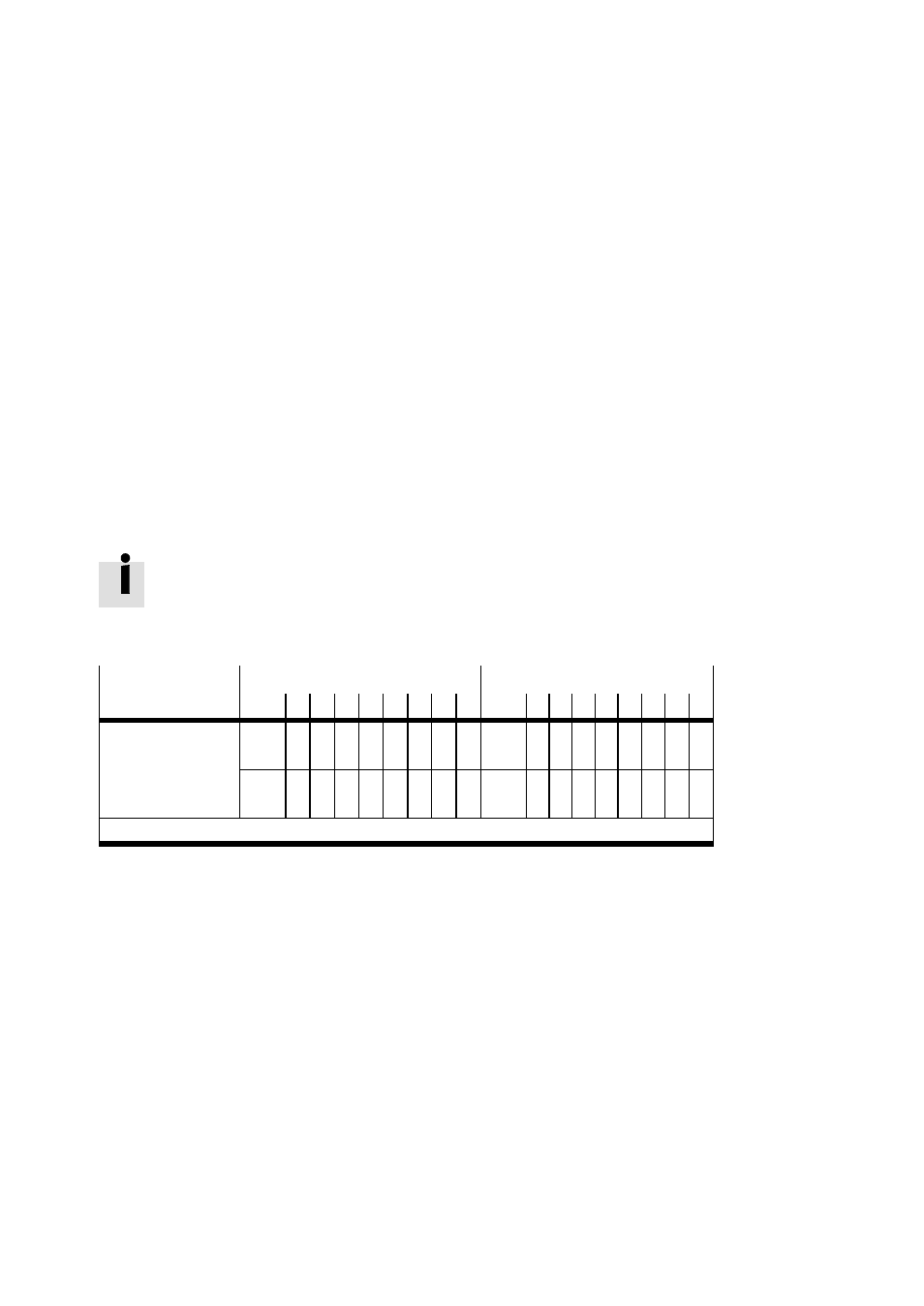
5. Commissioning
5-50
Festo P.BE-MTR-DCI-PB-EN en 1209a
5.7.3
Examples of control and status bytes
On the following pages you will find typical examples of con-
trol and status bytes:
1. Establishing “ready to operate” status – Record Select
2. Establishing “ready to operate” status – Direct mode
3. Fault handling
4. Homing run
5. Positioning by Record Select
6. Direct mode: position mode
7. Direct mode: force mode
A description of the MTR-DCI's finite state machine can be
found in section B.3.
0. Ensuring device control
Step/
Description
Control bytes
Status bytes
Byte
B7
B6
B5 B4
B3
B2 B1 B0
Byte
B7 B6 B5 B4 B3 B2 B1 B0
0.1 HMI device
control = on
Byte 1
OPM2 OPM1
LOCK
–
RESET BRAKE STOP ENABL
Byte 1
OPM2 OPM1 LOCK
24VL
FAULT WARN OPEN ENABL
CCON 0
0
0
0
0
x
0
0
SCON 0
0
1
1
0
0
0
0
Byte 2
–
CLEAR TEACH JOGN
JOGP
HOM
START
HALT
Byte 2
REF
STILL
DEV
MOV TEACH
MC
ACK
HALT
CPOS x
0
0
0
0
0
0
0
SPOS 0
0
0
0
0
1
0
0
0: 0-signal;
1: 1-signal;
x: not relevant (any);
F: Edge positive
Tab. 5/8: Control and status bytes for “Device control active”
Description for 0. Ensuring device control:
0.1
Device control via the control panel or the Festo
Configuration Tool has been activated.
To control the MTR-DCI via the PROFIBUS interface,
device control by FCT/HMI must first be deactivated.
