5 teaching position set records – Festo Электромотор MTR-DCI User Manual
Page 105
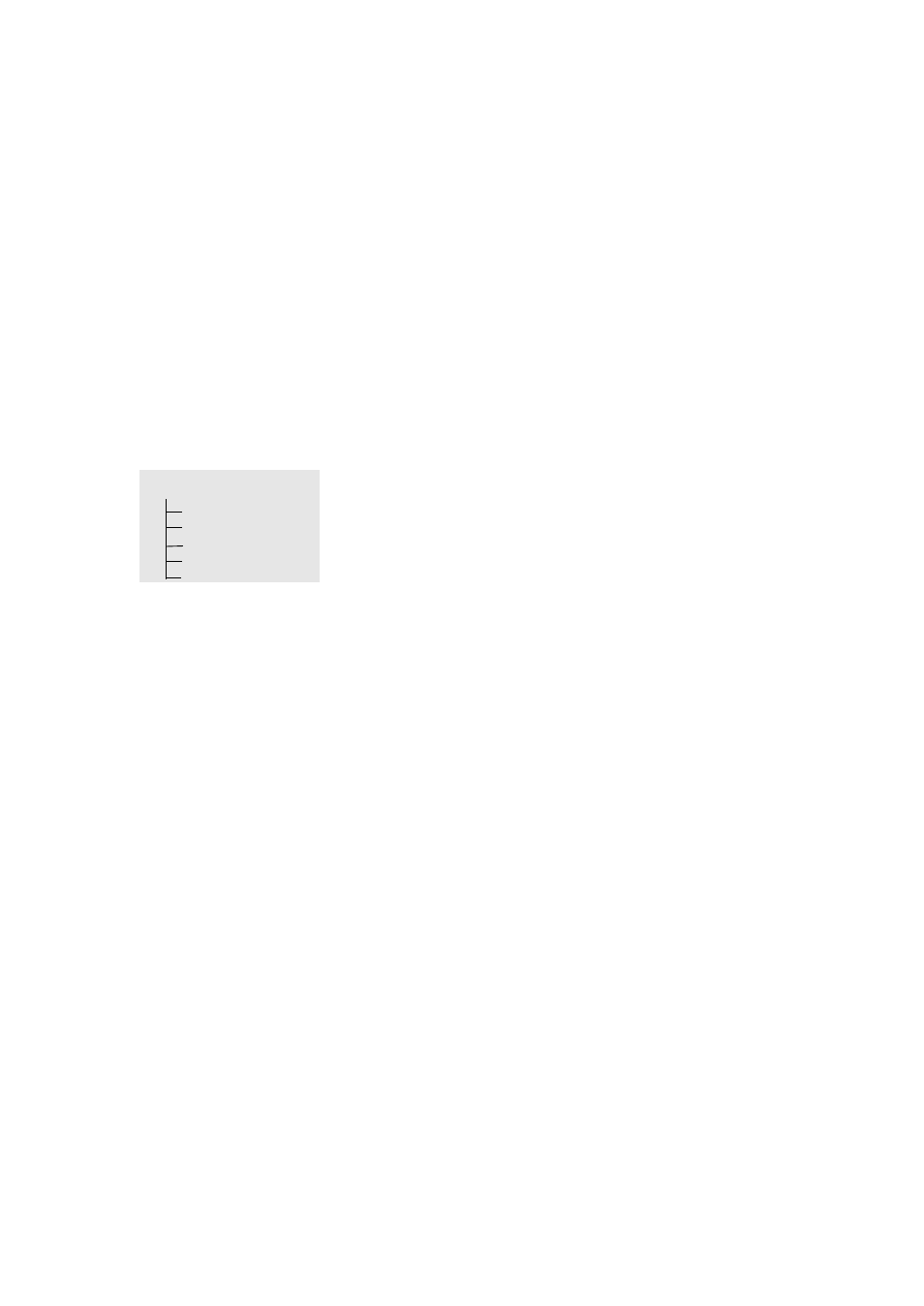
5. Commissioning
5-17
Festo P.BE-MTR-DCI-PB-EN en 1209a
5.2.5
Teaching position set records
Requirements:
–
The axis zero point and the software end positions have
been set correctly.
–
The homing run has been carried out successfully.
Enter the position set records as follows:
1. Activate the desired position record (1...31) with
[Settings] [Position set] [Position nr]. OK
2. Select the positioning mode of the position set:
•
Select [Pos set mode].
•
Set the positioning mode with the arrow keys:
absolute = absolute position specification, in relation
to the project zero point
relative = relative position specification, in relation
to the current position
•
Accept the value with OK
3. Teach the target position of the position record:
•
Select [Position].
•
Move the drive manually to the desired target position
with the arrow keys.
•
Accept the position reached with OK
setting of the target position and the positioning
mode will then take effect in the drive.
4. Set the speed:
•
Select [Velocity].
} Settings
Position set
Position nr
Pos set mode
Position
Velocity
Save
- Круглые цилиндры DSNUP (64 pages)
- Линейные приводы DGPL, метрические (2 pages)
- Линейные приводы DGPL, метрические (2 pages)
- Цилиндры с зажимным модулем DNCKE (100 pages)
- Пневматические линейные приводы DGC (2 pages)
- Пневматические линейные приводы DGC (2 pages)
- Пневматические линейные приводы DGC (2 pages)
- Линейные приводы DGPL, метрические (6 pages)
- Приводы винт-гайка EGC-HD-BS (2 pages)
- Привод со шпинделем EGC-BS (2 pages)
- Пневматические линейные приводы DGC (2 pages)
- Линейные приводы DGPL, метрические (2 pages)
- Линейные приводы DGPL, метрические (40 pages)
- Шаговые моторы MTRE-ST (140 pages)
- Ременные приводы ELGA-TB-G (2 pages)
- Промежуточная позиция для линейного модуля SLG (88 pages)
- Пассивные нправляющиеFDG-ZR-RF (76 pages)
- Пневматические линейные приводы SLG (100 pages)
- Монтажные элементы для датчиков положения (2 pages)
- Линейные приводы DGO, метрические (88 pages)
- Линейные модули HMP (2 pages)
- Линейные модули HMP (76 pages)
- Линейные модули HMP (12 pages)
- Линейные модули HMP (56 pages)
- Cтопорный цилиндр DFST (76 pages)
- Линейно-поворотный зажим CLR (100 pages)
- Пневматический мускул DMSP (80 pages)
- Устройство подачи BV (4 pages)
- Линейный привод с датчиком перемещения DFPI (4 pages)
- Линейный привод с датчиком перемещения DFPI (5 pages)
- Неполноповоротные приводы Sypar DAPS (5 pages)
- Неполноповоротный привод DFPB (18 pages)
- Амортизаторы YSRWJ (64 pages)
- Направляющая FDG (64 pages)
- Поворотные модули DSM (12 pages)
- Линейные приводы DGPL, метрические (112 pages)
- Электроцилиндр (134 pages)
- Электроцилиндр ESBF (72 pages)
- Линейный привод ELGL-LAS (216 pages)
- Серводвигатели EMMS-AS-100-S (6 pages)
- Электромотор MTR-DCI (316 pages)
- Электромотор MTR-DCI (182 pages)
- Электромотор MTR-DCI (352 pages)
- Контроллеры двигателя CMMS-ST (136 pages)
