Allied Telesis AT-S97 User Manual
Page 65
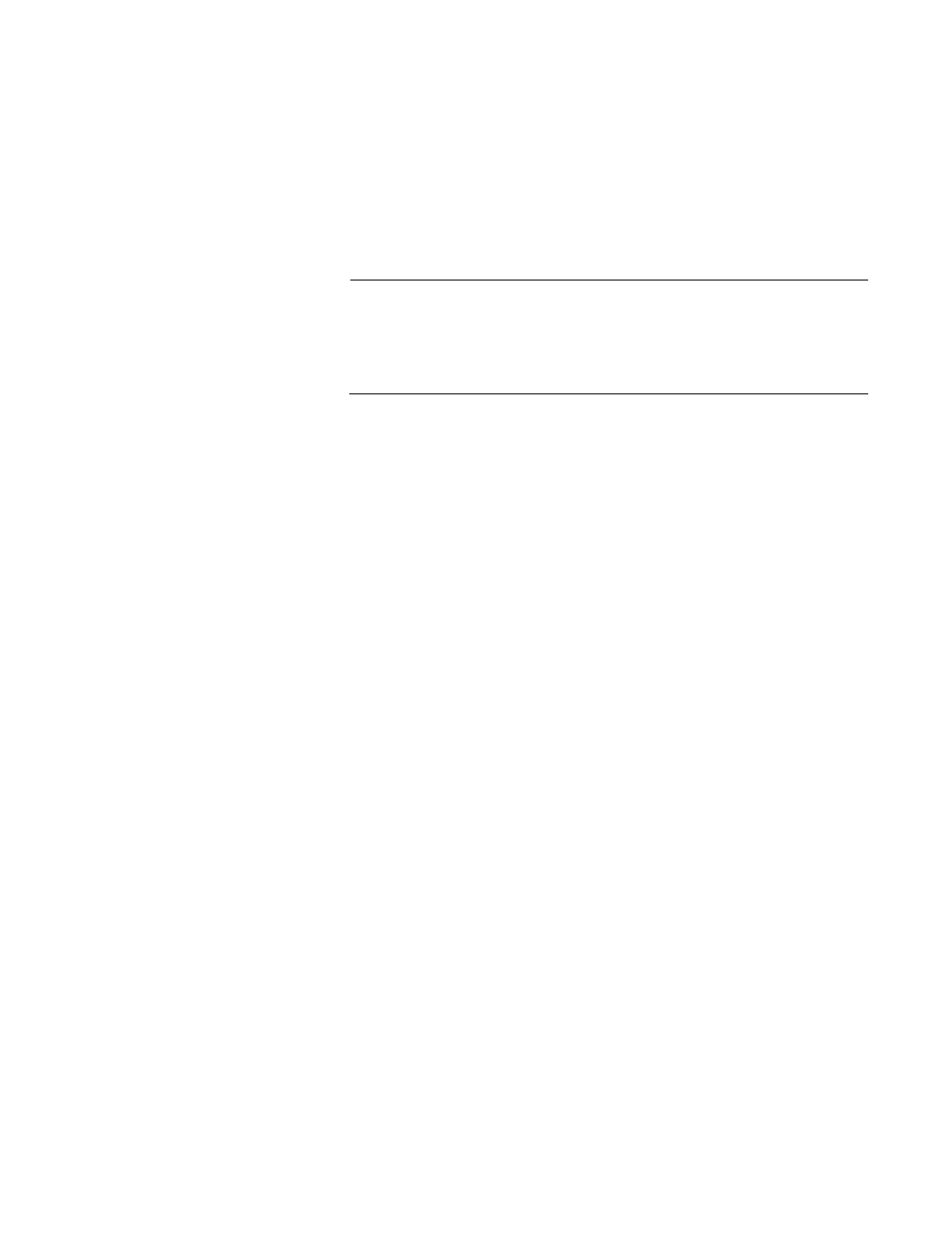
AT-S85 and AT-S97 Management Software Command Line Interface User’s Guide
65
Note the following before performing this command:
The command does not affect power supply or fan modules.
Resetting the chassis ends your management session. To continue
managing the unit, you must reestablish the session after the
management module has initialized its AT-S97 Management Software.
The initialization process takes approximately one minute to complete.
Note
Parameter settings that have not been saved to the active master
configuration file on the management module are discarded during
the reset. To save your changes, use the CONFIG SAVE command.
For instructions, refer to “CONFIG SAVE” on page 142.
To reset individual modules in a chassis, refer to “SYSTEM RESET
MODULE” on page 68.
Example
This command resets a chassis with the ID number 0:
system reset chassis id=0
