Chassis id numbers – Allied Telesis AT-S97 User Manual
Page 18
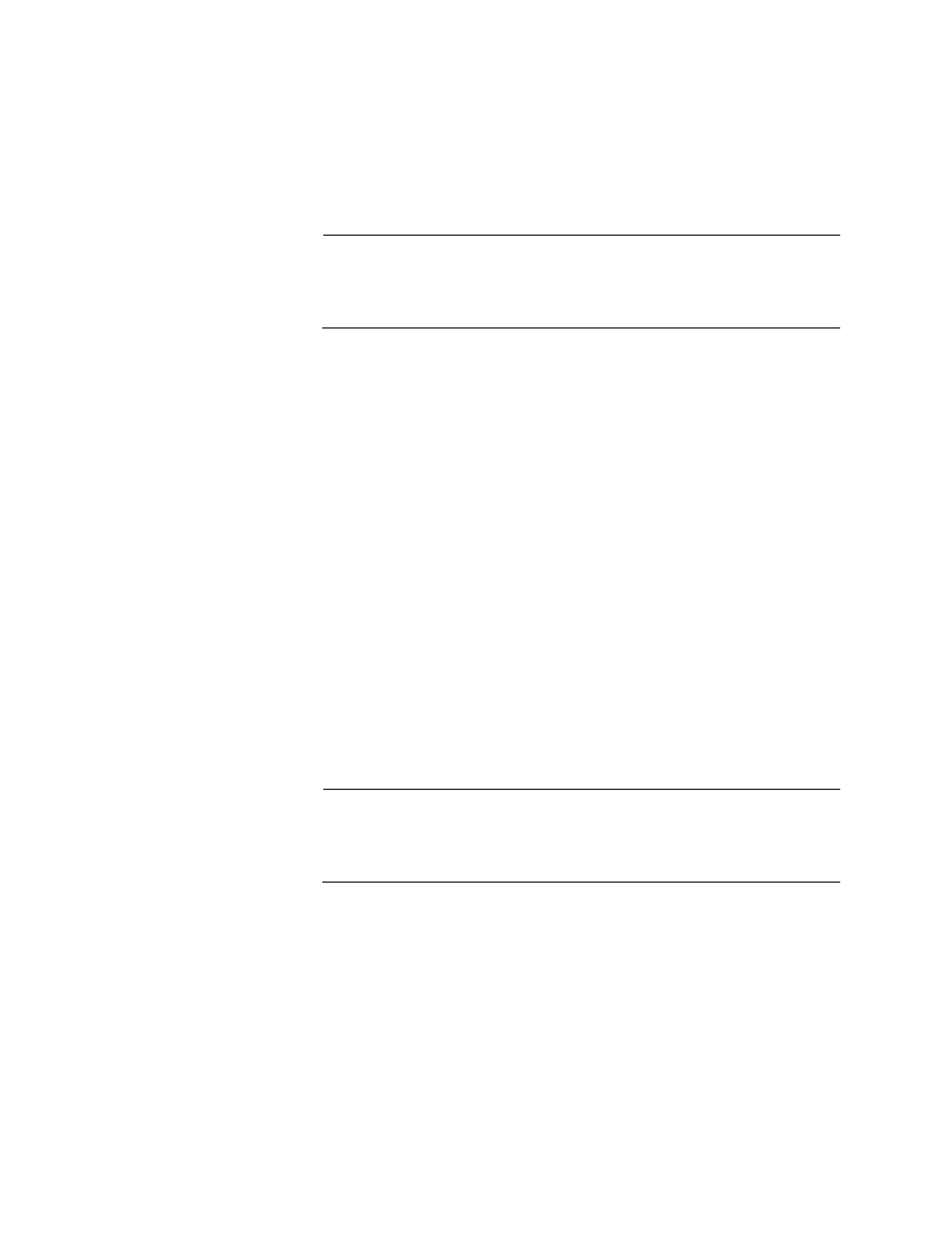
Chapter 1: Starting a Command Line Management Session
18
command does is it instructs all the modules in a chassis or stack to
update their configuration files to match their current settings. You should
always perform this command after adjusting the parameter settings of the
modules. Otherwise, your changes will be discarded the next time you
reset or power cycle the unit.
Note
Many of the chapters in this guide have a note on the first page
reminding you to update the configuration files with the CONFIG
SAVE command after entering your parameter changes.
For further information on configuration files and the CONFIG SAVE
command, refer to Chapter 8, “Configuration File Commands” on page
129.
Chassis ID
Numbers
Commands that configure or display the parameters on a media converter
module must include a chassis ID number. This parameter identifies the
chassis with the media converter module. For example, to configure a port
on a media converter module with the SYSTEM SET PORT command,
you must include in the command the chassis ID of the unit with the
module.
The ID number for a chassis is set with a jumper on the management
module, shown in Figure 1 on page 19. The chassis ID number for a
management module can be either 0, the default setting, or 31.
To view the ID number of a chassis, issue this command:
system show cluster
For further information, refer to “Displaying the Chassis Modules” on
page 27 or “SYSTEM SHOW CLUSTER” on page 88.
Note
Although Version 1.3.0 of the AT-S97 Management Software does
not support stacking, you must still include a chassis ID number if a
command requires it.
