Command summary, Table 15: secure shell server commands – Allied Telesis AT-S97 User Manual
Page 183
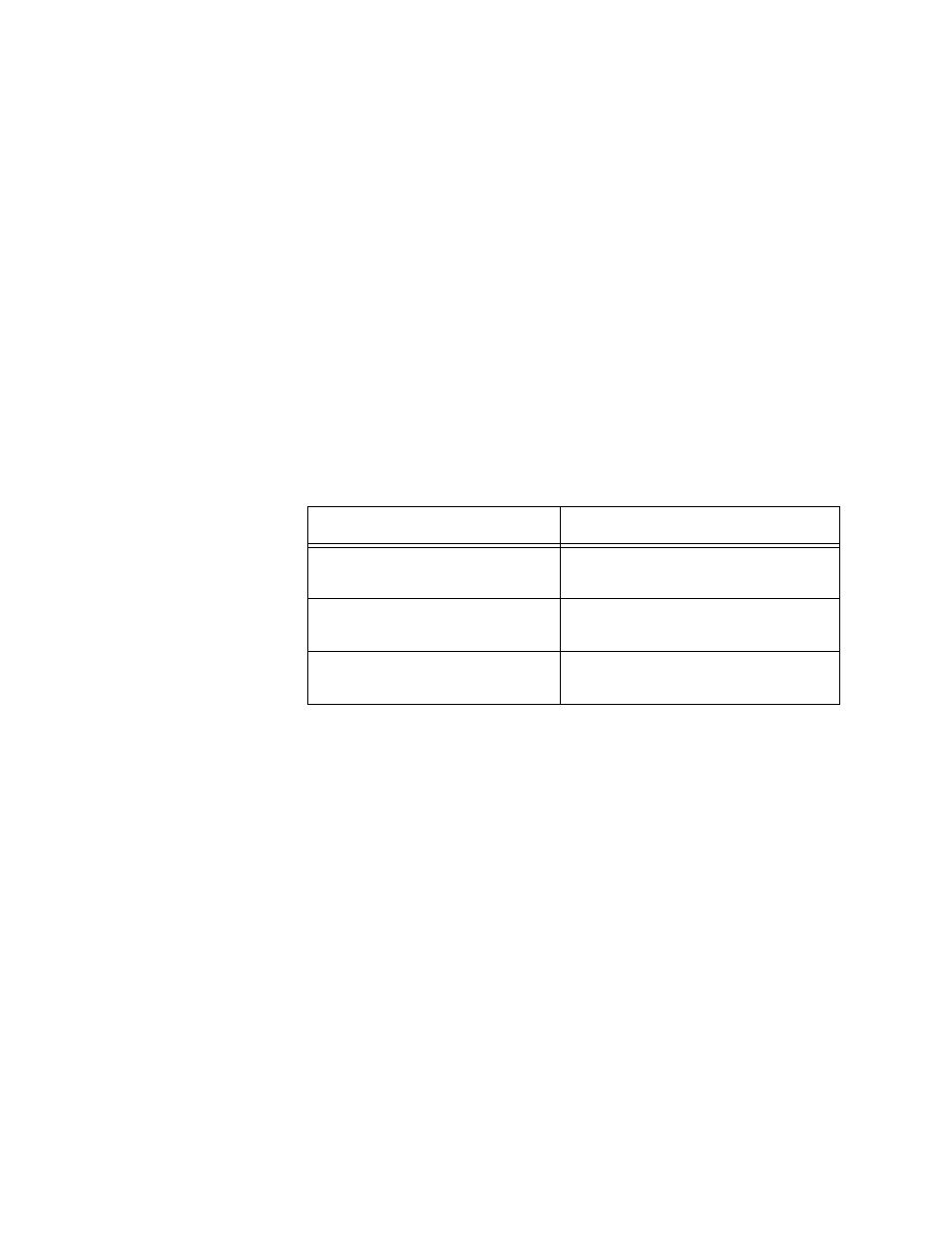
AT-S85 and AT-S97 Management Software Command Line Interface User’s Guide
183
The management module must have an IP configuration. For
instructions, refer to Chapter 3, “IP Configuration Commands” on page
39.
The remote SSH management workstation must be a member of the
same network as the management module or have access to it
through Layer 3 routing devices.
If the management module and the remote SSH management
workstation are on different networks, the IP configuration on the
module must include a default gateway address specifying the IP
address of the routing interface of the first hop to reaching the
workstation. For instructions, refer to Chapter 3, “IP Configuration
Commands” on page 39.
The management module can support up to 20 Telnet and 20 SSH
concurrent management sessions.
Command
Summary
Table 15 summarizes the SSH server commands.
Table 15. Secure Shell Server Commands
Command
Description
Deactivates the SSH application
protocol server.
Activates the SSH application
protocol server.
Displays the current settings of the
SSH server.
