Allied Telesis AT-S97 User Manual
Page 167
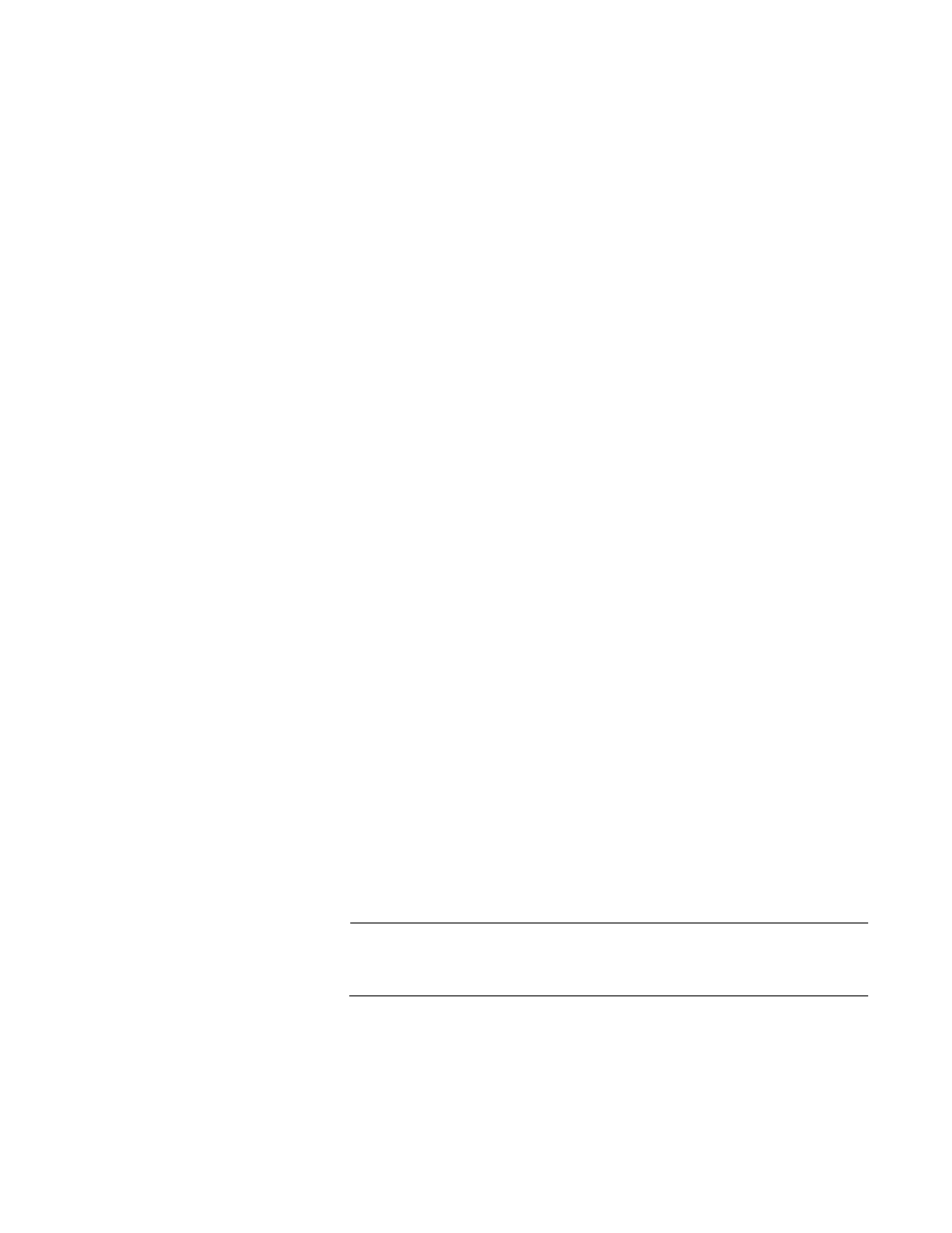
AT-S85 and AT-S97 Management Software Command Line Interface User’s Guide
167
Privilege Levels
Administrator and read-write.
Description
This command is used to rename master configuration files in the file
system of the management module. Observe the following guidelines
when using this command:
If you rename the active master configuration file, the management
software recreates it the next time you issue the CONFIG SAVE
command. To view the name of the active master configuration file,
refer to “CONFIG SHOW” on page 147.
Though you can use the command to rename auxiliary configuration
files (e.g., BM.cfg or MM.cfg) in the file systems of the management
and media converter modules, Allied Telesis recommends against it.
You should limit the use of this command to renaming master
configuration file.
A filename cannot start with the letters “MM” or “BM”.
You do not have to perform the CONFIG SAVE command after
renaming a file.
For information on configuration files, refer to Chapter 8, “Configuration
File Commands” on page 129.
Examples
This command renames the master configuration file “unit12a.cfg” on the
management module to “u2 a7.cfg”. The chassis ID number is 0:
file rename srcfile=system://0/m/unit12a.cfg
dstfile=system://0/m/"u2 a7.cfg"
This command renames the master configuration file “mcf 2a.cfg” on the
management module to “mcf aba traffic.cfg”. The chassis ID number is 31:
file rename srcfile=system://31/m/"mcf 2a.cfg"
dstfile=system://31/m/"mcf aba traffic.cfg"
Note
The following examples illustrate how to rename an auxiliary
configuration file. This should never be necessary.
This command renames the media converter configuration file
“BM_0_1.cfg” to “BM_0_1 backup.cfg” in the file system on the
management module. The chassis ID number is 0:
