At-s97 command line interface, Manager privilege levels, Saving your configuration changes – Allied Telesis AT-S97 User Manual
Page 17
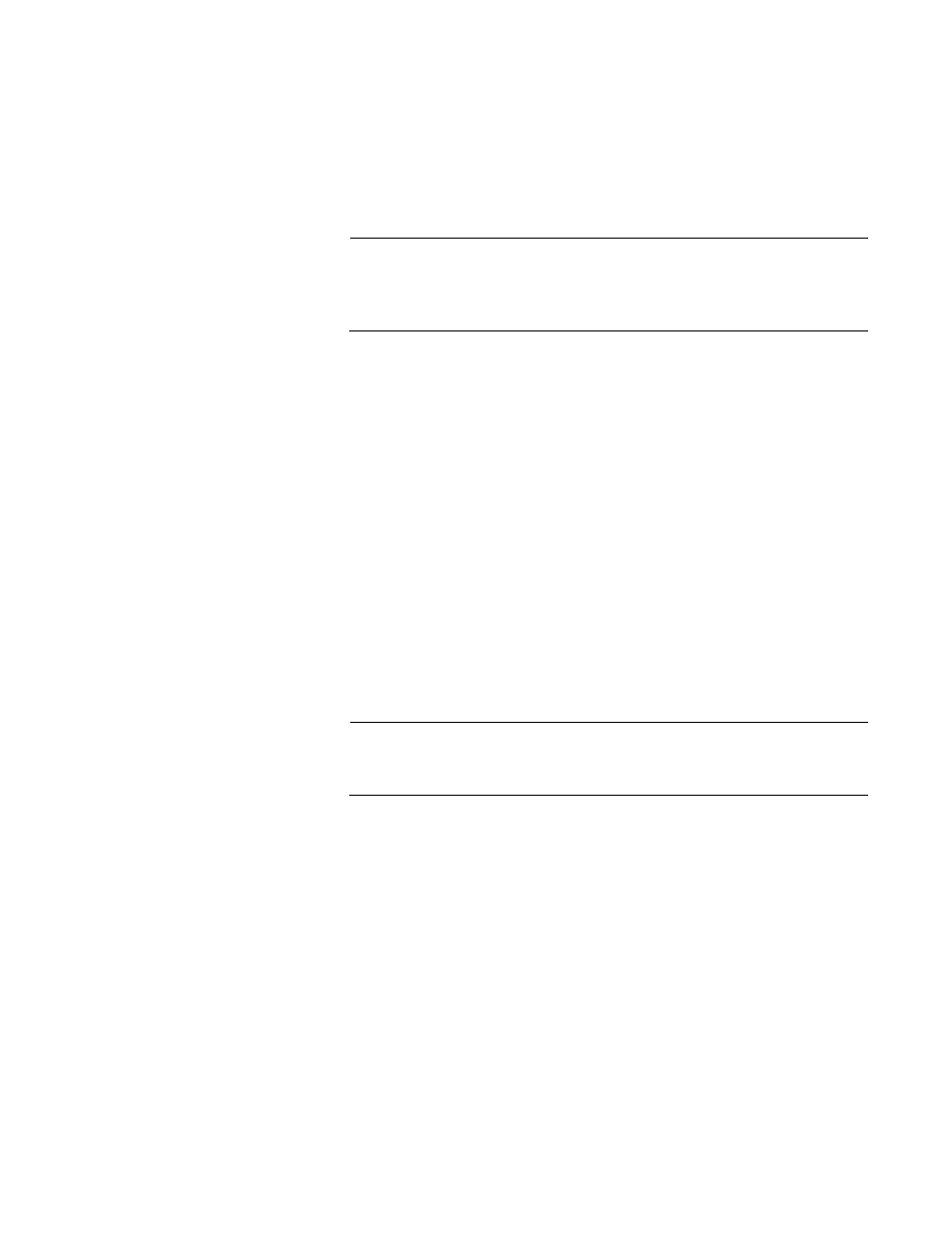
AT-S85 and AT-S97 Management Software Command Line Interface User’s Guide
17
AT-S97
Command Line
Interface
The AT-S97 Management Software has a command line interface which
can be accessed either locally through the RS-232 Terminal Port on the
management module or remotely from your network using the Telnet or
Secure Shell application protocol. To access the interface, you must log on
to the management module with a valid manager name and password.
Note
The first management session of the chassis must be from a local
management session. For instructions, refer to “Starting a Local
Management Session” on page 20.
Manager
Privilege Levels
The management software has three manager privilege levels of
administrator, read-write, and read-only. The privilege level of
administrator is restricted to the management module’s predefined
manager account, which has the user name of “manager” and the default
password “friend”.
The management module can support ten additional manager accounts
with the privilege level of read-write and another ten accounts of read-only.
The read-write level is nearly identical to the administrator level of the
predefined manager account. It provides access to almost all of the same
parameters settings, with a few exceptions, detailed in Chapter 12,
“Manager Account Commands” on page 187. In contrast, the read-only
privilege level restricts a network administrator to just viewing the
parameter settings.
The privilege level required to perform a command is included in the
descriptions of the commands in this manual.
Note
Only the predefined manager account can have the privilege level of
administrator.
Saving Your
Configuration
Changes
The configuration settings of the management and media converter
modules of a chassis or stack are stored in a series of files called
configuration files in the modules’ file systems. The most important of
these files is the active master configuration file on the management
module, which, as its name implies, contains all of the settings of a chassis
or stack. What the configuration files do is they retain the parameter
settings of the modules when a unit is power cycled or reset. Without the
files, you would have to reconfigure the modules whenever you reset a
device.
The modules do not automatically update their configuration files and the
active master configuration file when you change a device’s parameter,
such as the speed of a port on a media converter module. Instead, you
must initiate the update with the CONFIG SAVE command. What this
